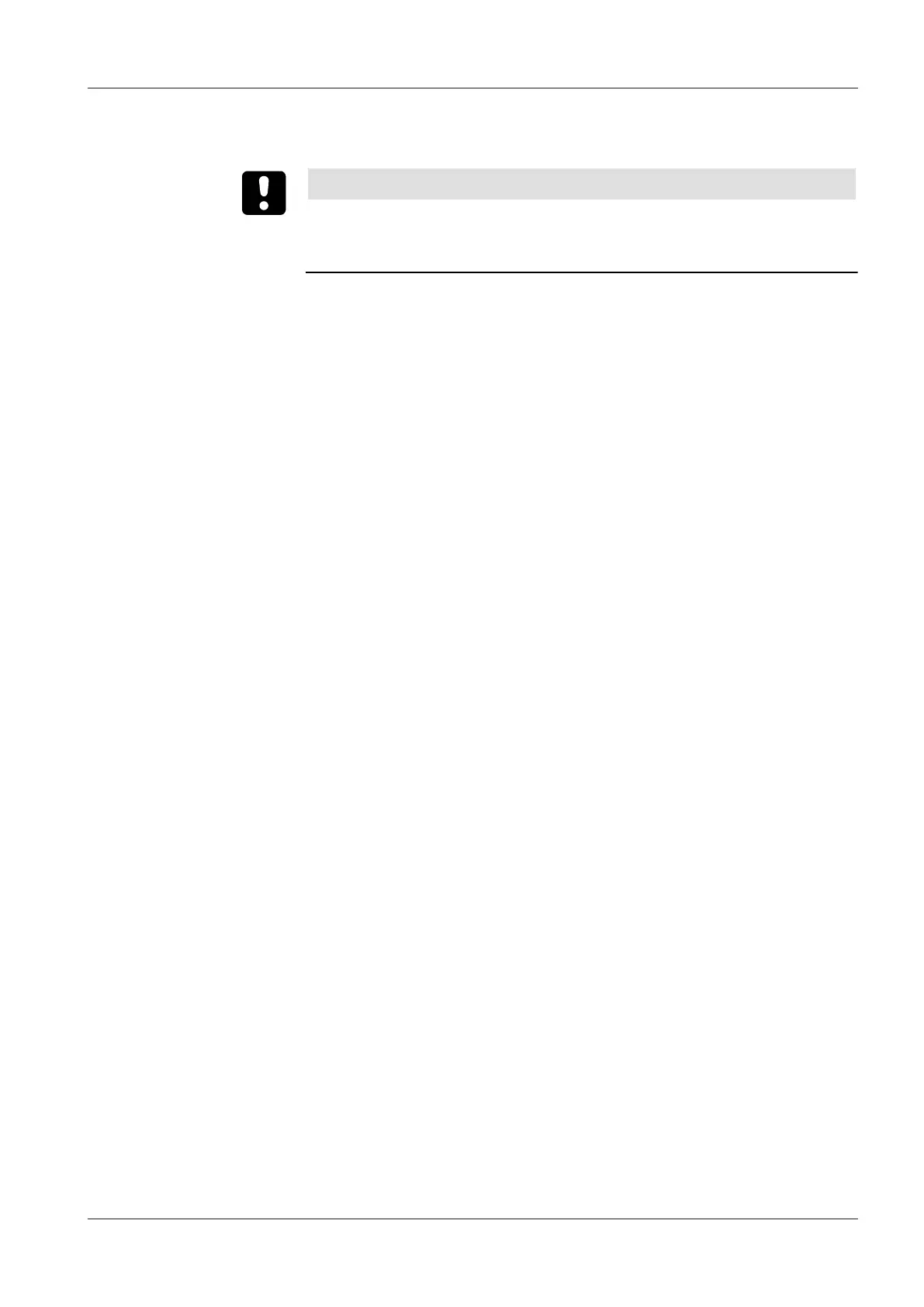Technical Manual Commissioning
4304045524 - 08/2016Kaba access manager 92 32
6.2 Performing a cold start
NOTICE
When performing a cold start, parameters are reset to their default values. Master
records and booking records are deleted.
Network settings as well as group and terminal addresses remain unchanged.
1. Turn off the device.
2. Turn on the device.
ð The yellow status LED is lit.
ð After approx. 40 seconds, the yellow status LED starts flashing.
3. Within 10 seconds, press the reset key and keep it depressed.
ð The status LED flashes faster for 5 seconds.
ð The status LED lights up in green for 2 seconds.
ð A cold start was performed.
4. Release the reset key again.
ð The status LED lights up in red for 5 seconds.
ð The status LED is lit in green.
ð The system is ready for use, a cold start was performed.