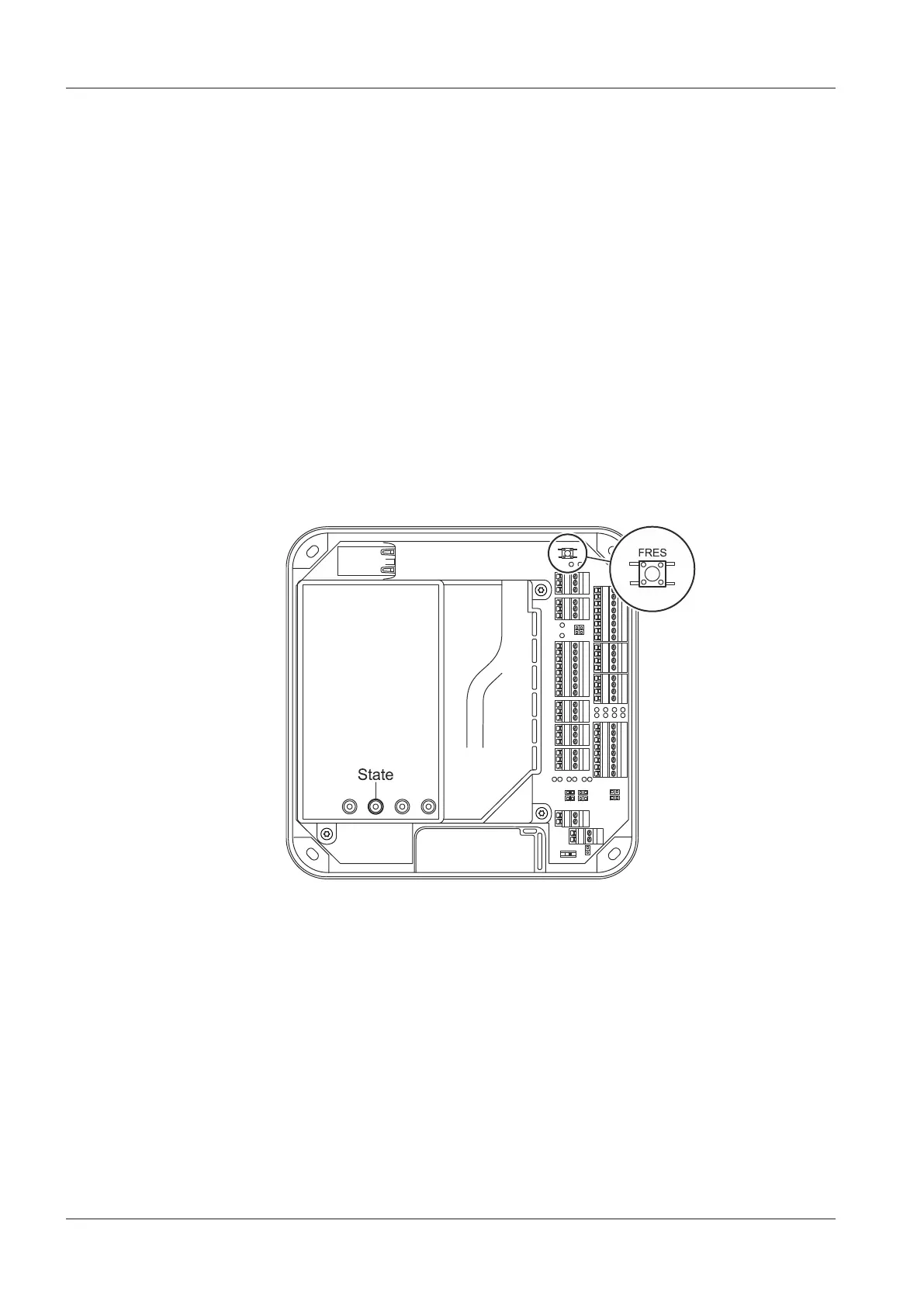Commissioning Technical Manual
42 04045524 - 08/2016 Kaba access manager 92 32
6 Commissioning
The device can be put into operation largely automatically only if the following re-
quirements are met:
• A functioning DHCP server is available
• When connecting to the Ethernet, the device automatically receives an IP ad-
dress from the DHCP server and thus an access to the Internet via ports 80 and
443.
If the device does not obtain access to the Internet or no functioning DHCP server is
available, the Ethernet interface must be manually configured using Service Tool be-
fore putting the device into operation.
6.1 Start options
6.1.1 Reset key and status LED
The device includes a reset key, designated FRES and a status LED (State).
The reset key allows a system start with execution of the start options described be-
low. The status LED signals the current phase of the execution.