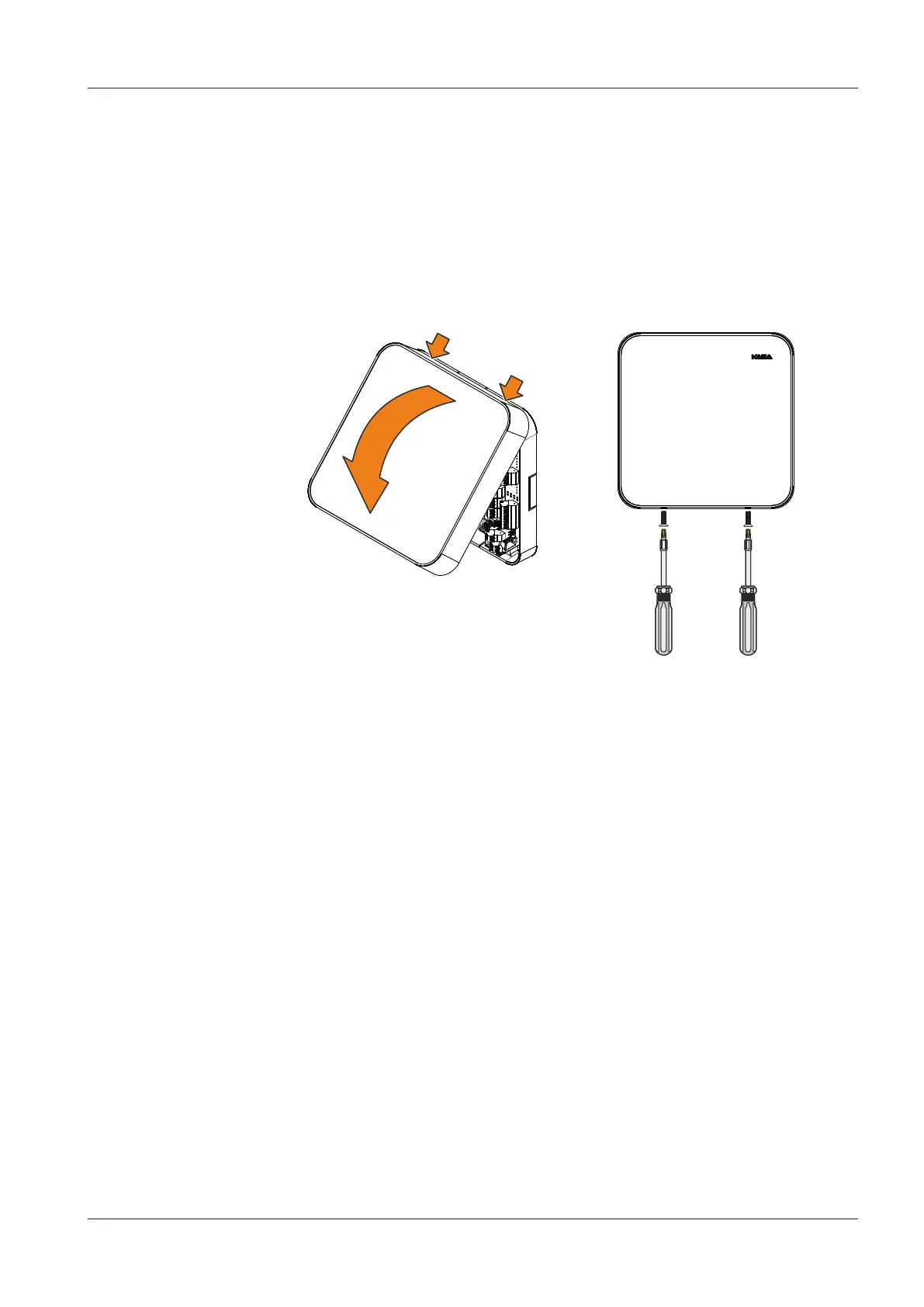Technical Manual Installation
4104045524 - 08/2016Kaba access manager 92 32
5.9 Fastening the cover
Fasten the housing cover in the following way:
1. Hang the mounting lugs of the housing cover at the top of the bottom part of
the housing.
2. Pivot the housing cover down and close the housing.
3. Fasten the housing cover by means of two screws M3x8 (TORX 8) on the bottom
part of the housing.