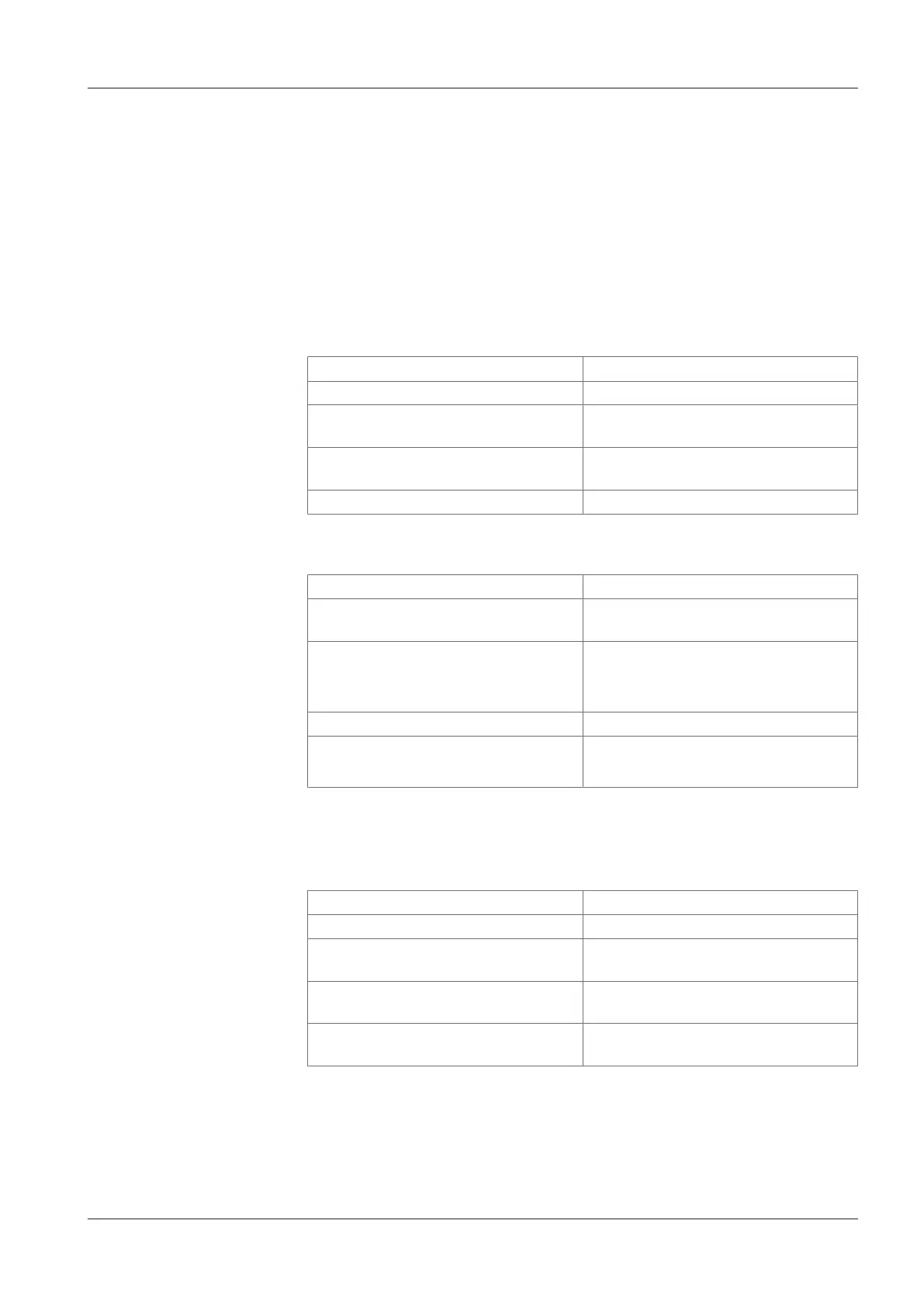Technical Manual Design and function
2104045524 - 08/2016Kaba access manager 92 32
4.10.1 Device status
The status of the device is indicated by the LED labeled State.
Signaling depends on the terminal software used.
4.10.1.1 Connection establishment
The terminal software EX-AM xx.xx.xx indicates various states and processes via the
LEDs "Device status" and "exivo network".
"Device status" LED
After starting the device, the system performs several steps until it is ready for use.
They are indicated by means of the "Device status" LED as follows:
Signal Meaning
Yellow (approx. xx sec.) The operating system is started
Flashing in yellow (approx. xx sec.) Waits for possible key actuation (cold
start)
Red (approx. xx sec.) Waits for possible key actuation (default
IP)
Green, then flashing in green The terminal software is started
Status and error states after system start
Signal Meaning
Green Terminal software was started success-
fully
Red/flashing in green 1-click installation active
The device is waiting for registration by
the Internet platform
Flashing in yellow Terminal software was not started
Flashing in red Terminal software could not be started
Reason:
"exivo network" LED
Signal Meaning
Lit in red No connection with the exivo platform
Flashing in yellow Connection with the exivo platform has
been established
Blinking in green The device has been assigned to a sys-
tem
Lit in green The device has been successfully as-
signed to a door