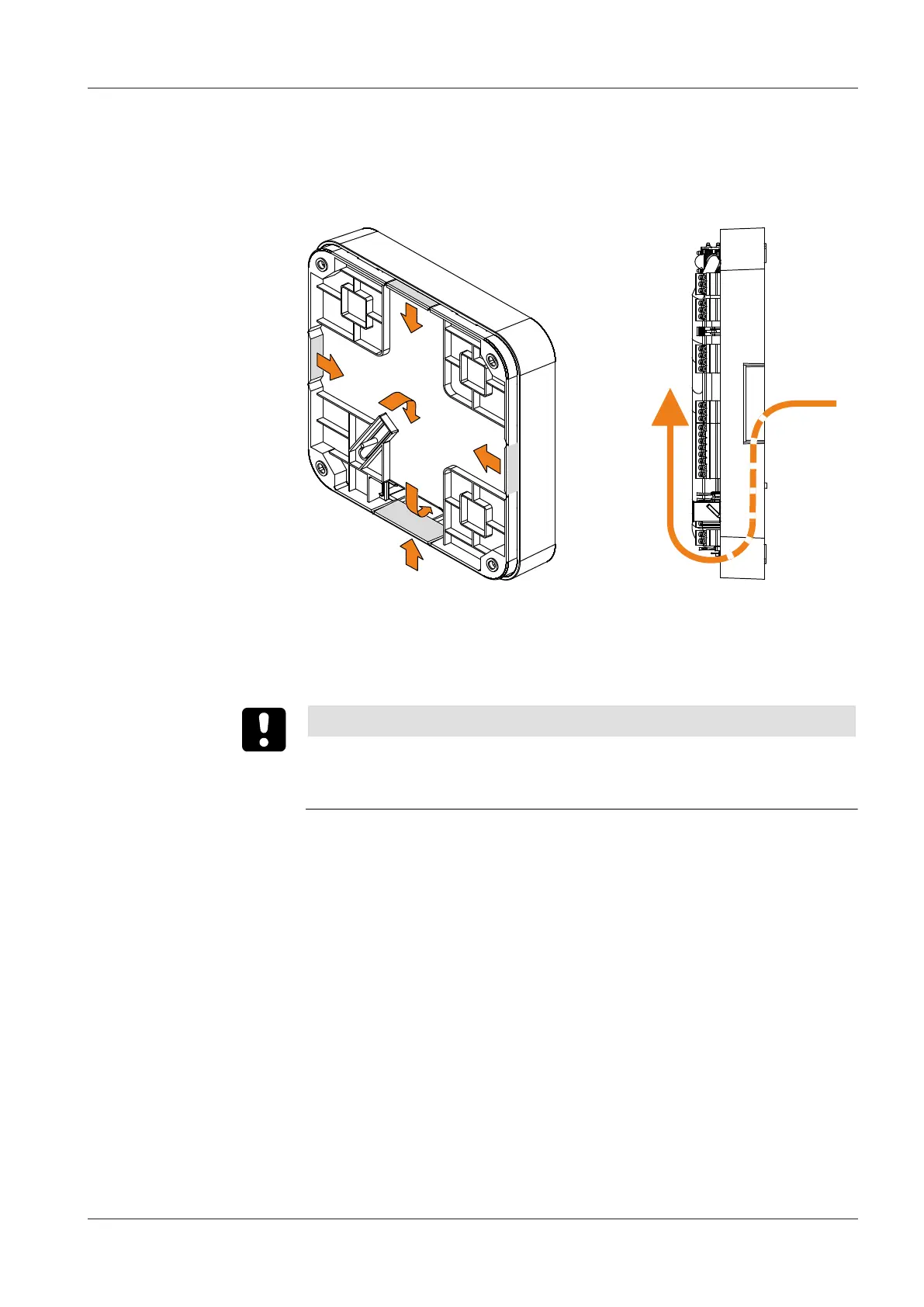Technical Manual Installation
2304045524 - 08/2016Kaba access manager 92 32
5.1.4 Cable entry
The installation lines can be routed to the device from behind, from the side, from
above and below.
There are holes in the bottom part of the housing, on the sides and on the top and
bottom; they can be removed if necessary,
The lines are routed in a duct in the lower part of the rear side, there is the gland to
the connections on the front side.
NOTICE
Ensure sufficient line lengths on the installation site.
When inserting the lines from the rear (center of the housing), the installation lines
and network cable with the plug protrude from the wall for approx. 35 cm.