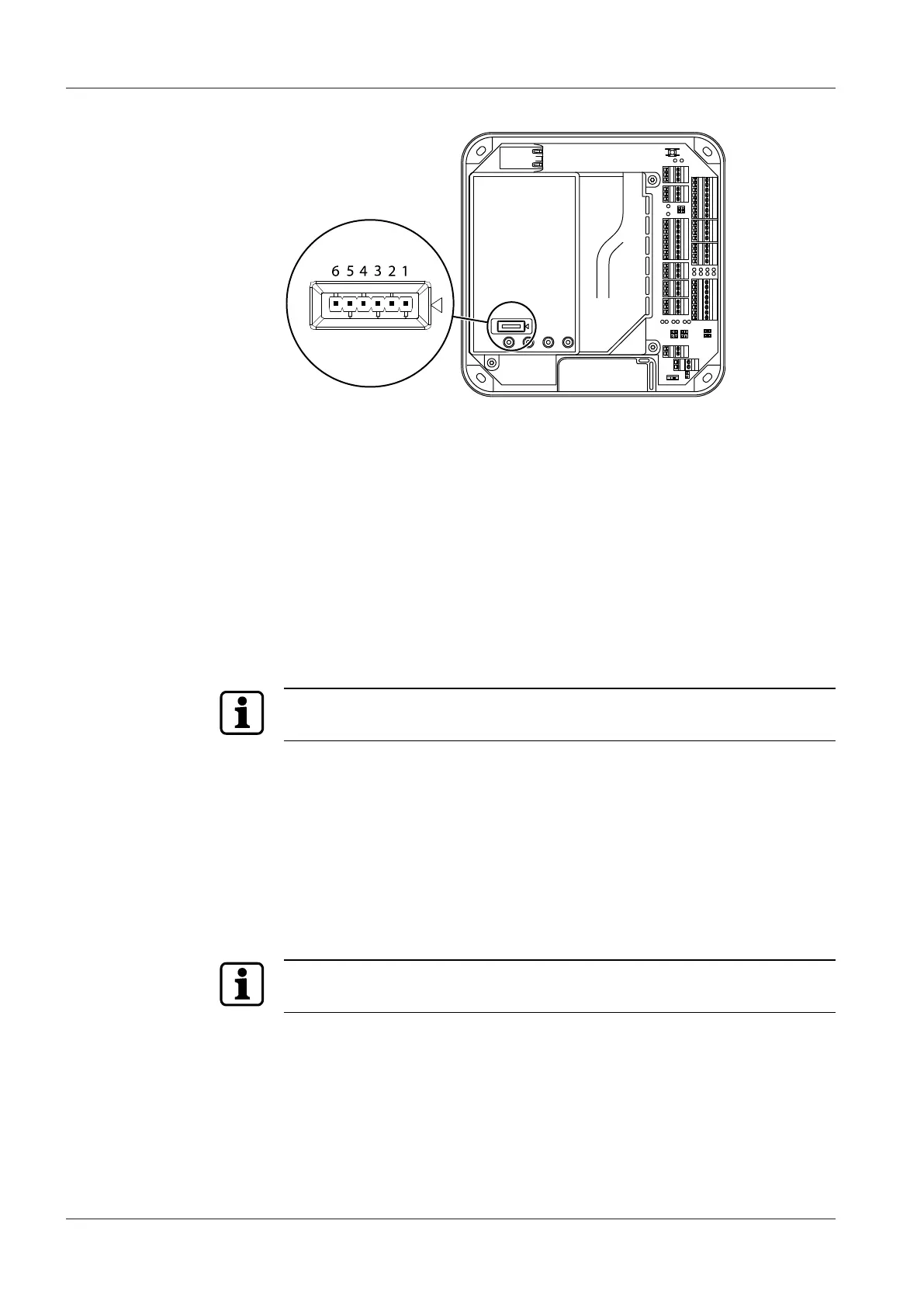Commissioning Technical Manual
46 04045524 - 08/2016 Kaba access manager 92 32
Configuration parameters for the SSH terminal program
Start the SH terminal program, for example by double-clicking on putty.exe and
make the following settings:
• Connection type: serial
• Serial interface: COM <n> (according to device manager)
• Speed: 115200 Baud
• Character set: ISO-8859-1
• Data flow control: off/no parity bit
After entering these parameters, click on "Save" to save the settings made as stan-
dard settings.
Starting the Service Tool
Before starting the Service Tool, make sure that the FTDI debug cable is correctly
connected to the device and the device is switched on.
To start the Service Tool, proceed as follows:
1 Click on "Open" to start the Service Tool
2 A login screen requesting user name and password will appear. The user name
and password for all access managers are identical:
User name = admin
Password = 1234
3 After successful login, the main menu of the Service Tool opens. Various func-
tions are available here.
The user interface must be operated in a secure environment. An unauthorized ac-
cess must be excluded!
Functions of the Service Tool
The Service Tool allows you to use various functions:
1 Configuring the network settings
2 Displaying the characteristics of the device
3 Displaying the system logs
4 Resetting to the factory settings