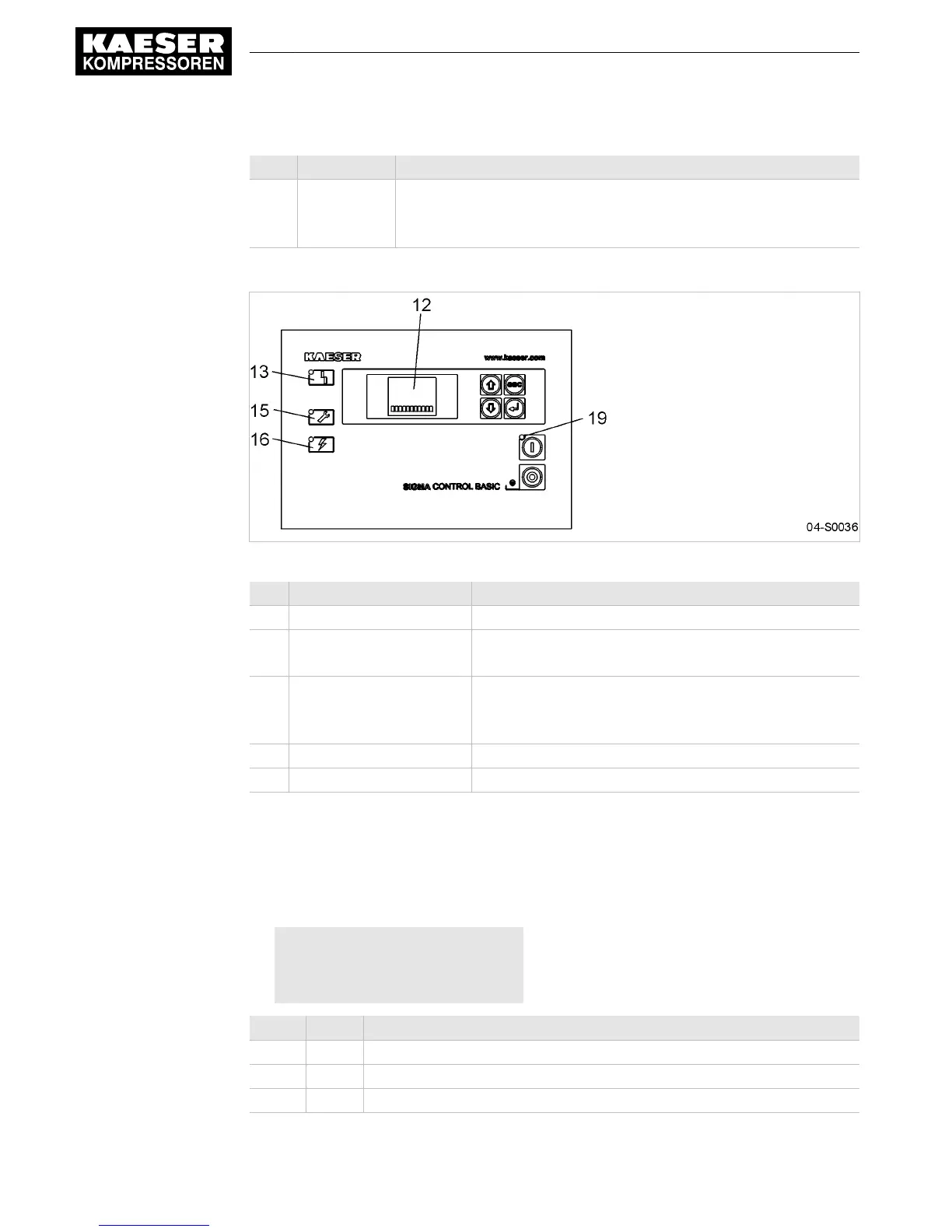Item Name Function
9 «Enter» Enters edit mode.
Exits the edit mode and saves.
Only affects the value in the third line of the display.
Tab. 41 Keys
Fig. 8 Indicators
Item Name Function
12 Indicator field or display Alphanumeric display with 4 lines.
13
Fault
Flashes red when an alarm occurs.
Lights continuously when acknowledged.
15
Warning
Lights yellow for:
■ maintenance work due,
■ warning messages
16
Control voltage
Lights green when the power supply is switched on.
19
Machine ON
Lights green when the machine switched on.
Tab. 42 Indicators
4.10 Functional description – SIGMA CONTROL BASIC
4.10.1 Display layout
x x . x b a r
Line 1
y y ° C
Line 2
z 0 0 0 0 h
Line 3
1 2 3 4 5 6 7 8 S p T i
Line 4
the line Display Meaning
1 xx.x Current system pressure in bar, psi or MPa.
2 yy Current airend discharge temperature (ADT) in °C or °F.
3 z Display of parameters and their settings(see table 44)
4 Design and Function
4.10 Functional description – SIGMA CONTROL BASIC
34
Service Manual Screw Compressor
ASK T SIGMA CONTROL BASIC 9_5717 20 E
