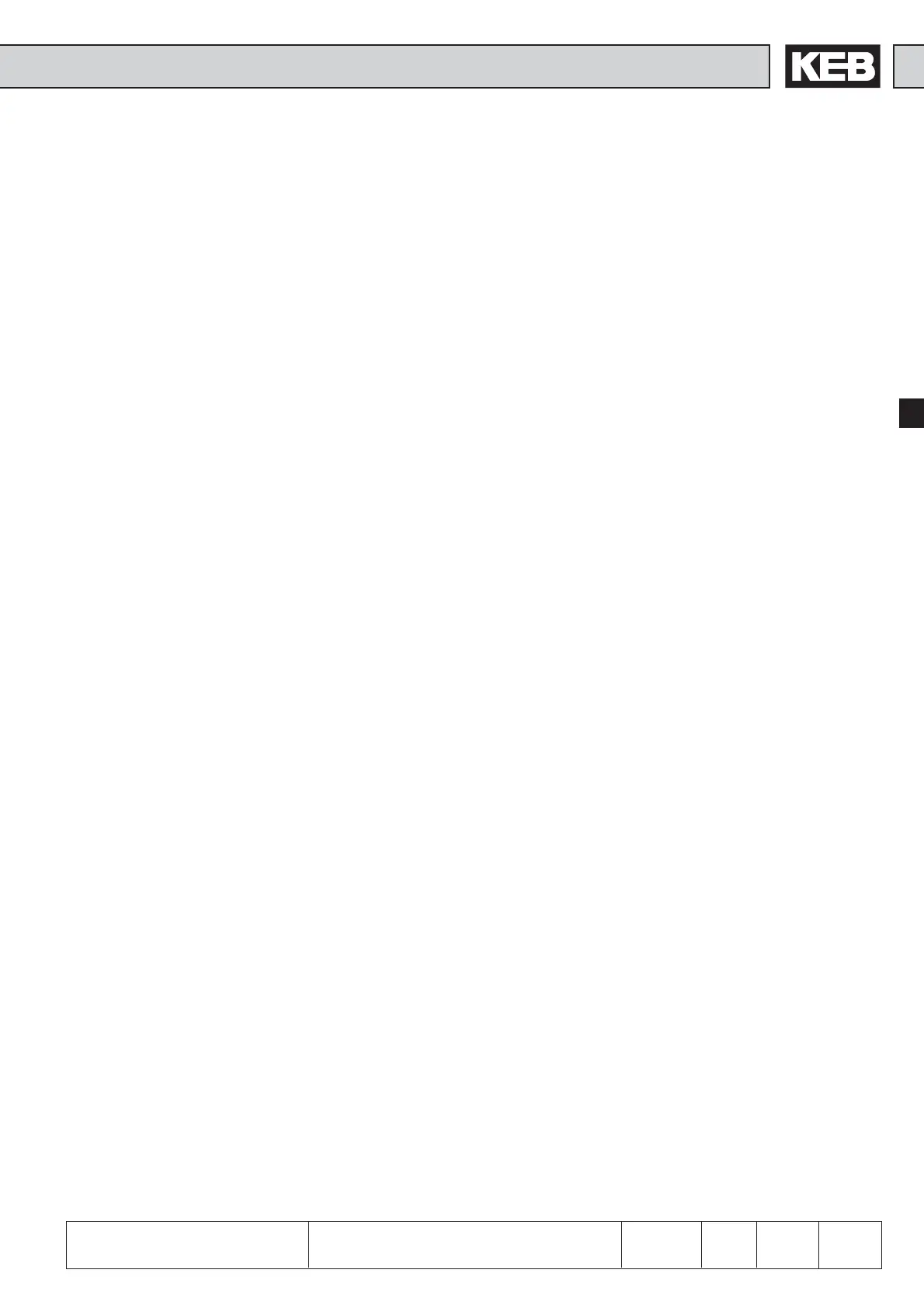KEB COMBIVERT F5
Name: Basis
4
15
10.04.02
4
OperationFundamentals
© KEB Antriebstechnik, 2002
All Rights reserved
Section PageDate Chapter
4.1.5 Non-
programmable
Parameters
Certain parameters are not programmable, as their value must be the same in all
sets (e.g. bus address or baud rate). For an easy identification of these parameters
the parameter set number is missing in the parameter identification. For all non-
programmable parameters the same value is valid independent of the selected
parameter set!
If a malfunction occurs during operation, the actual display is overwritten by a blinking
error message. The error message can be cancelled by pressing the ENTER-key,
so that the original value is again shown in the display.
ATTENTION! The resetting of the error message with ENTER is no error reset, i.e.
the error status in the inverter is not reset. Thus it is possible to correct adjustments
before the error reset. An error reset is only possible through the reset terminal or
control release.
To permit conclusions on the operational performance of the drive, parameters are
provided that indicate the peak values. Peak value means that the highest measured
value is stored for the ON-time of the inverter (slave pointer principle). The peak
value is cancelled by ▲ or ▼ and the actual measured value is shown in the display.
To monitor the correct execution of an action some parameters send a status signal.
For example, after copying a set the display shows „PASS“ to indicate that the action
was carried out without error. These status signals must be acknowledged with
ENTER.
4.1.6 Resetting of Error
Messages
4.1.7 Resetting of Peak
Values
4.1.8 Acknowledgement
of Status Signals
