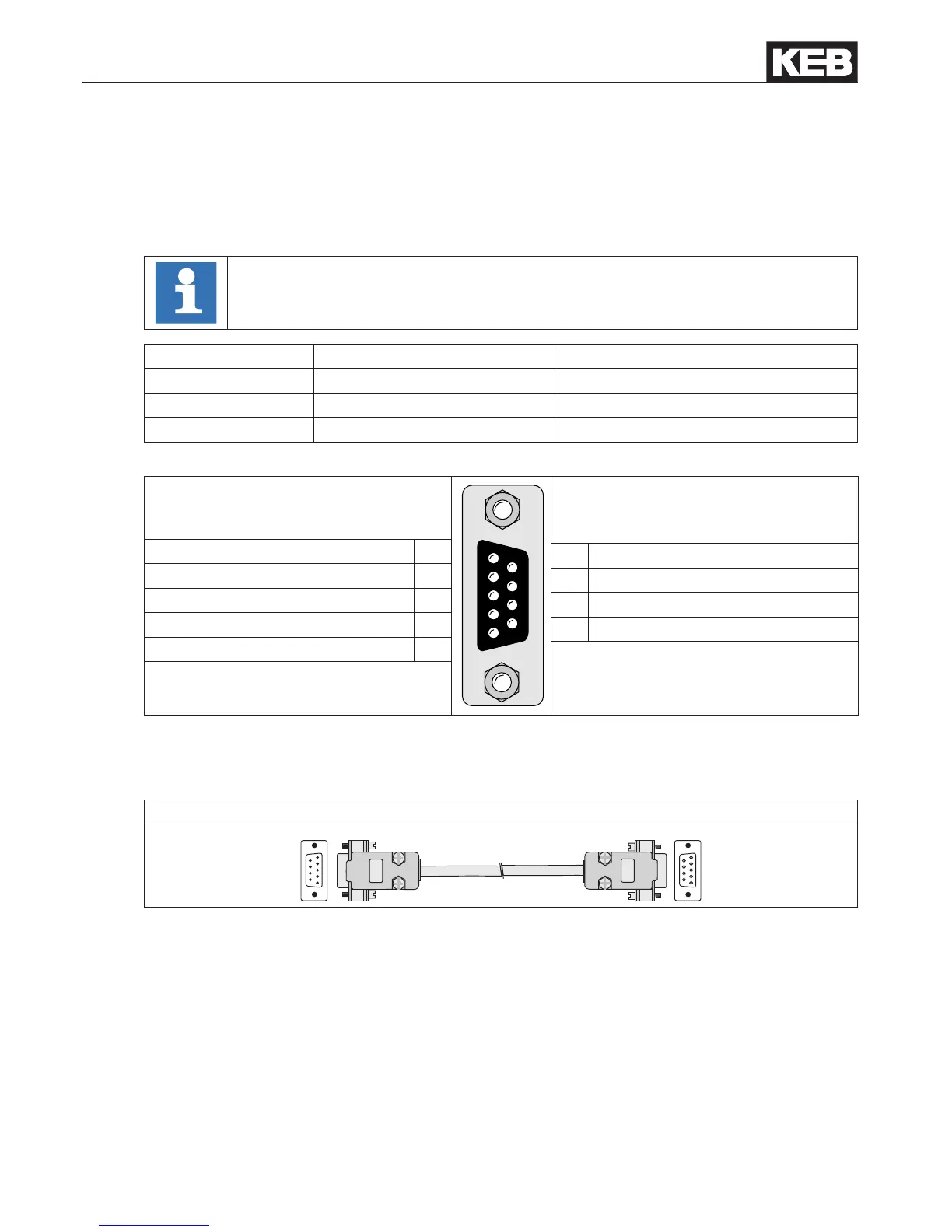GB - 11
Control circuit
2.1.4 Diagnosis/visualisation
The integrated RS232/485 interface serves for the connection of service tools (e.g. COMBIVIS)
and displays. Telegram DIN66019II is used as communication protocol. Die RS232/485-
Schnittstelle liegt auf dem gleichen Potential wie die Steuerkarte.
The correct conguration and language le must be loaded for the operation with
COMBIVIS. The download can be done via the KEB homepage.
Interface Standard Connecting cable
RS485 TIA/EIA-485 and ISO 8482
RS232 ANSI TIA/EIA-232 0058025-001D
RS232/USB 0058060-0020
2.1.4.1 Assignment of the interface X4A
5 4 3 2 1
9 8 7 6
5 4 3 2 1
9 8 7 6
reserved 1
6 reserved
TxD (RS232) 2
7 DGND (reference potential)
RxD (RS232) 3
8 TxD-A (RS485)
RxD-A (RS485) 4
9 TxD-B (RS485)
RxD-B (RS485) 5
2.1.4.2 Connection of the RS232 interface
A RS232 cable is required to connect the control board with a PC. Transmission rate of
1.2…100 kBaud is possible.
Serial cable to connect the control board with a PC
