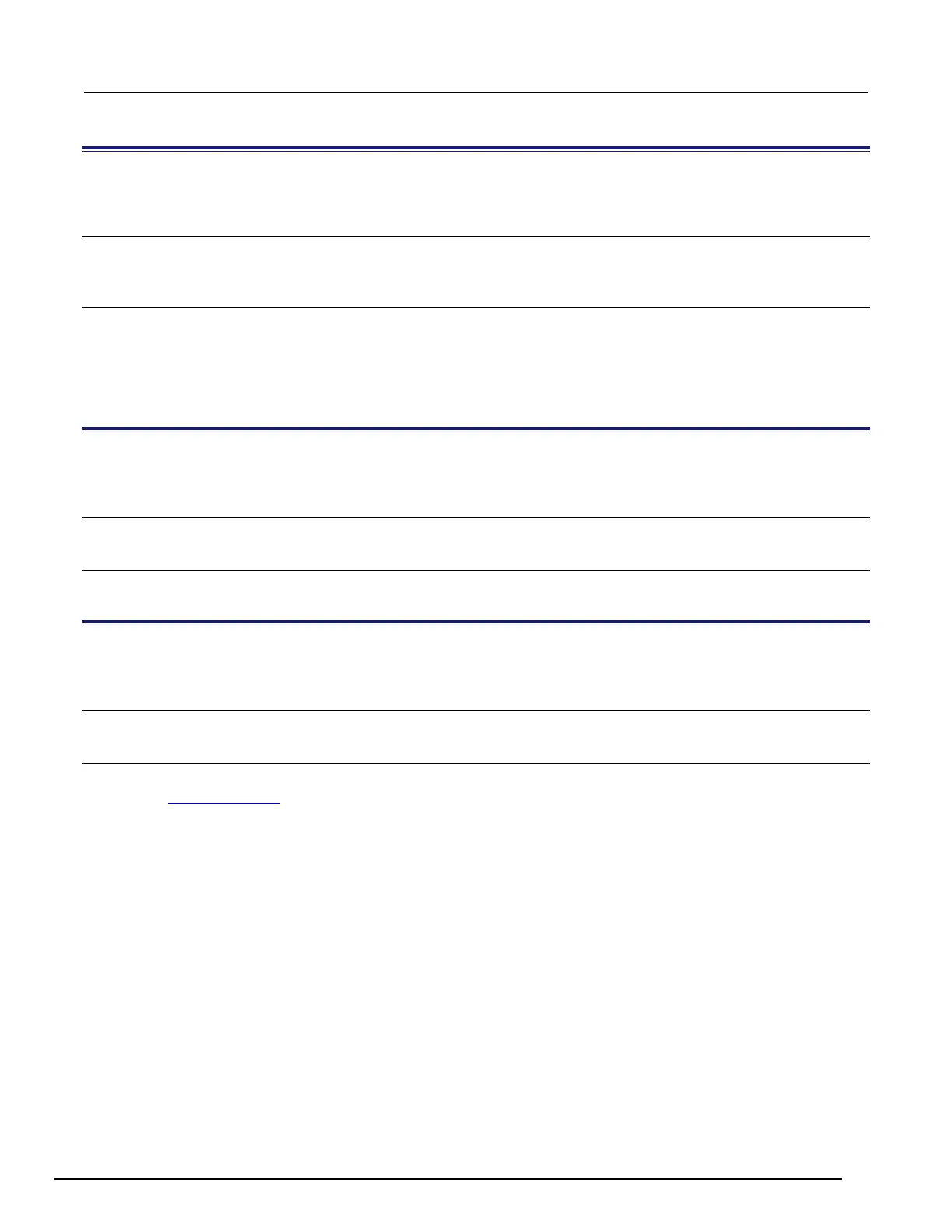5½ Digit Multimeter Reference Manual Section 5:
2110-901-01 Rev. C/August 2013 5-7
*PSC <b> — power-on status clear
This command enables or disables the power-on status clear function.
Usage
*PSC 0
*PSC 1
Details
When *PSC 1 is in effect, the Status Byte and Standard Event Register enable masks are cleared when power is
turned on. *PSC 1 is the default.
When *PSC 0 is in effect, the Status Byte and Standard Event Register enable masks are not cleared when
power is turned on.
The command is stored in nonvolatile memory.
*PSC? — power-on status clear query
This query command returns the power-on status clear setting.
Usage
*PSC?
Details
Query the power-on status clear setting. Returns “0” (*PSC 0) or “1” (*PSC 1).
*RST — reset command
This command resets the instrument to the power-on configuration.
Usage
*RST
Details
Reset the instrument to the power-on configuration. This command does not clear the error queue. Refer to
Power-on settings (on page 1-6
) for information about power-on configuration.
