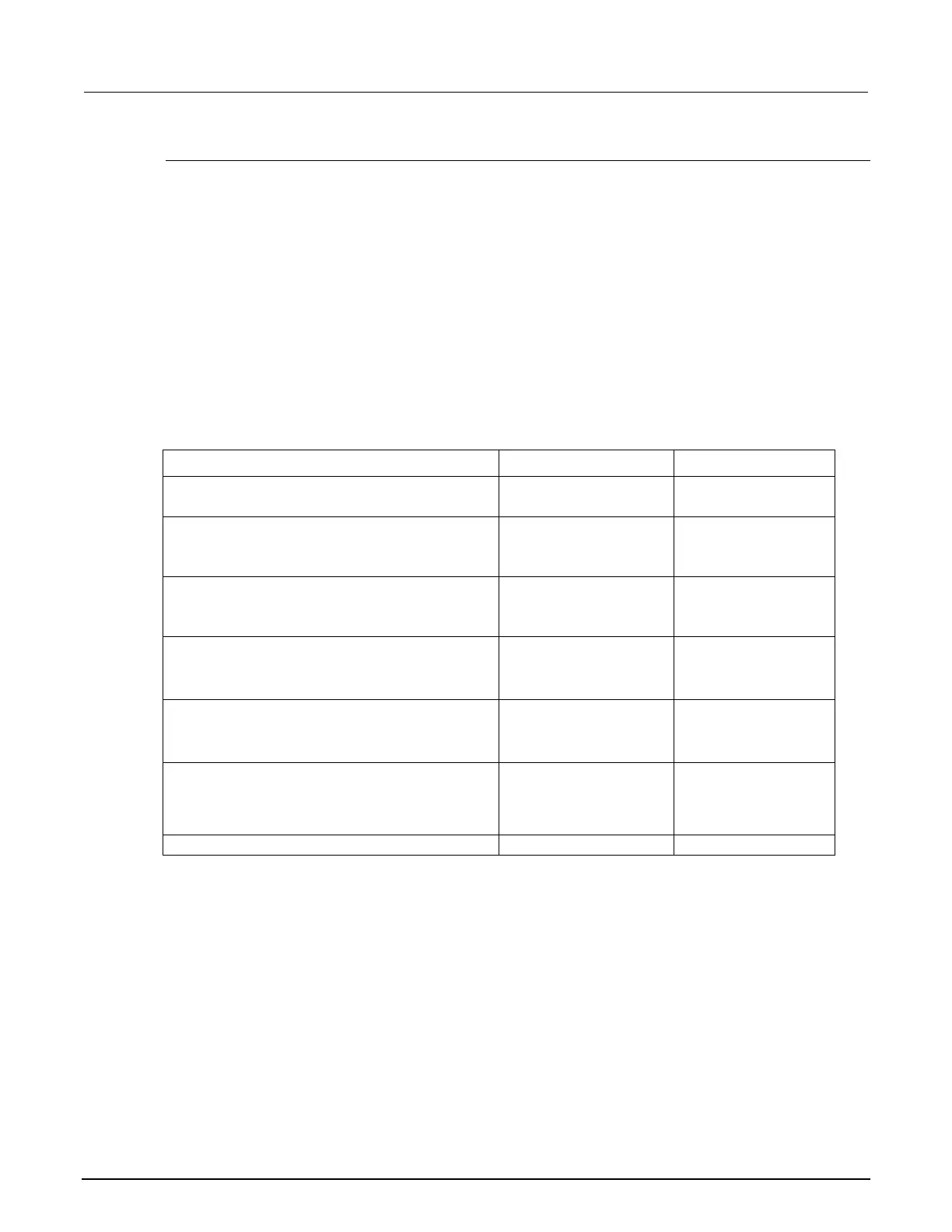3: Basic DMM operation Model 2110 5½ Digit Multimeter
3-34 2110-901-01 Rev. C/August 2013
Trigger delay
A trigger delay is normally used to allow an input signal time to settle before making the
measurement. Settling time is affected by the measurement range, test cable properties, and the
signal source.
The power-on default setting is auto delay. The auto delay period is determined by the selected
combination of measurement function, range, integration time, and AC filter speed.
When not using auto trigger delay, you can manually set the delay time from 0 to 3600 seconds. Your
trigger delay time is stored in volatile memory; automatic trigger delay will be used when instrument
power is turned off and then turned on again.
The following table lists the auto delay times for each measurement function if you do not specify a
delay.
Auto trigger delay times
Measurement Setting Trigger delay
≥
(Remote interface/external trigger)
ACV / ACI
(Front panel with auto trigger enabled)
Ω2 and Ω4
(PLC ≥ 1)
Ω
Ω
Ω
Ω
Ω
Ω2 and Ω4
(PLC > 1)
Ω
Ω
Ω
Ω
Ω
Remote interface /
external
Front panel with auto
trigger enabled
