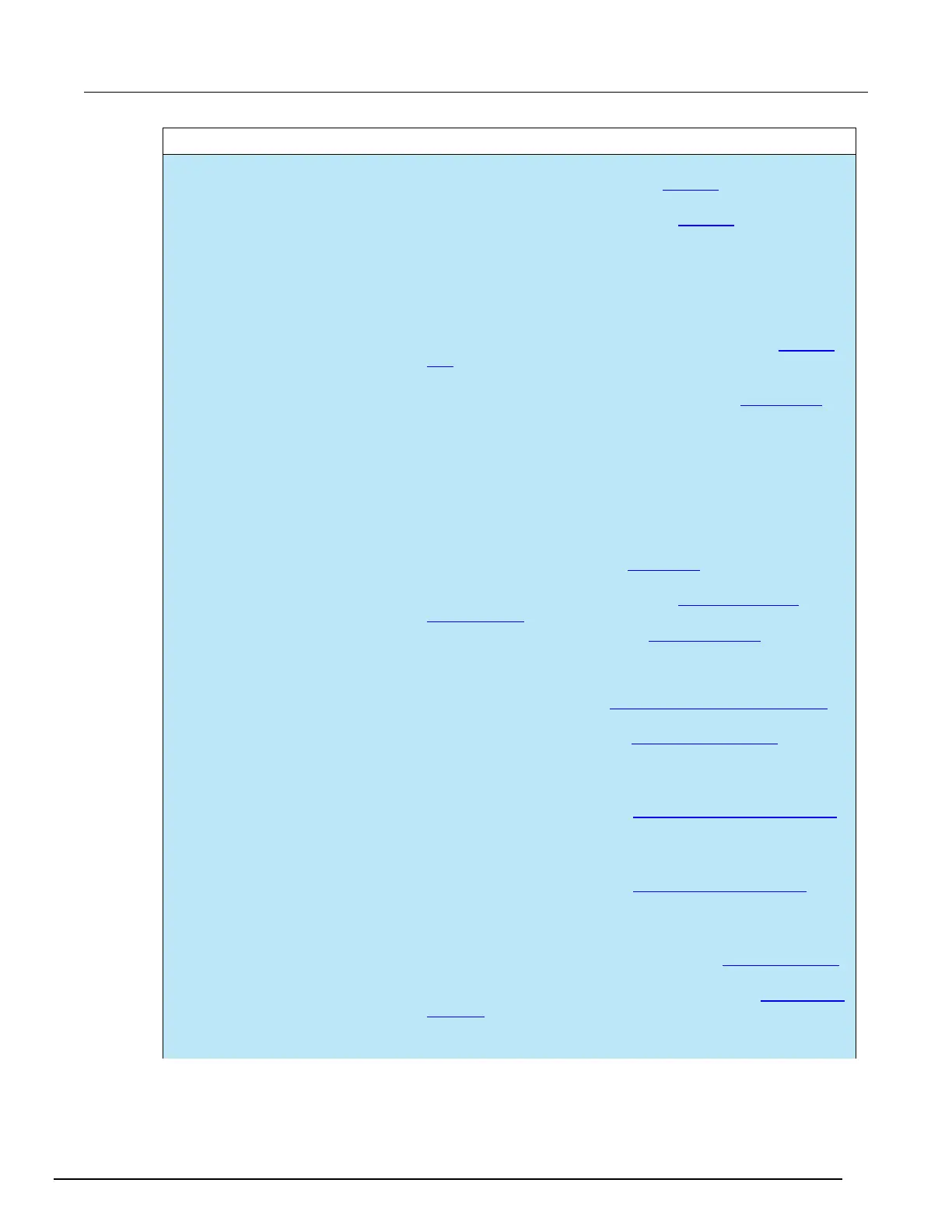5½ Digit Multimeter Reference Manual Section 2:
2110-901-01 Rev. C/August 2013 2-17
Keys, menus, and selection Description
Press CONFIG (MENU) to select the menu.
Select to configure autozero. Refer to Autozero (on page 3-38) for
Selects the autozero operation. Refer to Autozero (on page 3-38) for
details.
Turns the function or operation on.
Access trigger system settings. Use ► and ◄ keys to display
Set the sensitivity band of the reading hold function. If set, it will hold
the stable reading and trigger a beeping sound. Refer to Reading
hold (on page 3-35) for details.
Set number of readings to be stored.
Access delay time settings for the trigger. Refer to Trigger delay (on
Select auto delay time for the trigger. AUTO is the default. After
selecting AUTO, the menu structure will close.
Select manual delay time, and then select the delay time.
Select number of samples per trigger.
Select number of triggers.
Access system settings. Use ► and ◄ keys to display additional
selections.
Check the error queue. Refer to Error codes (on page 6-3) for
information about error queue.
Check the initial mode settings. Refer to Selecting the initial
operating mode (on page 2-23) for details.
Recall the factory settings. Refer to Power-on settings (on page 1-6)
for details.
Save the current settings as the power-on state. Only the primary
and secondary measurement function, range, resolution, and math
functions are saved. Refer to Selecting the initial operating mode
(on page 2-23) for details.
Display system version. Refer to Viewing system version (on page
2-24) for details.
Display instrument manufacturer and model number.
Display instrument serial number.
Access display settings. Refer to Turning off measurement display
(on page 2-21) for details.
Access beeper settings. Refer to Turning the beeper off or on (on
Perform a self-test and display results. Refer to Running a self-test
(on page 6-2) for details.
Access remote command language settings. Refer to Selecting the
language (on page 2-23) for details.
Set default language. The default language is: Model 2110 SCPI.
Set to SCPI-compliant DMM language mode.
