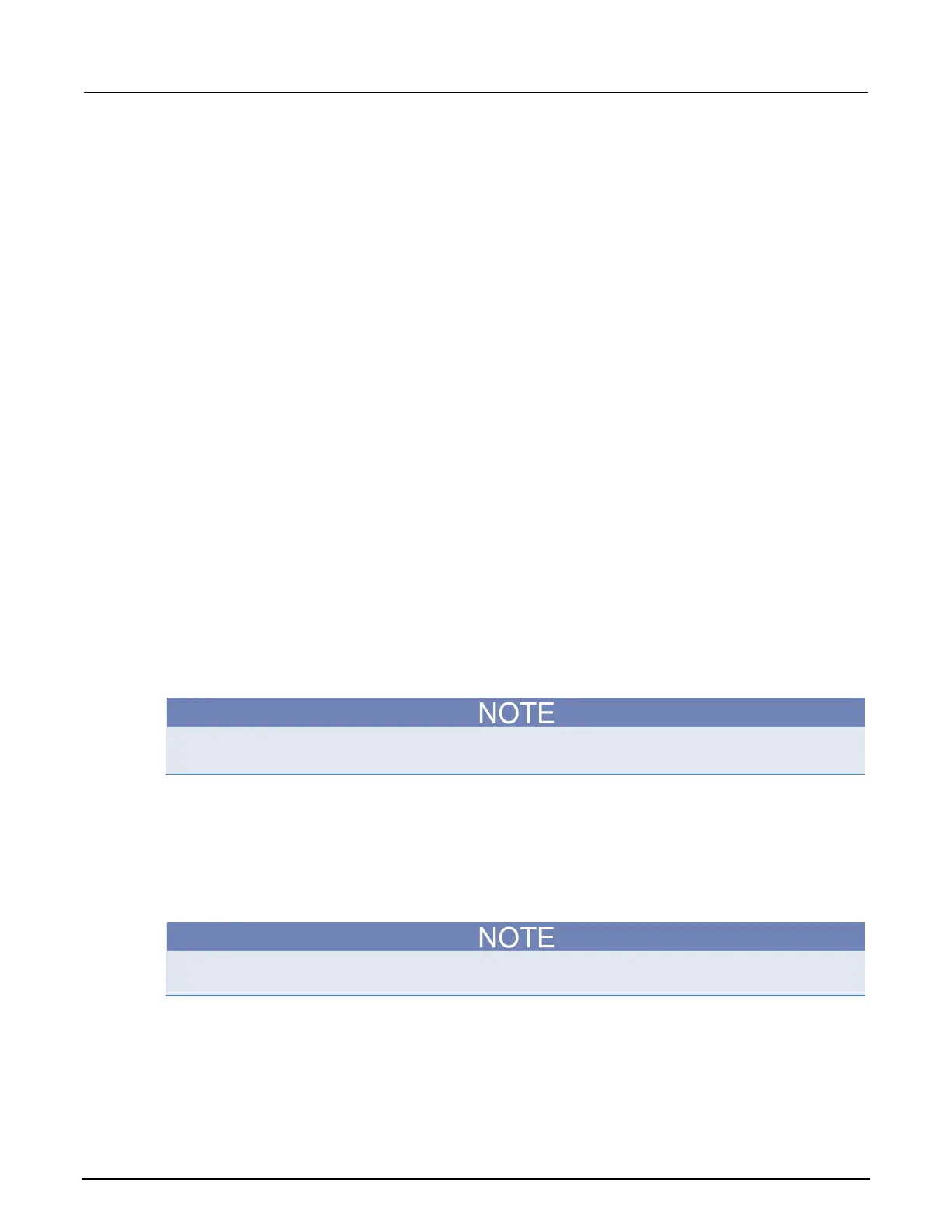3: Basic DMM operation Model 2110 5½ Digit Multimeter
3-52 2110-901-01 Rev. C/August 2013
Front-panel operation
Perform the following steps to use a measured value as the null value:
1. Select and configure a measurement function.
2. Connect the null signal or device to the input of the instrument.
To null out test-lead resistance, connect the test leads to the input and short them together.
3. Press the NULL key. The MATH indicator turns on and display reads zero (or near zero).
4. Disconnect the null signal or device and connect the signal or device to be measured. Each
reading on the display is the result of the measured reading minus the null value.
Perform the following steps to enter a null value:
1. Select and configure a measurement function. For example, press the DCV key to select the DC
volts function.
2. Press the SHIFT and NULL (MATH) keys.
3. Use the ◄ and ► keys to display NULL and press ENTER.
4. Use the ◄ and ► keys to display NULL VALUE and press ENTER.
Note that if you select the RUN menu option instead, the null feature will enable using the present
null value.
5. Use the ◄, ►, ▲, and ▼ keys to set the null value. Note that the polarity sign can be toggled
between plus and minus.
6. Press the ENTER key. The MATH indicator turns on.
You can disable the math operation by pressing the NULL key. You can also disable it from the math
menu as follows:
1. Press the SHIFT and NULL (MATH) keys.
2. Use the ◄ and ► keys to display OFF and press ENTER.
Remote operation
Commands that use the <n> parameter can use the MINimum and MAXimum name parameters. MIN
selects the minimum value and MAX selects the maximum value.
Use the following commands to configure and control the null feature:
CALCulate:FUNCtion NULL Select the null feature
CALCulate:NULL:OFFSet <n> Set the null value
<n> = (see Note) Set value (1 µ resolution)
The null value setting range depends on the selected function. For example, for DCV, the null value
can be set from -1200 to 1200.
CALCulate:STATe <b> Enable or disable math operations
<b> = 0 or OFF Disable math
= 1 or ON Enable math
