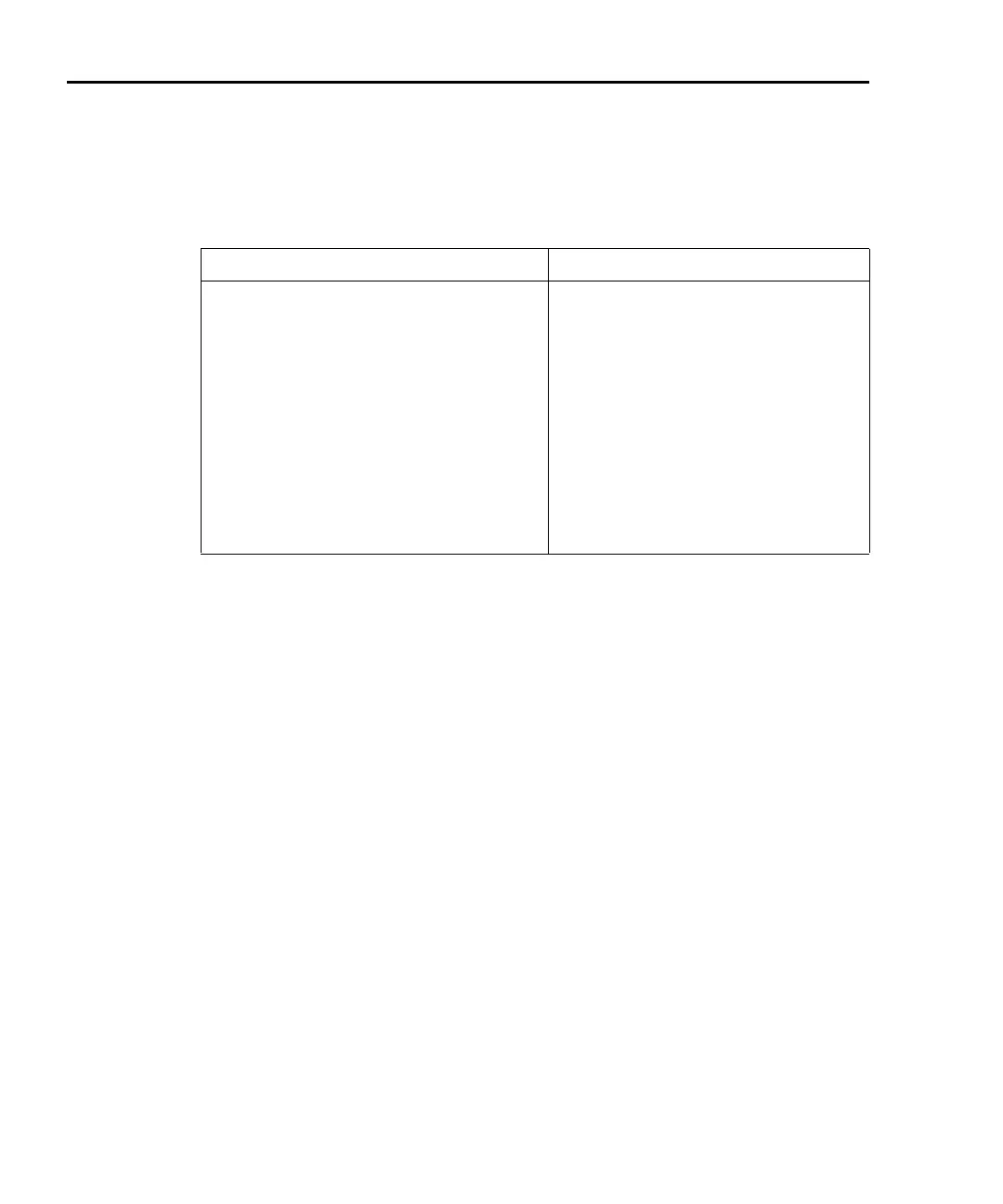4-24 Troubleshooting Model 2750 Multimeter/Switch System Service Manual
Figure 4-2 provides a block diagram of the analog circuitry. Table 4-20 shows where the
various switching devices are located in the block diagram.
No comm link error
A “No Comm Link” error indicates that the front panel processor has ceased communica-
tion with the main processor which is located on the motherboard. This error indicates that
there may be a problem with the cable connection from the front panel display or one of
the main processor ROMs may require reseating in its socket. Check to be sure there is a
proper cable connection from the front panel display. ROMs may be reseated as follows:
1. Turn off the power and disconnect the line cord and all other test leads and cables
from the instrument.
2. Remove the case cover as outlined in Section 5.
3. Find the two firmware ROMs, U156 and U157, located on the motherboard. These
are the only ICs installed in sockets. (Refer to the component layout drawing at the
end of Section 6 for exact locations.)
CAUTION Be careful not to push down excessively or you might crack the mother
board.
4. Carefully push down on each ROM IC to make sure it is properly seated in its
socket.
5. Connect the line cord, and turn on the power. If the problem persists, additional
troubleshooting will be required.
Tab le 4- 20
Switching device locations
Switching Devices Analog Circuit Section (Figure 4-3)
Q101, Q102
Q151, Q150
Q122, Q135
Q159
Q114, Q136, Q109
K101, Q113, Q104, Q108
Q106, Q148
K102, U103, U105, U111
U133, Q123, Q124, Q125, Q126, Q158
K103
U129, U163
Q157, U208, K104, Q171
SSP (Solid State Protection) HI
SSP Sense HI
SSP Sense LO
SSP I-Source
DCV Divider
DCV and Ohms Switching
Front End Bypass
AC switching and Gain
Ohms I-Source
Current Shunts
A/D Mux and Gain
Dry circuit clamp