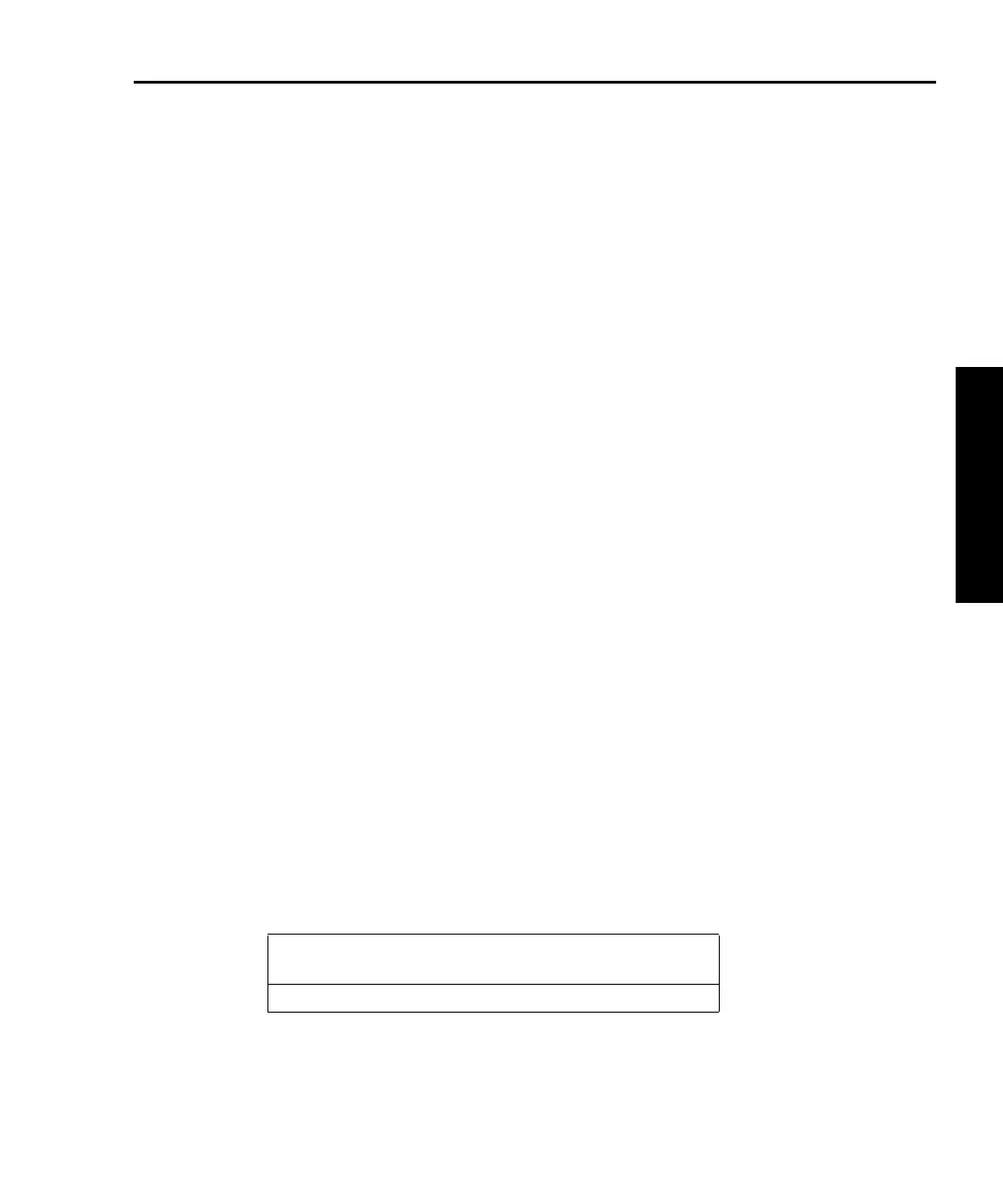Model 2750 Multimeter/Switch System Service Manual Calibration 2-23
Model 7700 Calibration
6. Perform the entire remote comprehensive calibration procedure discussed earlier in
this section. (See “Comprehensive calibration” earlier in this section.)
7. Connect the function generator to the Model 2750 INPUT jacks as shown in
Figure 2-5. Select the front input jacks with the INPUTS switch.
8. Set the generator to output a 1V RMS, 3Hz sine wave, then send the following
command:
:CAL:PROT:AC:STEP14 <Cal_voltage>
Here <Cal_voltage> is the actual 3Hz generator signal amplitude you measured
previously.
9. Set the generator to output a 1V RMS, 1kHz sine wave, then send the following
command:
:CAL:PROT:AC:STEP15 1E3
10. Send the following commands to set calibration dates, save calibration, and lock
out calibration:
:CAL:PROT:DATE <year>, <month>, <day>
:CAL:PROT:NDUE <year>, <month>, <day>
:CAL:PROT:SAVE
:CAL:PROT:LOCK
Model 7700 calibration
The following procedures calibrate the temperature sensors on the Model 7700 plug-in
modules.
NOTE For additional information about the Keithley modules, refer to the module
documentation.
Recommended test equipment
In order to calibrate the Model 7700, you will need equipment summarized in Table 2-14.
Tab le 2- 14
Recommended equipment for Model 7700 calibration
Digital Thermometer:
18 to 28°C, ±0.1°C
Keithley 7797 Calibration/Extender Board