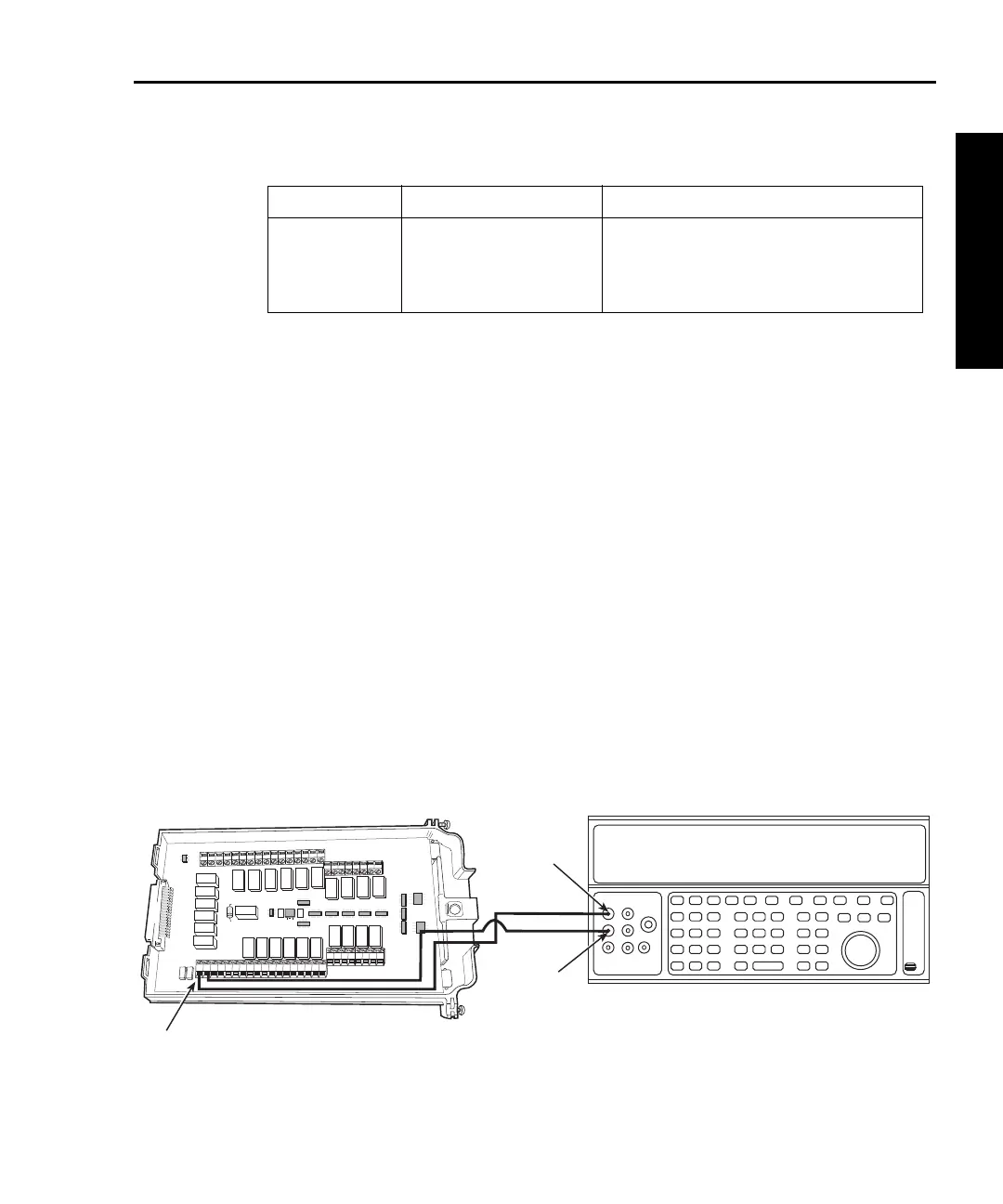Model 2750 Multimeter/Switch System Service Manual Performance Verification 1-25
7700 Verification
Verifying AC current
Check AC current accuracy by applying accurate AC voltage current at specific frequen-
cies from the AC current calibrator to the Model 7700 input terminals and verify that the
displayed readings fall within specified limits. Follow these steps to verify AC current:
1. Connect the Model 7700 CH21 H and L terminals to the calibrator as shown in
Figure 1-12.
2. Install the Model 7700 in Slot 1 of the Model 2750, then turn on the power, and
allow the unit to warm up for two hours before proceeding. Be sure the front panel
INPUTS switch is set to the REAR position.
3. Select the AC current function by pressing the ACI key.
4. Set the Model 2750 for the 1A range. Close Channel 21 by pressing the CLOSE
key, then ENTER for “SINGLE” channel, and keying in 121.
Figure 1-12
Connections for Model 7700 AC current verification
Tab le 1- 12
Plug-in module DCI limits
DCI Range Applied DC Current* Reading Limits (1 year, 18°C to 28°C)
20mA
100mA
1A
3A
20.0000mA
100.0000mA
1.000000A
3.000000A**
19.89960 to 20.01040mA
99.9100 to 100.0900mA
0.999160 to 1.000840A
2.99628 to 3.00372A
* Source positive and negative currents with values shown.
** If the Fluke 5725 amplifier is not available, apply 2.2A from calibrator. Reading limits for 2.2A input are:
2.197240 to 2.202760A.
HLHL
AMPS
HLHLHLHLHLHL
LO
CH21 CH22 CH11 CH12 CH13 CH14 CH15 CH16
HLHLHLHL
CH17 CH18 CH19 CH20
SENSE
(OHMS, 4 WIRE)
INPUT
(V, 2 WIRE)
HLHLHLHL
CH7 CH8 CH9 CH10
HLHL
HLHL
HLHL
HLHL
INPUT SENSE
CH1 CH2
CH3
CH4
CH5
CH6
CH21
Output HI
Output
LO
Calibrator (Output AC Current)
Model 7700
