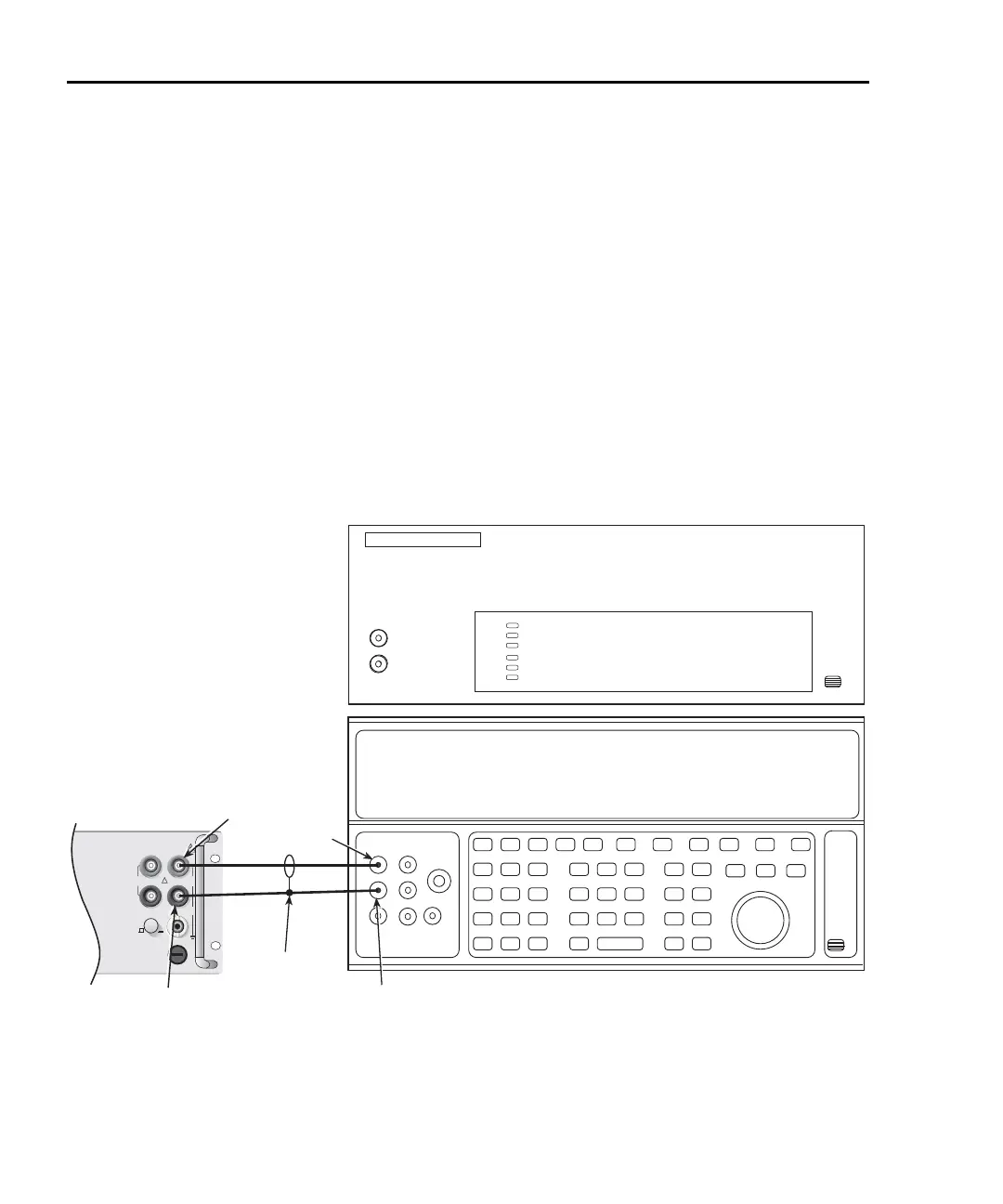1-10 Performance Verification Model 2750 Multimeter/Switch System Service Manual
Verifying AC voltage
Check AC voltage accuracy by applying accurate AC voltages at specific frequencies
from the AC voltage calibrator to the Model 2750 inputs and verifying that the displayed
readings fall within specified ranges.
CAUTION Do not exceed 1000V peak between front terminals INPUT HI and INPUT
LO, or 8 10
7
VHz input, because instrument damage may occur.
Follow these steps to verify AC voltage accuracy:
1. Connect the Model 2750 HI and LO INPUT jacks to the AC voltage calibrator as
shown in Figure 1-2. Be sure the INPUTS switch is in the FRONT position.
Figure 1-2
Connections for Model 2750 AC volts verification
2. Select the AC volts function by pressing the ACV key.
3. Set the Model 2750 for the 100mV range; make sure that REL is disabled.
Input
HI
Input
LO
Output
LO
Output
HI
Calibrator (Output AC Voltage)
Note: Amplifier required only for
700V, 50kHz output.
Amplifier (Connect to Calibrator)
!
F
500V
PEAK
FRONT/REAR
AMPS
HI
INPUT
LO
SENSE
Ω 4 WIRE
INPUT
350V
PEAK
1000V
PEAK
R
CAT I
Shielded
Cable
3A, 250V
Model 2750
Front Panel