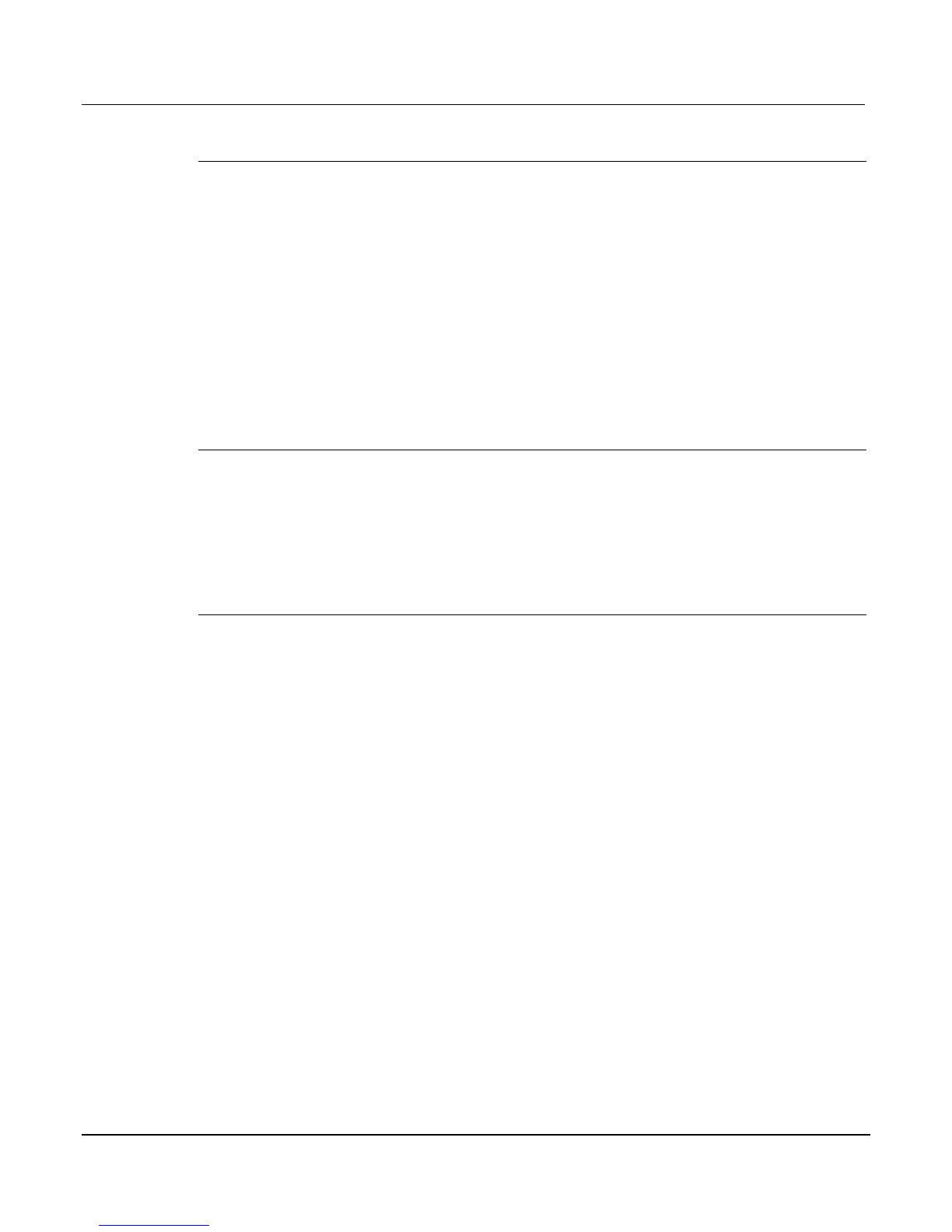System Switch/Multimeter User's Manual Section 2:
-900-01 Rev. A / August 2007 2
CONFIG key
Use this key to access the an attribute menu that enables you to configure channels, channel
patterns, DMM functions, or settings, reading buffer, scans, and other operations. Refer to the
following for additional information:
CHAN key configuration (on page 2-8)
PATT key configuration (on page 2-9)
SCAN key configuration (on page 2-10)
DMM key configuration (on page 2-11)
LIMIT key configuration (on page 2-14)
REL key configuration (on page 2-14)
FILTER key configuration (on page 2-15)
RESET switch
Use this switch to restore the Series 3700 factory default LAN settings. Refer to the reference
manual LAN functions (lan.config.x, where x represents the specific command) for factory
default information.
Operation keys
CHAN key
Pressing this key opens the CHANNEL ACTION MENU that contains the following menu items:
OPEN: This menu item opens the specified channels for switching aspects. Related
Instrument Control Library (ICL) command: channel.open
CLOSE: This menu item closes specified channels. These closures are appended to the
already closed channels. Related ICL command: channel.close
EXCLOSE: This menu item closes the specified items so they are exclusively closed.
Related ICL commands: channel.exclusiveclose, channel.exclusiveslotclose
EXSLOTCLOSE: This menu item exclusively closes specified channels on the specified
slots. Related ICL command: channel.exclusiveslotclose
RESET: This menu item resets channel and channel pattern aspects of the system to
factory default settings. Related ICL command: channel.reset
