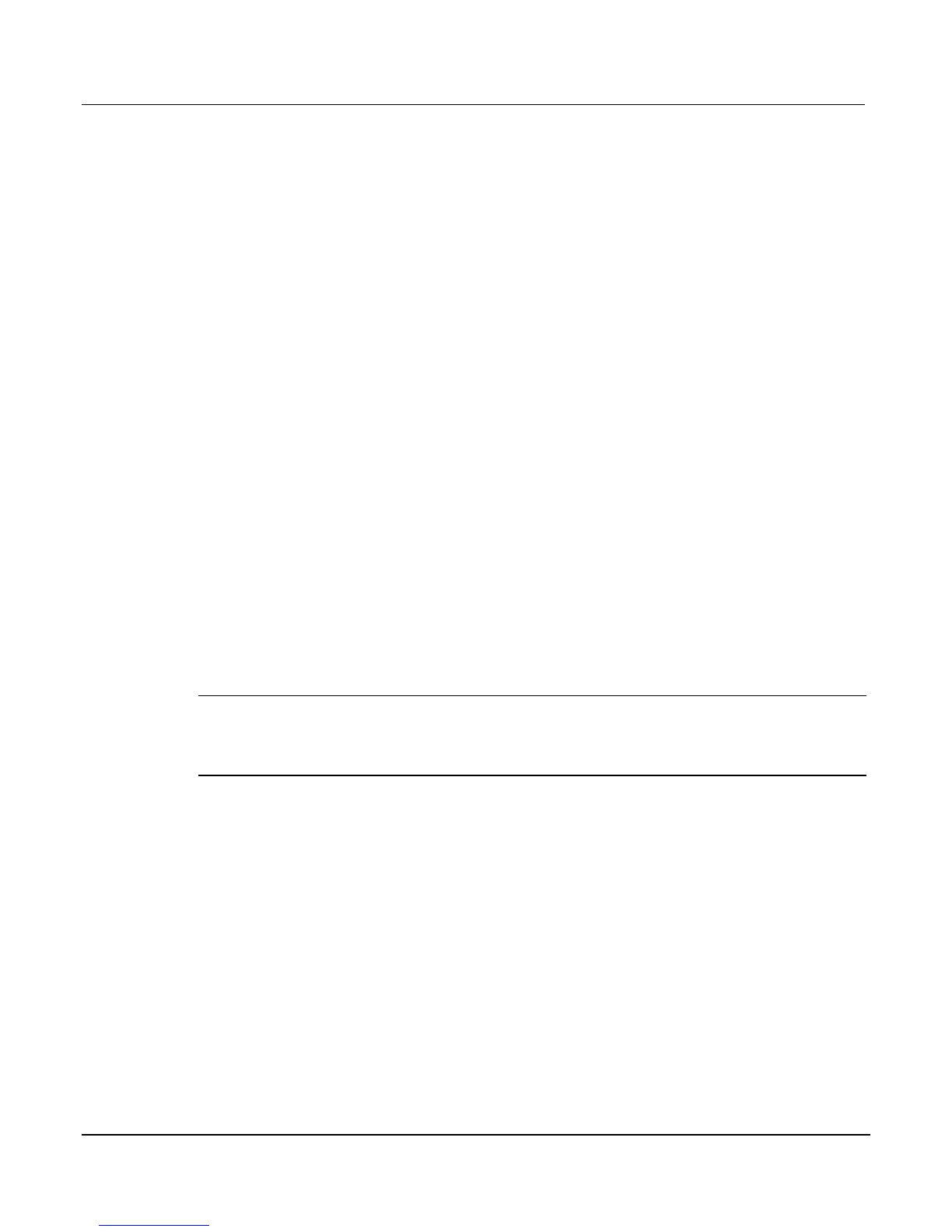System Switch/Multimeter User's Manual Section 4:
Closing and Opening Switching Module Channels
-900-01 Rev. A / August 2007 4-
4. From this menu, select one of the following:
RULE: Use this menu item to set the rule to BBM, MBB, or OFF.
SEQUENTIAL. Use this menu item connect sequentially (ON or OFF setting).
5. Use the EXIT key to leave the menu.
Relay closure count
The Series 3700 keeps an internal count of the number of times each module relay has been
closed. The total number of relay closures are stored in nonvolatile memory on the module. This
count will help you determine if and when any relays require replacement (see the specific
module's contact life specifications).
Relay closures are counted only when a relay cycles from open to closed state. If you send
multiple close commands to the same channel without sending an open command, only the first
closure will be counted.
To see the close counts for channels 1 to 5 on Slot 2, send the following ICL command:
count=channel.getcount("2001:2005")
print(count)
This would output a comma delimited list of the five close counts (2001 through 2005). See the
ICL channel.getcount for more information.
To see the close counts for channels 3 to 5 on the card in Slot 1 using the front panel keys:
NOTE If the Series 3700 is in remote mode (controlled over the bus) press the EXIT key to
place it in local mode to control the unit using the front panel keys.
NOTE Front panel keys are not available on all models.
1. Select the channel range 1003:1005 using the wheel.
To change the present slot, press the wheel. The first digit of the four digit channel number will
flash indicating edit mode. Turn the wheel to change the number (any slot that has a module
or a pseudocard installed can be selected). For this example, change the digit to a 1.
Press the wheel a second time. This accepts the slot selection (above) and selects edit mode
for the channel. Digits two through four of the four digit channel number will flash indicating
edit mode. Turn the wheel to change the number (any channel available for the selected slot's
module can be selected). For this example, change the digit to a 003.
Press the wheel a third time. This accepts the channel selection (above) and selects edit mode
for the channel range. Digits two through four of the smaller four digit channel number will
flash indicating edit mode. Turn the wheel to change the number (any channel available for the
selected slot's module can be selected). For this example, change the digit to a 005.
Press the wheel a fourth time to accept the channel selection.
Press the wheel a fifth time to return to the main display.
