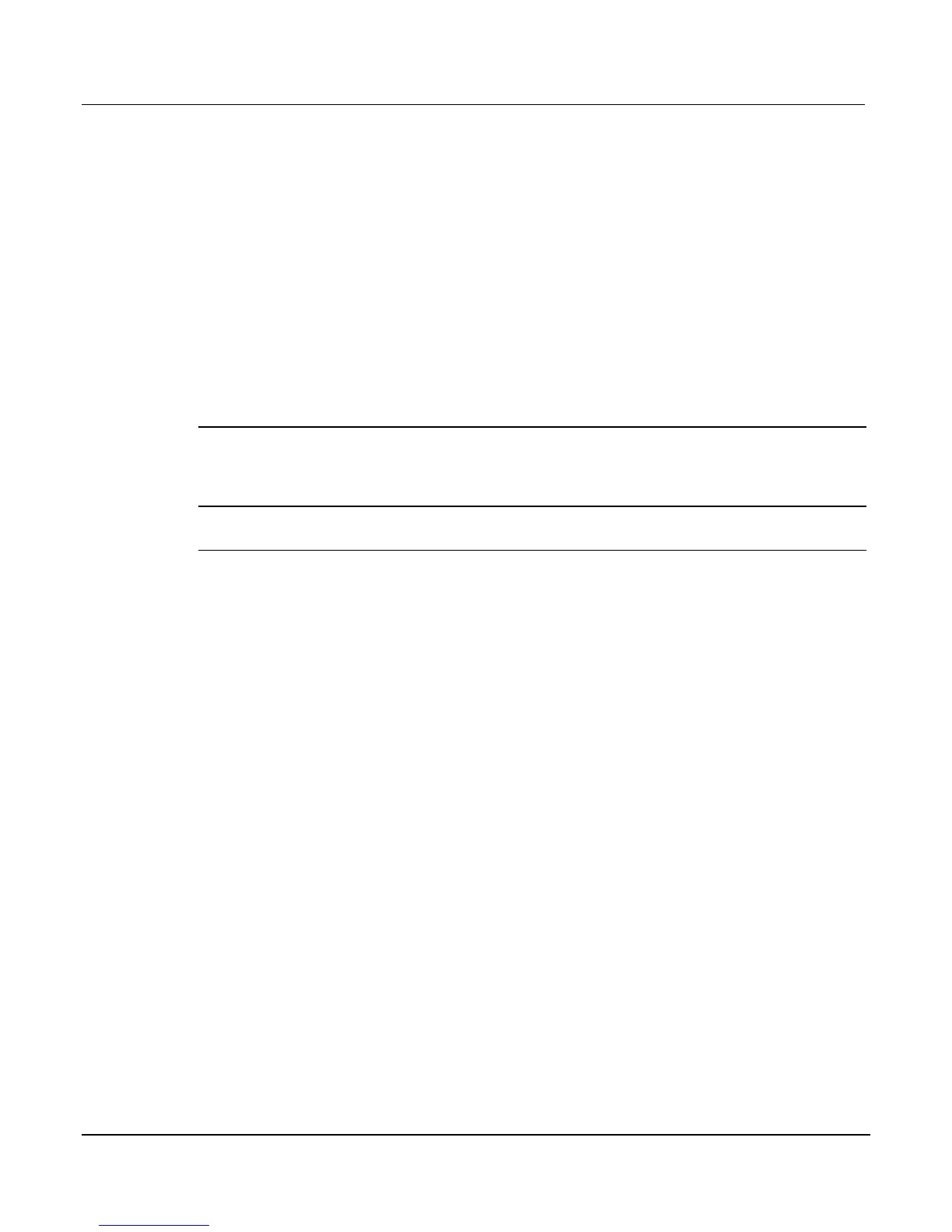System Switch/Multimeter User's Manual Section 3:
-900-01 Rev. A / August 2007 3
Pseudocards
You can perform open/close/scan operations and configure your system without having an
actual switching module installed in your Series 3700. Using remote programming, you can
assign a pseudocard to an empty switching module slot, allowing the Model 3700S to operate as
if a switching module were installed.
A pseudocard, which is essentially a "virtual switching module," cannot be installed from the
front panel. However, once the remote installation is complete, you can take the Series 3700 out
of remote mode and use the front panel. Pressing the LOCAL or EXIT key takes the Series
3700 out of remote mode.
When the instrument is turned off, the pseudocard will be lost (uninstalled). In order to recall a
pseudocard, make it part of a saved setup.
NOTE A saved setup retains the model number of the module installed in each slot. The
model number of a pseudocard is the same as the model number of an actual module.
This allows a saved setup to be recalled provided the installed card (or pseudocard)
matches the model number for the slot in the saved setup.
Pseudocards programming example
Use the following command line to set the pseudocard of Slot 6 for 3720 Dual 1 x 30 Multiplexer
card simulation:
slot[6].pseudocard = slot.PSEUDO_3720
Channel assignments
Each switching module has a certain number of channels. For example, the Model 3720
switching module has 60 channels (1 through 60). When you encounter a 1 to 3-digit channel
number in this manual, the switching module channel is the point of discussion. A four-digit
channel number includes the slot followed by the 3-digit channel number.
A switching module can be installed in any of the mainframe's six slots. Therefore, to close,
open, or scan a channel, it is necessary to specify the slot location and channel number of the
switching module. This is accomplished by using a four-digit channel number for the mainframe.
The first digit (1, 2, 3, 4, 5, or 6) indicates the slot number, and the next three digits indicate one
of the following:
The channel number of a switching module (see "Mux (multiplexer) channel notation" on
page 4-11)
The row and column of a matrix card (see "Matrix card notation" on page 4-12)
The modules' backplane relay (see "Backplane relay notation" on page 4-10)
