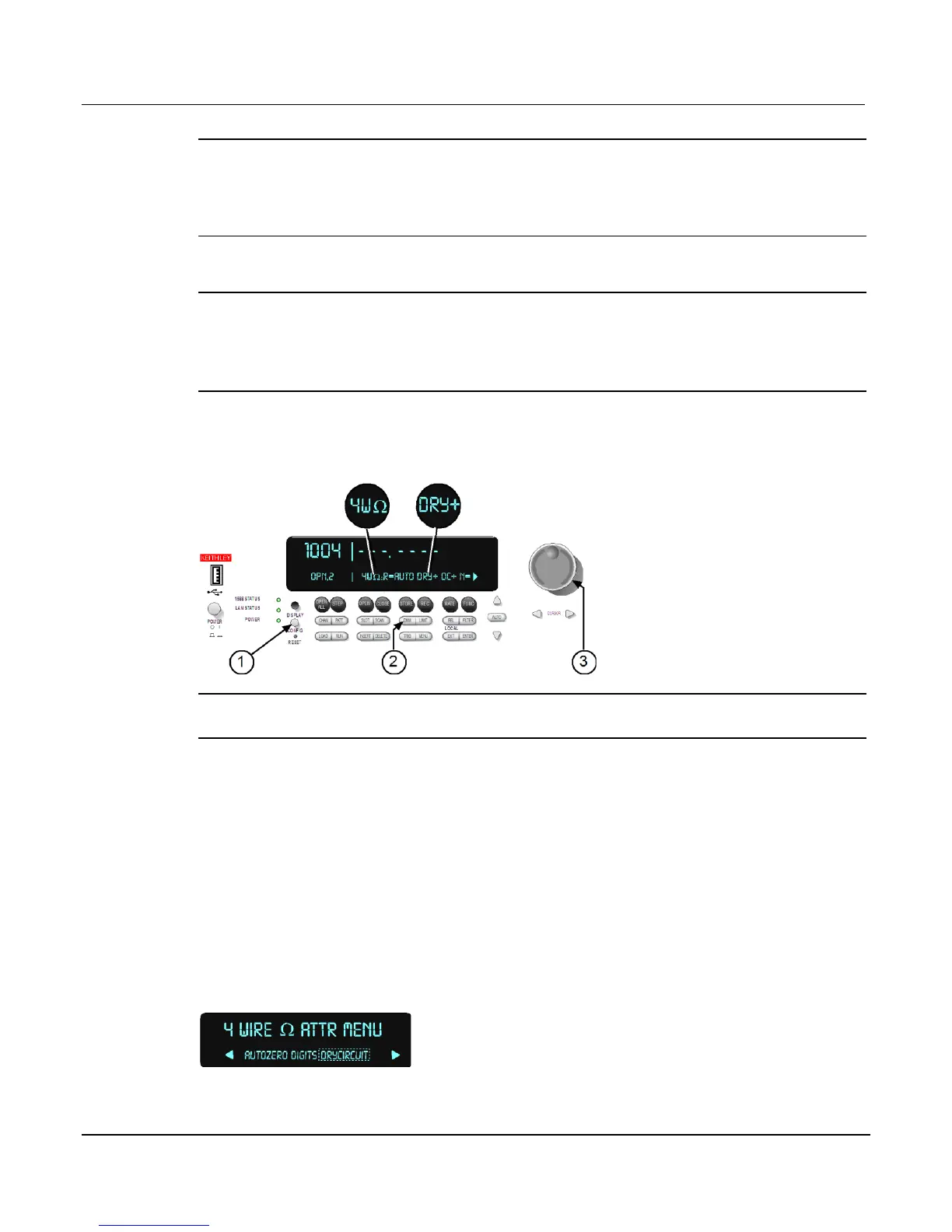5: Basic Digital Multimeter (DMM) Operation Series 3700 System Switch/Multimeter
-24 Document Number: 3700S-900-
NOTE When dry circuit ohms is enabled, offset-compensated ohms is automatically enabled
(OC+ annunciator). If you do not wish to use offset-compensated ohms, after setting
dry circuit ohms, disable offset-compensated ohms using the information in
Enabling/disabling offset-compensated ohms (see "Enabling/disabling offset-
compensated ohms" on page 5-21).
NOTE If the Series 3700 is in remote mode (controlled over the bus) press the EXIT key to
place it in local mode to control the unit using the front panel keys. The front panel
keys are not available on all models.
NOTE To enable offset-compensated ohms, the Series 3700 must be in 4W mode.
To enable/disable dry circuit ohms from the front panel:
Figure 5-13: Enabling dry-circuit ohms
NOTE The Series 3700 is in four-wire ohm mode when the 4W is displayed. Dry Circuit is
active when the DRY+ is displayed (see the above figure).
1. Press the CONFIG key (1).
2. Press the DMM key (2).
3. Turn the wheel (3) to scroll to the "DRYCIRCUIT" menu item.
4. Press the wheel (3) to display ON/OFF settings for dry circuit ohms.
5. Select "ON" or "OFF" and press the wheel (3) again.
6. Press the EXIT key to leave the menu.
Figure 5-14: Four-wire Ohm ATTR MENU: DRYCIRCUIT
