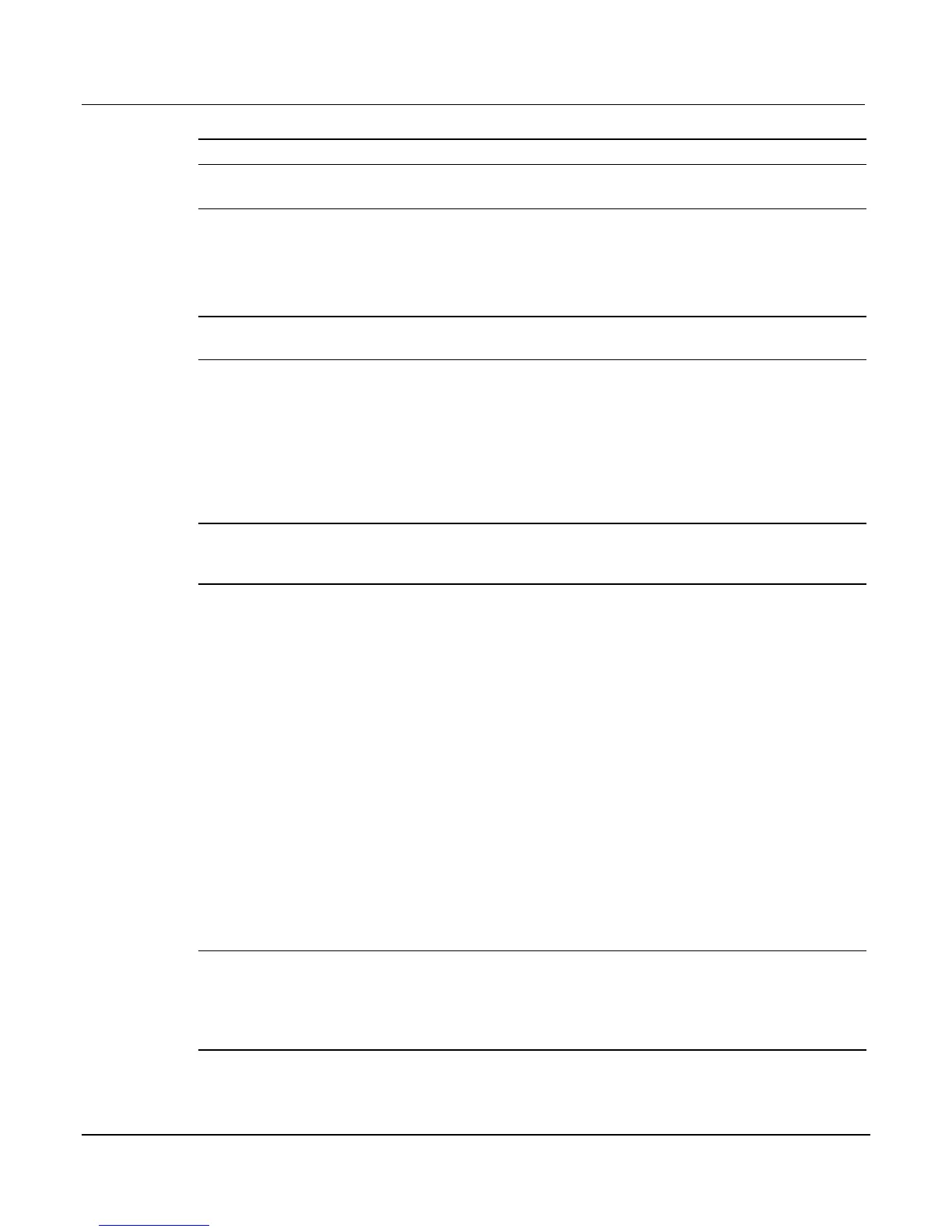System Switch/Multimeter User's Manual Section 5:
Basic Digital Multimeter (DMM) Operation
-900-01 Rev. A / August 2007 5-
NOTE When enabled, the dry circuit ohms annunciator is on (DRY+).
Performing dry circuit ohms measurements
Dry circuit ohms can only be performed on the 4W function using the 1, 10, 100,
1kor10k ranges (maximum resistance of 2.4k). Make sure you use 4-wire connections to
the DUT as detailed in Analog backplane connector (rear panel) (on page 5-17) or specific to the
module used for switching.
NOTE Do not make connections to the device under test (DUT) until after dry circuit ohms is
enabled in step 2.
1. Press the OPENALL key to open all switching channels.
2. If not already on, enable dry circuit ohms (see Enabling/disabling dry circuit ohms (on page
5-23)).
Dry circuit ohms enabled: DRY+
Dry circuit ohms disabled: DRY-
NOTE When dry circuit measurement is enabled (DRY+), offset-compensated ohms will also
enable (OC+ annunciator turns on). If you do not wish to use offset-compensated
ohms, disable it (see Enabling/disabling offset-compensated ohms (on page 5-21)).
3. Make 4-wire connections to the DUT. See 4-wire connection information contained in analog
backplane connector (rear panel) (on page 5-17) and Switching module (on page 5-19).
4. Use the RANGE ▲ and ▼ keys to select the 1, 10, 100, 1k, or 10k range, or press
the AUTO key to enable auto range.
5. If using a switching module, perform the following steps to close the desired channel:
a) Use the wheel to dial in the channel number.
b) Press the CLOSE key.
6. Press the TRIG key and observe the displayed reading. If the “Overflow” message is
displayed, select a higher range until a normal reading is displayed (or press the AUTO key
for autoranging). For manual ranging, use the lowest possible range for the best resolution.
7. To measure other switching channels, repeat steps 5 and 6.
8. When finished, press the OPENALL key to open all channels.
NOTE The states (on or off) of dry circuit ohms and offset-compensated ohms are
“remembered” by the 4W function after you select a different measurement function
(i.e., DCV). When 4W is again selected, the previous states of dry circuit ohms and
offset-compensated ohms will be restored. The accuracy specifications for dry circuit
ohms is for offset-compensated ohms and line synchronization enabled.
