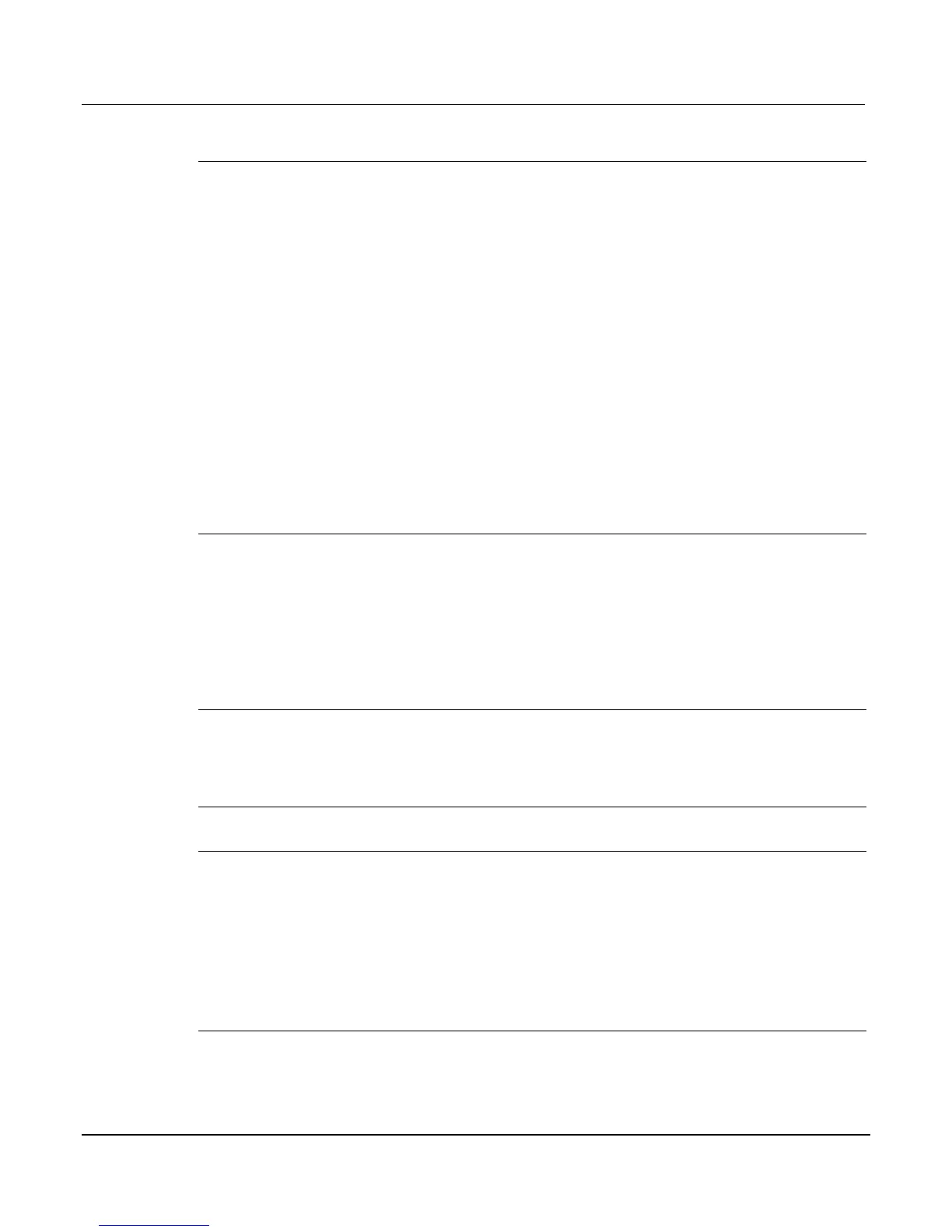System Switch/Multimeter User's Manual Section 2:
-900-01 Rev. A / August 2007 2-
FILTER key
Pressing this key enables/disables filter for selected function. When the filter is enabled, the
FILT annunciator will light. Also see Filter in the reference manual.
FILTER key configuration
Pressing the CONFIG key and then the FILTER key opens the FILTER MENU. This menu
contains the following menu items:
ENABLE: This menu item enables or disables filtered measurements for the selected
DMM function. Related ICL command: dmm.filter.enable
COUNT: This menu item indicates the filter count setting for the selected DMM function.
Related ICL command: dmm.filter.count
TYPE: This menu item indicates the filter averaging type for the DMM measurements on
the selected DMM functions (MOVING or REPEAT). Related ICL command:
dmm.filter.type
WINDOW: This menu item indicates the filter window for the DMM measurements
(0-10% in 0.1% increments). Related ICL command: dmm.filter.window
FUNC
Pressing this key selects the active DMM function for the channel. Related ICL command:
dmm.func
FUNC key configuration
Pressing the CONFIG key and then the FUNC key allows viewing of the available functions and
then selection of the active function. Turn the wheel (or press the cursor keys) to scroll through
available functions. Press the wheel (or the ENTER key) to make the displayed function active.
NOTE When using just the FUNC key (not in configuration mode of the FUNC key as this
topic is describing), the selected function takes effect immediately as you scroll though
the available functions. While in the configuration mode of the FUNC key, the function
takes effect for the highlighted function only when ENTER key is pressed (the function
does not change while scrolling).
LOAD key
Loads scripts, along with Lua chunks added with display.loadmenu.add for execution. This key
opens the LOAD TEST menu which contains the following menu items:
USER: This menu item provides access to Lua chunks specified by
display.loadmenu.add (not scripts).
SCRIPTS: This menu item provides access to scripts created by the user. The scripts
can be directly executed.
RUN key
Pressing this key runs last selected script or load menu item.
