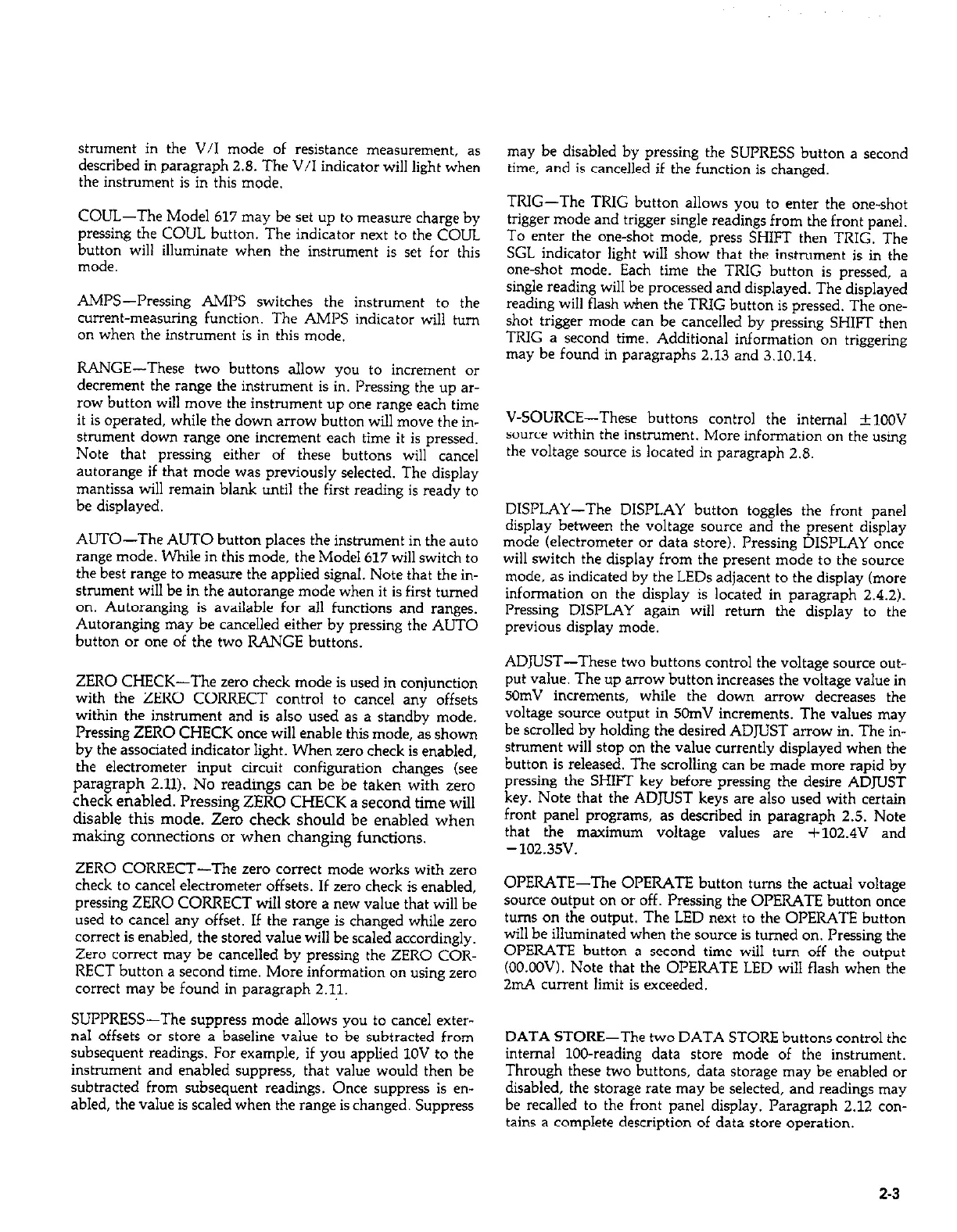strument in the V/I mode of resistance measurement, as
described in paragraph 2.8. The V/I indicator will light when
the instrument is in this mode.
COUL-The Model 617 may be set up to measure charge by
pressing the COUL button. The indicator next to the COUL
button will illuminate when the instrument is set for this
mode.
AMPS-Pressing AMPS switches the instrument to the
current-measuring function. The AMPS indicator will turn
on when the instrument is in this mode.
RANGE-These two buttons allow you to increment or
decrement the range the instrument is in. Pressing the up ar-
row button will move the instrument up one range each time
it is operated, while the down arrow button will move the in-
strument down range one increment each time it is pressed.
Note that pressing either of these buttons will cancel
autorange if that mode was previously selected. The display
mantissa will remain blank until the first reading is ready to
be displayed.
AUTO-The AUTO button places the instrument in the auto
range mode. While in this mode, the Model 617 will switch to
the best range to measure the applied signal. Note that the in-
strument will be in the autorange mode when it is first turned
on. Autoranging is available for all functions and ranges.
Autoranging may be cancelled either by pressing the AUTO
button or one of the two RANGE buttons.
ZERO CHECK-The zero check mode is used in conjunction
with the ZERO CORRECT control to cancel any offsets
within the instrument and is also used as a standby mode.
Pressing ZERO CHECK once will enable this mode, as shown
by the associated indicator light. When zero check is enabled,
the electrometer input circuit configuration changes (see
paragraph 2.11). No readings can be be taken with zero
check enabled. Pressing ZERO CHECK a second time will
disable this mode. Zero check should be enabled when
making connections or when changing functions.
ZERO CORRECT-The zero correct mode works with zero
check to cancel electrometer offsets. If zero check is enabled,
pressing ZERO CORRECT will store a new value that will be
used to cancel any offset. If the range is changed while zero
correct is enabled, the stored value will be scaled accordingly.
Zero correct may be cancelled by pressing the ZERO COR-
RECT button a second time. More information on using zero
correct may be found in paragraph 2.11.
SUPPRESS-The suppress mode allows you to cancel exter-
nal offsets or store a baseline value to be subtracted from
subsequent readings. For example, if you applied 1OV to the
instrument and enabled suppress, that value would then be
subtracted from subsequent readings. Once suppress is en-
abled, the value is scaled when the range is changed. Suppress
may be disabled by pressing the SUPRESS button a second
time, and is cancelled if the function is changed.
TRIG-The TRIG button allows you to enter the one-shot
trigger mode and trigger single readings from the front panel.
To enter the one-shot mode, press SHIFT then TRIG. The
SGL indicator light will show that the instrument is in the
one-shot mode. Each time the TRIG button is pressed, a
single reading will be processed and displayed. The displayed
reading will flash when the TRIG button is pressed. The one-
shot trigger mode can be cancelled by pressing SHIFT then
TRIG a second time. Additional information on triggering
may be found in paragraphs 2.13 and 3.10.14.
V-SOURCE-These buttons control the internal 2100V
source within the instrument. More information on the using
the voltage source is located in paragraph 2.8.
DISPLAY-The DISPLAY button toggles the front panel
display between the voltage source and the present display
mode (electrometer or data store). Pressing DISPLAY once
will switch the display from the present mode to the source
mode, as indicated by the LEDs adjacent to the display (more
information on the display is located in paragraph 2.4.2).
Pressing DISPLAY again will return the display to the
previous display mode.
ADJUST-These two buttons control the voltage source out-
put value. The up arrow button increases the voltage value in
50mV increments, while the down arrow decreases the
voltage source output in 5OmV increments. The values may
be scrolled by holding the desired ADJUST arrow in. The in-
strument will stop on the value currently displayed when the
button is released. The scrolling can be made more rapid by
pressing the SHIFT key before pressing the desire ADJUST
key. Note that the ADJUST keys are also used with certain
front panel programs, as described in paragraph 2.5. Note
that the maximum voltage values are +102.4V and
-102.35V.
OPERATE-The OPERATE button turns the actual voltage
source output on or off. Pressing the OPERATE button once
turns on the output. The LED next to the OPERATE button
will be illuminated when the source is turned on. Pressing the
OPERATE button a second time will turn off the output
(OO.oOV). Note that the OPERATE LED will flash when the
2mA current limit is exceeded.
DATA STORE-The two DATA STORE buttons control the
internal loo-reading data store mode of the instrument.
Through these two buttons, data storage may be enabled or
disabled, the storage rate may be selected, and readings may
be recalled to the front panel display. Paragraph 2.12 con-
tains a complete description of data store operation.
2-3