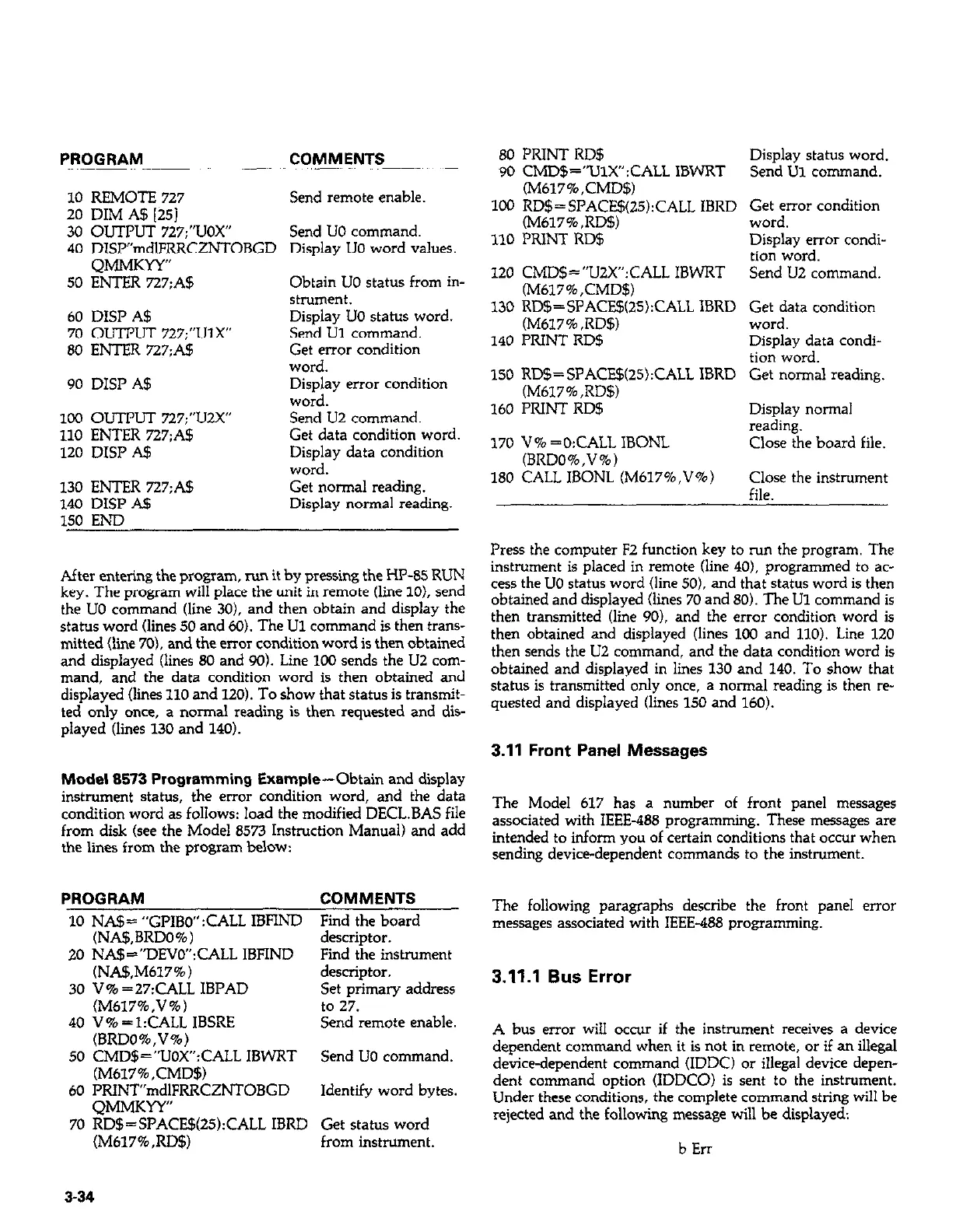PROGRAM COMMENTS
10 REMOTE 727
20 DIM AS 1251
Send remote enable.
30 OuTPIJT 727:“UOX” Send UO command.
40 DW”mdlFRRCZNTOBGD Display UO word values
QMMKYY”
50 ENTER 727;A$
Obtain UO status from in-
strument.
Display UO status word
Send U1 command.
Get error condition
word.
Display error condition
word.
Send U2 command.
Get data condition word.
Display data condition
word.
Get normal reading.
Display normal reading.
60 DISP A$
70 OUTPUT 727;“Ulx”
80 ENTER 727;A$
90 DISP A$
100 OUTPUT 727:“U2X”
110 ENTER 727;A!J
120 DISP A$
130 EmR 727:A$
140 DISP A$
150 END
80 PRINT RD$
90 CMD$=“UlX”:CALL IBWRT
(M617%,CMD5)
100 RD$=SPACE$(ZS):CALL IBRD
(M617%,RD$)
1.10 PRINT RD$
120 CMD$=“UZX”:CALL IBWRT
(M617%,CMD$)
130 RD$=SPACE$(2S):CALL IBRD
(M617%,RD$)
140 PRIh’T RD$
150 RD$= SPACE$(25):CALL IBRD
(M617%,RD$)
160 PRINT RD$
170 V% =O:CALL IBONL
(BRDO%,V%)
180 CALL IBONL (M617%,V%)
Display status word.
Send Ul command.
Get error condition
word.
Display error condi-
tion word.
Send IJ2 command.
Get data condition
word.
Display data condi-
tion word.
Get normal reading.
Display normal
reading.
Close the board file.
Close the instrument
file.
Press the conmuter F2 function kev to run the moeram. The
. ”
After entering the program, run it by pressing the HP-85 RUN
instrument is placed in remote (line 40). programmed to ac-
key. The program will place the unit in remote (line 10). send
cess the UO status word (line 50). and that status word is then
the UO command (line 30). and then obtain and display the
obtained and displayed (lines 70 and 80). The Ul command is
status word (lines 50 and 60). Th e Ul command is
then trans-
then transmitted (line 90). and the error condition word is
mitted (line 70). z
md the error condition word is thj en obtained
then obtained and displayed (lines 100 and 110). Line 120
and displayed (lines 80 and 90). Line 100 sends the U2 com-
then sends the U2 command, and the data condition word is
mand, and the data condition word is then obtained and
obtained and displayed in lines 130 and 140. To show that
displayed (lines 110 and 120). To show that status is transmit-
status is transmitted only once, a normal reading is then re-
ted only once, a normal reading is then requested and dis-
quested and displayed (lines 150 and 160).
played (lines 130 and 140).
3.11 Front Panel Messages
Model 8573 Programming Example-Obtain and display
instrument status, the error condition word, and the data
condition word as follows: load the modified D--’ - IS file ‘tCL.LI~
The Model 617 has a number of front panel messages
from disk (see the Model 8573 Instruction Manual) and add
associated with IEEE-488 programming. These messages are
the lines from the program below:
intended to inform you of certain conditions that occur when
sending device-dependent commands to the instrument.
PROGRAM
COMMENTS
10 NA!J= “GPIBO” :CALL IBFIND Find the board
(NA$,BRDO%) descriptor.
20 NA$=“DEVO”:CALL IBFIND Find the instrument
(NA!f+M617%)
30 V% =27:CALL IBI’AD
(M617%,V%)
40 V%=l:CALL IBSRE
descriptor.
Set primary address
to 27.
Send remote enable.
(BRDO%,V%)
50 CMD$=“LIOX”:CALL IBWRT Send UO command.
(M617%,CMD$)
60 PRINT”mdlFRRCZNTOBGD Identifv word bvtes.
QMMKYY”
70 RD$=SPACE$QS):CALL IBRD Get status word
(M617%,RD$) from instrument.
The following paragraphs describe the front panel error
messages associated with IEEE-488 programming.
3.11.1 Bus Error
A bus error will occur if the instrument receives a device
dependent command when it is not in remote, or if an illegal
device-dependent command (IDDC) or illegal device depen-
dent command option (IDDCO) is sent to the instrument.
Under these conditions, the complete command string will be
rejected and the following message will be displayed:
b Err
3-34