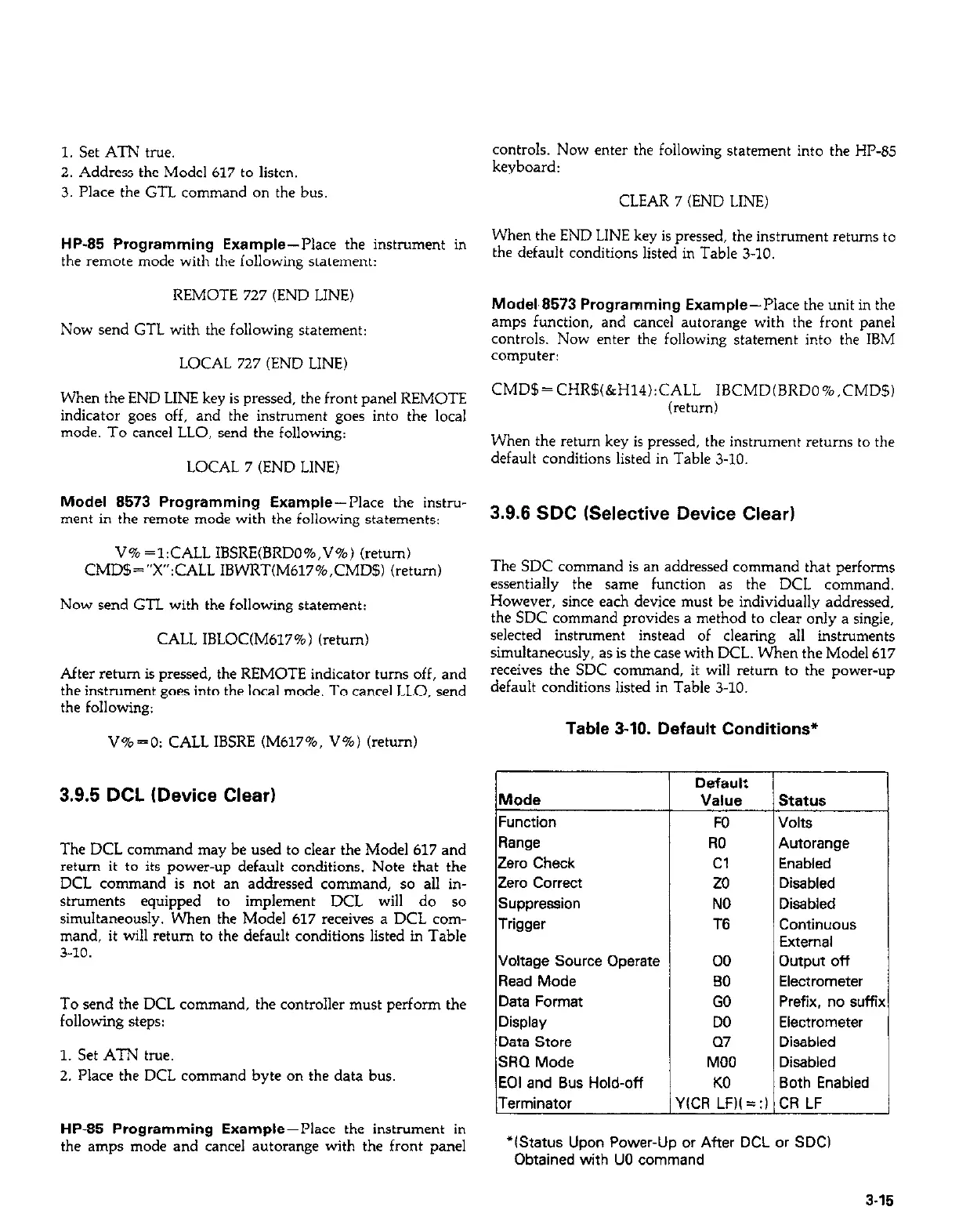1. Set ATN true.
2. Address the Model 617 to listen.
3. Place the G-l-L command on the bus,
HP-85 Programming Example--Place the instrument in
the remote mode with the following statement:
REMOTE 727 (END LINE)
Now send GTL with the following statement:
LOCAL 727 (END LINE)
When the END LINE key is pressed, the front panel REMOTE
indicator goes off, and the instrument goes into the local
mode. To cancel LLO, send the following:
LOCAL 7 (END LINE)
Model 8573 Programming Example--Place the instru-
ment in the remote mode with the following statements:
V%=l:CALL IBSRE(BRDO%,V%) (return)
CMD%=“X”:CALL IBWRT(M617%,CMD$) (return)
Now send GTL with the following statement:
CALL IBLOC(M617%) (return)
After return is pressed, the REMOTE indicator turns off, and
the instrument goes into the local mode. To cancel LLO, send
the following:
V%=O: CALL IBSRE (M617%, V%) (return)
3.9.5 DCL (Device Clear)
The DCL command may be used to clear the Model 617 and
return it to its power-up default conditions. Note that the
DCL command is not an addressed command, so all in-
struments equipped to implement DCL will do so
simultaneously. When the Model 617 receives a DCL com-
mand, it will return to the default conditions listed in Table
3-10.
To send the DCL command, the controller must perform the
following steps:
1. Set ATN true.
2. Place the DCL command byte on the data bus
controls. Now enter the following statement into the HP-85
keyboard:
CLEAR 7 (END LINE)
When the END LINE key is pressed, the instrument returns to
the default conditions listed in Table 3-10.
Model,8573 Programming Example-Place the unit in the
amps function, and cancel autorange with the front panel
controls. Now enter the following statement into the IBM
computer:
CMD$=CHR$(&H14):CALL IBCMD(BRDO%.CMDS)
(return)
When the return key is pressed. the instrument returns to the
default conditions listed in Table 3-10.
3.9.6 SDC (Selective Device Clear)
The SDC command is an addressed command that performs
essentially the same function as the DCL command.
However, since each device must be individually addressed.
the SDC command provides a method to clear only a single,
selected instrument instead of clearing all instruments
simultaneously, as is the case with DCL. When the Model 617
receives the SDC command, it will return to the power-up
default conditions listed in Table 3-10.
Table 3-10. Default Conditions*
Mode
Value
Function
FO
Range RO
Zero Check Cl
Zero correct 20
Suppression
NO
Trigger T6
Voltage Source operate
Read Mode
Data Format
Display
Data store
SKI Mode
EOI and Bus Hold-off
00
BO
GO
DO
Q7
MOO
KO
Default /
Prefix, no suffb
Terminator Y(CR LFN=:l CR LF
HP-85 Programming Example-Place the instrument in
the amps mode and cancel autorange with the front panel
‘IStatus Upon Power-Up or After DCL or SDC)
Obtained with UO command
3.15
