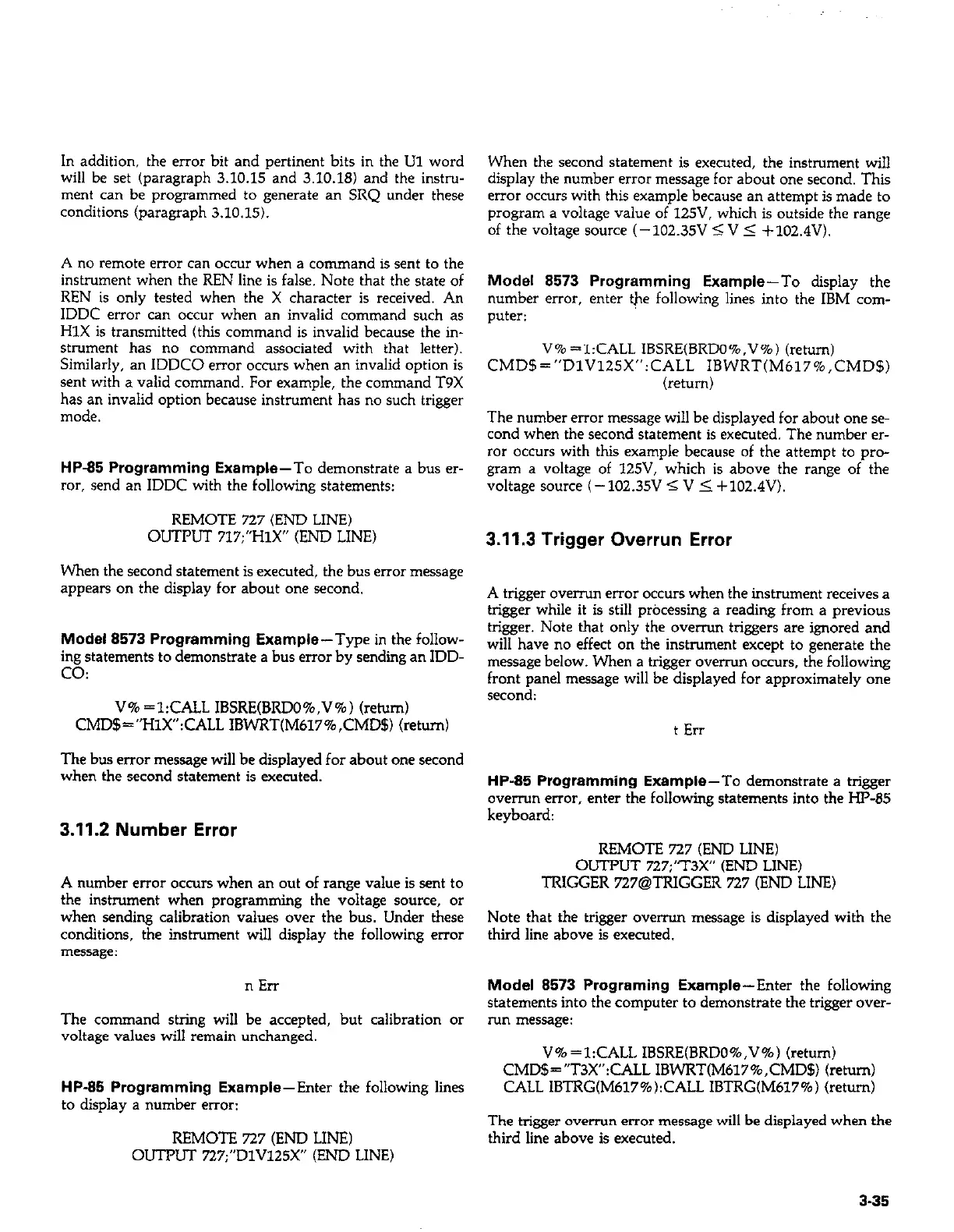In addition, the error bit and pertinent bits in the Ul word
will be set (paragraph 3.10.15 and 3.10.18) and the instm-
ment can be programmed to generate an SRQ under these
conditions (paragraph 3.10.15).
A no remote error can occur when a command is sent to the
instrument when the REN line is false. Note that the state of
REN is only tested when the X character is received. An
IDDC error can occur when an invalid command such as
HlX is transmitted (this command is invalid because the in-
strument has no command associated with that letter).
Similarly, an IDDCO error occurs when an invalid option is
sent with a valid command. For example, the command T9X
has an invalid option because instrument has no such trigger
mode.
HP-85 Programming Example-To demonstrate a bus er-
ror, send an IDDC with the following statements:
REMOTE 727 (END LINE)
OUTPUT 717:“HlX” (END LINE)
When the second statement is executed, the bus error message
appears on the display for about one second.
Model 8573 Programming Example-Type in the follow-
ing statements to demonstrate a bus error by sending an IDD-
CO:
V% =l:CALL IBSRE(BRDO%,V%) (rehxn)
CMD$=“HlX”:CALL IBWRT(M617%,CMD$) (return)
The bus error message will be displayed for about one second
when the second statement is executed.
3.11.2 Number Error
A number error occurs when an out of range value is sent to
the instrument when programming the voltage source, or
when sending calibration values over the bus. Under these
conditions, the instrument will display the following error
message:
“Err
The command string will be accepted, but calibration or
voltage values will remain unchanged.
HP-85 Programming Example-Enter the following lines
to display a number error:
REMOTE 727 (END LINE)
OUTPUT 727;“DlV125X” (END LINE)
When the second statement is executed, the instrument will
display the number error message for about one second. This
error occurs with this example because an attempt is made to
program a voltage value of 125V, which is outside the range
of the voltage source (-102.35V 5 V 5 +102.4V).
Model 8573 Programming Example-To display the
number error, enter the following lines into the IBM com-
puter:
V%=l:CALL IBSRE(BRDO%,V%) (return)
CMDB=“DlVl25X”:CALL IBWRT(M617%,CMD$)
(return)
The number error message will be displayed for about one se-
cond when the second statement is executed. The number er-
ror occurs with this example because of the attempt to pro-
gram a voltage of 125V, which is above the range of the
voltage source (-102.35V 5 VI +102.4V).
3.11.3 Trigger Overrun Error
A trigger overrun error occurs when the instrument receives a
trigger while it is still processing a reading from a previous
trigger. Note that only the overrun triggers are ignored and
will have no effect on the instrument except to generate the
message below. When a trigger overrun occurs, the following
front panel message will be displayed for approximately one
second:
t Err
HP-85 Programming Example-To demonstrate a trigger
overrun error, enter the following statements into the HP-85
keyboard:
REMOTE 727 (END LINE)
OUTPUT 727;‘T3x” (END LINE)
TRIGGER 727@TRIGGER 727 (END LINE)
Note that the trigger overrun message is displayed with the
third line above is executed.
Model 8573 Programing Example-Enter the following
statements into the computer to demonstrate the trigger over-
run message:
V%=l:CALL IBSRE(BRDO%,V%) (return)
CMD$=“T3X”:CALL IBWRT(M617%,CMD$) (return)
CALL IBTRG(M617%):CALL IBTRG(M617%) (return)
The trigger overrun error message will be displayed when the
third line above is executed.
3-35
