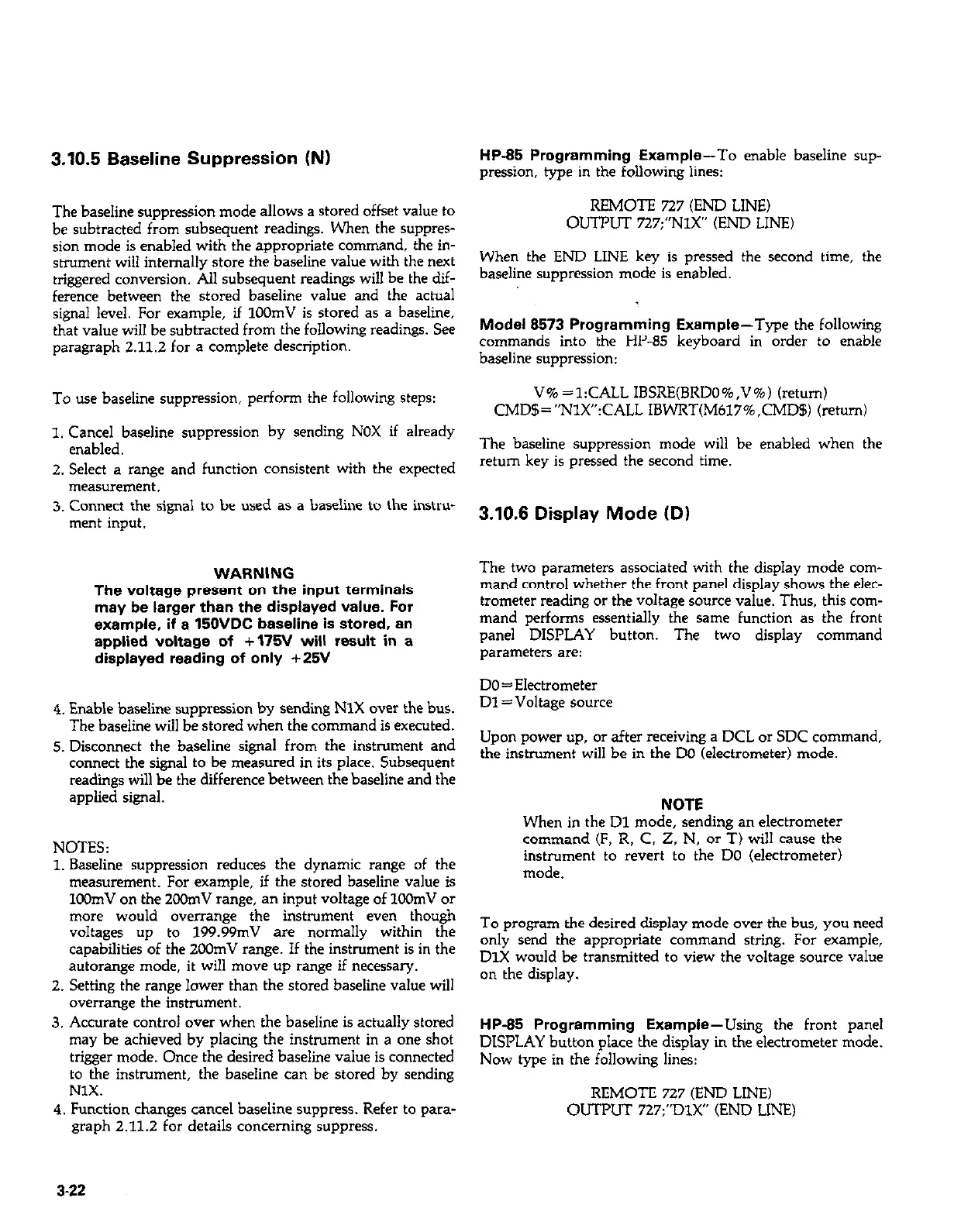3.10.5 Baseline Suppression (N)
HP45 Programming Example-To enable baseline sup-
pression, type in the following lines:
The baseline suppression mode allows a stored offset value to
REMOTE 727 (END LINE)
be subtracted from subsequent readings. When the suppres-
CXJTl’UT 727;“Nlx” (END LINE)
sion mode is enabled with the appropriate command, the in-
strument will internally store the baseline value with the next
When the END LINE key is pressed the second time, the
triaered conversion. All subsequent readings will be the dif-
baseline suppression mode is enabled.
f&&e between the stored b&line value and the actual
signal level. For example, if 1OOmV is stored as a baseline,
that value will be subtracted from the following readings. See
Model 8573 Programming Example-Type the following
paragraph 2.11.2 for a complete description.
commands into the HP-85 keyboard in order to enable
baseline suppression:
To use baseline suppression, perform the following steps:
V% =l:CALL IBSRE(BRDO%,V%) (return)
CMD$=“NlX”:CALL IBWRT(M617%,CMD$) (return)
1. Cancel baseline suppression by sending NOX if already
enabled.
The baseline suppression mode will be enabled when the
2. Select a range and function consistent with the expected
return key is pressed the second time.
measurement,
..-..I....U
The voltage present on the input terminals
may be larger than the displayed value. For
3. Connect the signal to be used as a baseline to the instru-
ment input.
example, if a 150VDC baseline is stored. an
WllmuIuc
applied voltage of +175V will result in a
displayed reading of only +25V
mand control whether the front panel display shows the elec- ?r the front panel display shows the elec-
trometer reading or the voltage source value. Thus, this com- lmg or the voltage source value. Thus, this com-
3.10.5 Display Mode IDI
mand performs essentially the same function as the front ms essentially the same function as the front
The two parameters associated with the display mode com-
panel DISPLAY button. The two display command .AY button. The two display command
parameters are:
4. Enable baseline suppression by sending NlX over the bus.
The baseline will be stored when the command is executed.
5. Disconnect the baseline signal from the instrument and
connect the signal to be measured in its place. Subsequent
readings will be the difference between the baseline and the
applied signal.
NOTES:
1. Baseline suppression reduces the dynamic range of the
measurement. For example, if the stored baseline value is
1oOmV on the 200mV range, an input voltage of 1COmV or
more would overrange the instrument even though
voltages up to 199.99mV are normally within the
capabilities of the 2oOmV range. If the instrument is in the
autorange mode, it will move up range if necessary.
2. Setting the range lower than the stored baseline value will
overrange the instrument.
3. Accurate control over when the baseline is actually stored
may be achieved by placing the instrument in a one shot
trigger mode. Once the desired baseline value is connected
to the instrument, the baseline can be stored by sending
NIX.
4. Function changes cancel baseline suppress. Refer to para-
graph 2.11.2 for details concerning suppress.
DO=Electrometer
Dl = Voltage source
Upon power up, or after receiving a DCL or SDC command,
the instrument will be in the DO (electrometer) mode.
NOTE
When in the Dl mode, sending an electrometer
command (F, R, C, Z, N, or T) will cause the
instrument to revert to the DO (electrometer)
mode.
To program the desired display mode over the bus, you need
only send the appropriate command string. For example,
DlX would be transmitted to view the voltage source value
on the display.
HP-85 Programming Example-Using the front panel
DISPLAY button place the display in the electrometer mode.
Now type in the following lines:
REMOTE 727 (END LINE)
OUTPUT 727;“DlX” (END LINE)
3-22