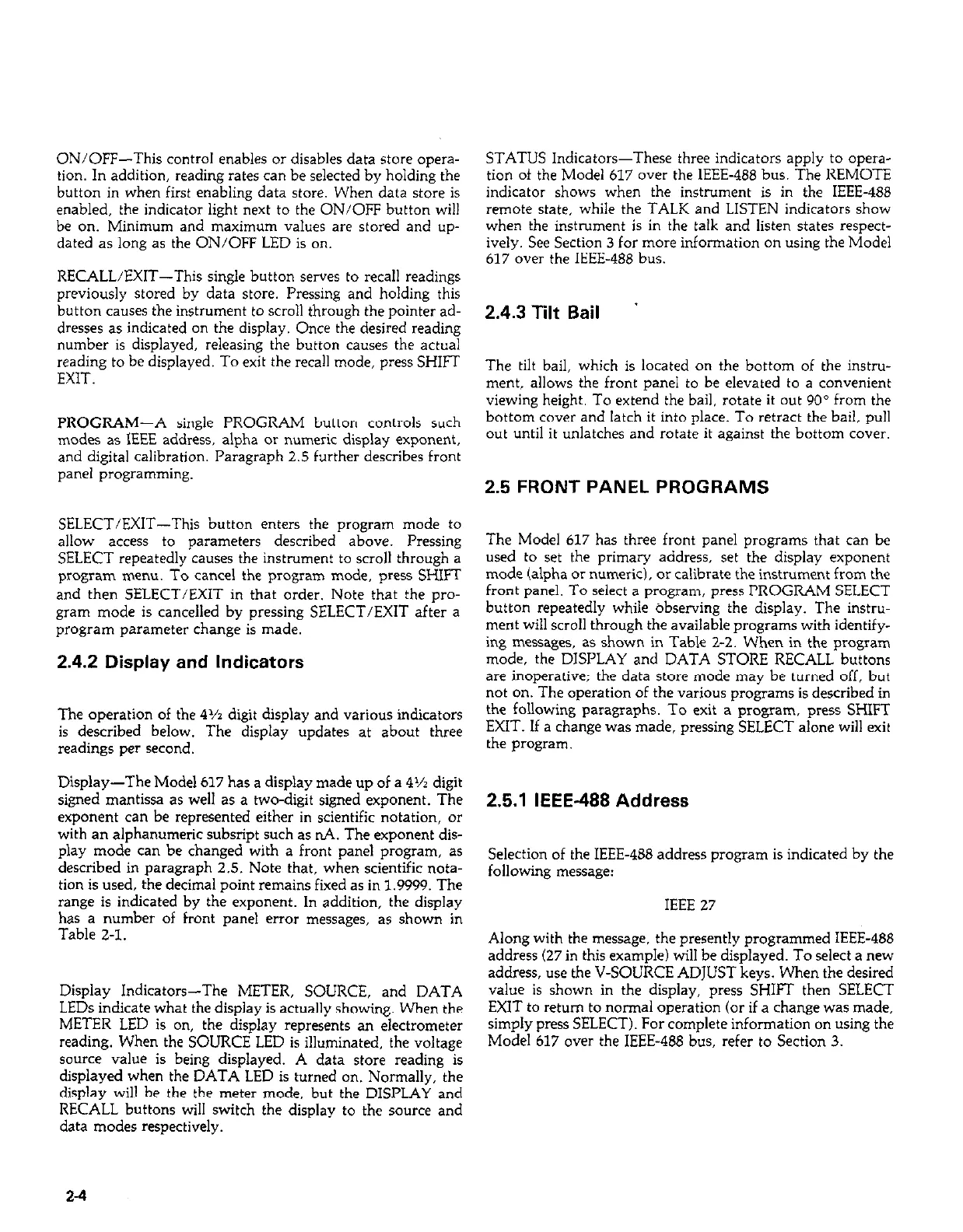ON/OFF--This control enables or disables data store opera-
tion. In addition, reading rates can be selected by holding the
button in when first enabling data store. When data store is
enabled, the indicator light next to the ON/OFF button will
be on. Minimum and maximum values are stored and up-
dated as long as the ON/OFF LED is on.
RECALL/EXIT-This single button serves to recall readings
previously stored by data store. Pressing and holding this
button causes the instrument to scroll through the pointer ad-
dresses as indicated on the display. Once the desired reading
number is displayed, releasing the button causes the actual
reading to be displayed. To exit the recall mode, press SHIFT
EXIT.
PROGRAM-A single PROGRAM button controls such
modes as IEEE address, alpha or numeric display exponent,
and digital calibration. Paragraph 2.5 further describes front
panel programming.
SELECT/EXIT-This button enters the program mode to
allow access to parameters described above. Pressing
SELECT repeatedly causes the instrument to scroll through a
program menu. To cancel the program mode, press SHIFT
and then SELECT/EXIT in that order. Note that the pro-
gram mode is cancelled by pressing SELECT/EXIT after a
program parameter change is made.
2.4.2 Display and Indicators
The operation of the 4% digit display and various indicators
is described below. The display updates at about three
readings per second.
Display-The Model 617 has a display made up of a 4% digit
signed mantissa as well as a two-digit signed exponent. The
exponent can be represented either in scientific notation, or
with an alphanumeric subsript such as nA. The exponent dis-
play mode can be changed with a front panel program, as
described in paragraph 2.5. Note that, when scientific nota-
tion is used, the decimal point remains fixed as in 1.9999. The
range is indicated by the exponent. In addition, the display
has a number of front panel error messages, as shown in
Table 2-l.
Display Indicators-The METER, SOURCE, and DATA
LEDs indicate what the display is actually showing. When the
METER LED is on, the display represents an electrometer
reading. When the SOURCE LED is illuminated, the voltage
source value is being displayed. A data store reading is
displayed when the DATA LED is turned on. Normally, the
display will be the the meter mode, but the DISPLAY and
RECALL buttons will switch the display to the source and
data modes respectively.
STATUS Indicators-These three indicators apply to opera-
tion of the Model 617 over the IEEE-488 bus. The REMOTE
indicator shows when the instrument is in the IEEE-488
remote state, while the TALK and LISTEN indicators show
when the instrument is in the talk and listen states respect-
ively. See Section 3 for more information on using the Model
617 over the IEEE-486 bus.
2.4.3 Tilt Bail ’
The tilt bail, which is located on the bottom of the instru-
ment, allows the front panel to be elevated to a convenient
viewing height. To extend the bail, rotate it out 90” from the
bottom cover and latch it into place. To retract the bail, pull
out until it unlatches and rotate it against the bottom cover.
2.5 FRONT PANEL PROGRAMS
The Model 617 has three front panel programs that can be
used to set the primary address, set the display exponent
mode (alpha or numeric), or calibrate the instrument from the
front panel. To select a program, press PROGRAM SELECT
button repeatedly while bbserving the display. The instru-
ment will scroll through the available programs with identify-
ing messages. as shown in Table 2-2. When in the program
mode, the DISPLAY and DATA STORE RECALL buttons
are inoperative; the data store mode may be turned off, but
not on. The operation of the various programs is described in
the following paragraphs. To exit a program, press SHIFT
EXIT. If a change was made, pressing SELECT alone will exit
the program.
2.5.1 IEEE-488 Address
Selection of the IEEE-488 address program is indicated by the
following message:
IEEE 27
Along with the message, the presently programmed IEEE-488
address (27 in this example) will be displayed. To select a new
address, use the V-SOURCE ADJUST keys. When the desired
value is shown in the display, press SHIFT then SELECT
EXIT to return to normal operation (or if a change was made,
simply press SELECT). For complete information on using the
Model 617 over the IEEE-488 bus, refer to Section 3.
2-4
