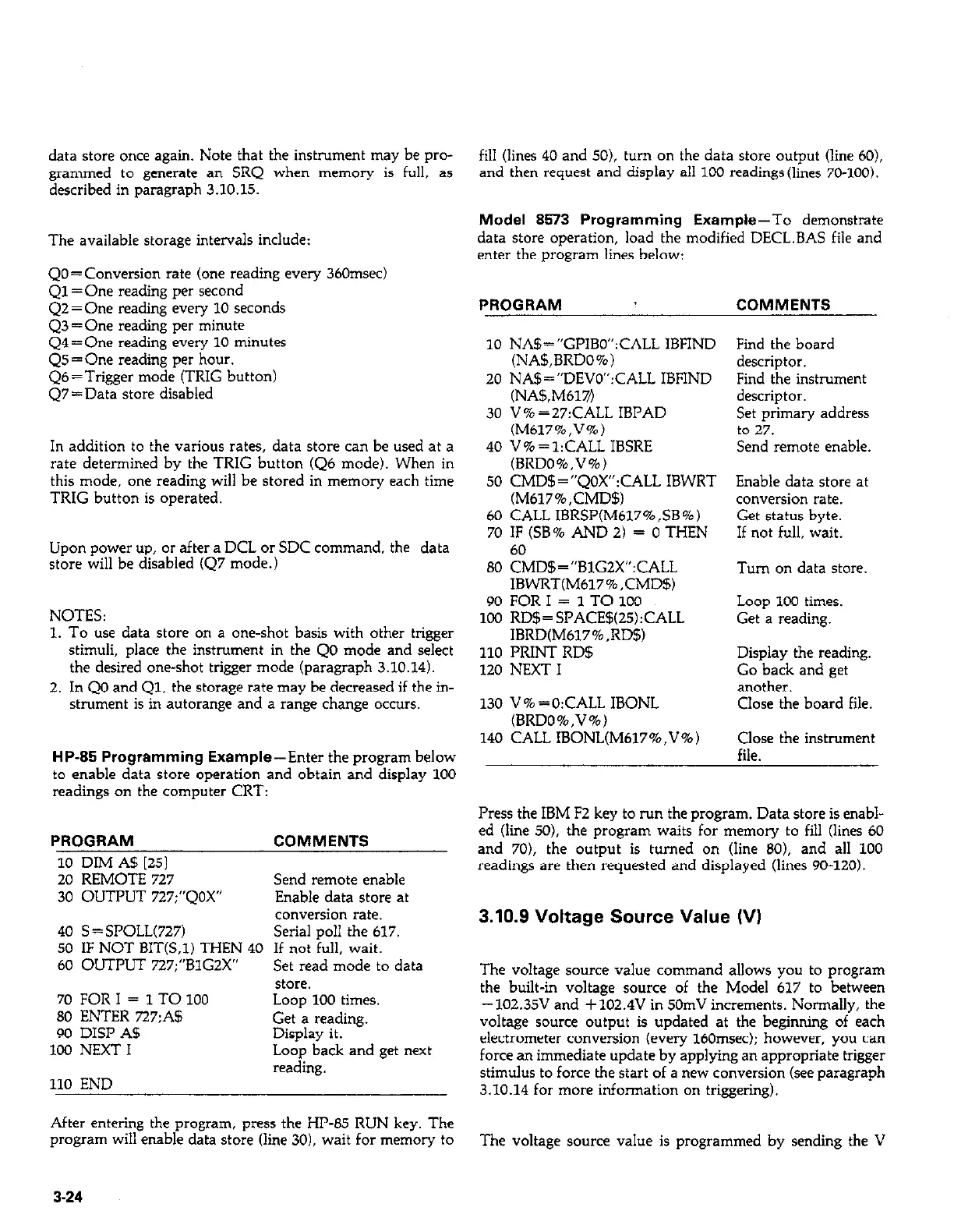data store cmce again. Note that the instrument may be pro-
grammed to generate an SRQ when memory is full, as
described in paragraph 3.10.15.
The available storage intervals include:
QO= Conversion rate (one reading every 360msec)
Ql =One reading per second
Q2 = One reading every 10 seconds
Q3 = One reading per minute
Q4 =One reading every 10 minutes
QS = One reading per hour.
Q6=Trigger mode (TRIG button)
Q’I=Data store disabled
In addition to the various rates, data store can be used at a
rate determined by the TRIG button (Q6 mode). When in
this mode, one reading will be stored in memory each time
TRIG button is operated.
Upon power up, or after a DCL or SDC command. the
data
store will be disabled (Q7 mode.)
NOTES:
1. To use data store on a one-shot basis with other trigger
stimuli. ulace the instrument in the 00 mode and select
the desired one-shot trigger mode (paragraph 3.10.14).
2. In Qo and Ql, the storage rate may be decreased if the in-
strument is in autorange and a range change occurs.
HP-85 Programming Example-Enter the program below
to enable data store operation and obtain and display 100
readings on the computer CRT:
PROGRAM COMMENTS
10 DIM A$ [ZS]
20 REMOTE 727 Send remote enable
30 OUll’UT 727;“QOX” Enable data store at
conversion rate.
40 S = SPOLL(727)
Serial poll the 617.
50 IF NOT BIT(S.1) THEN 40 If not full, wait.
60 OUTPUT 727;“BlG2X” Set read mode to data
store.
70 FORI = 1TO100 Loop 100 times.
80 ENTER 727:A$
90 DISP AS
Get a reading.
Display it.
100 NEXT I
Loop back and get next
readine.
After entering the program, press the HP-85 RUN key. The
program will enable data store (line 30), wait for memory to
fill (lines 40 and 501, turn on the data store output (line 60).
and then request and display all loo readings(lines 70-100).
Model 8573 Programming Example-To demonstrate
data store operation, load the modified DECL.BAS file and
enter the program lines below:
PROGRAM
COMMENTS
10 NA$=“GPIBO”:CALL IBFIND
(NA$,BRDO%)
20 NA$=“DEVO”:CALL IBFIND
(NA$,MblZ$
30 V% =27:CALL IBPAD
(M617%.V%)
40 V%=l:tiALi IBSRE
(BRDO%,V%)
50 CMD$=“QOX”:CALL IBWRT
(M617%,CMD$)
60 CALL IBRSP(M617%,SB%)
70 IF (SB% AND 2) = 0 THEN
60
80 CMD$=“BlGZX”:CALL
IBWRT(M617%,CMD$)
90 FORI = 1TOlOO
100 RD$=SPACE$(25):CALL
IBRD(M617%,RD$)
110 PRINT RD$
120 NEXT I
130 V % = 0:CALL IBONL
(BRDO%,V%)
140 CALL IBONL(M617%,V%)
Find the board
descriptor.
Find the instrument
descriptor.
Set primary address
to 27.
Send remote enable.
Enable data store at
conversion rate.
Get status byte.
If not full, wait.
Turn on data store.
Loop 100 times.
Get a reading.
Display the reading.
Go back and get
another.
Close the board file.
Close the instrument
.~.
Press the IBM F2 key to run the program. Data store is enabl-
ed (line 50). the program waits for memory to fill (lines 60
and 70), the output is turned on (line 80), and all 100
readings are then requested and displayed (lines 90-120).
3.10.9 Voltage Source Value (VI
The voltage source value command allows you to program
the built-in voltage source of the Model 617 to between
- 102.35V and + 102.4V in 50mV increments. Normally, the
voltage source output is updated at the beginning of each
electrometer conversion (every 160msec); however, you can
force an immediate update by applying an appropriate trigger
stimulus to force the start of a new conversion (see paragraph
3.10.14 for more information on triggering).
The voltage swrce value is programmed by sending the V
3-24