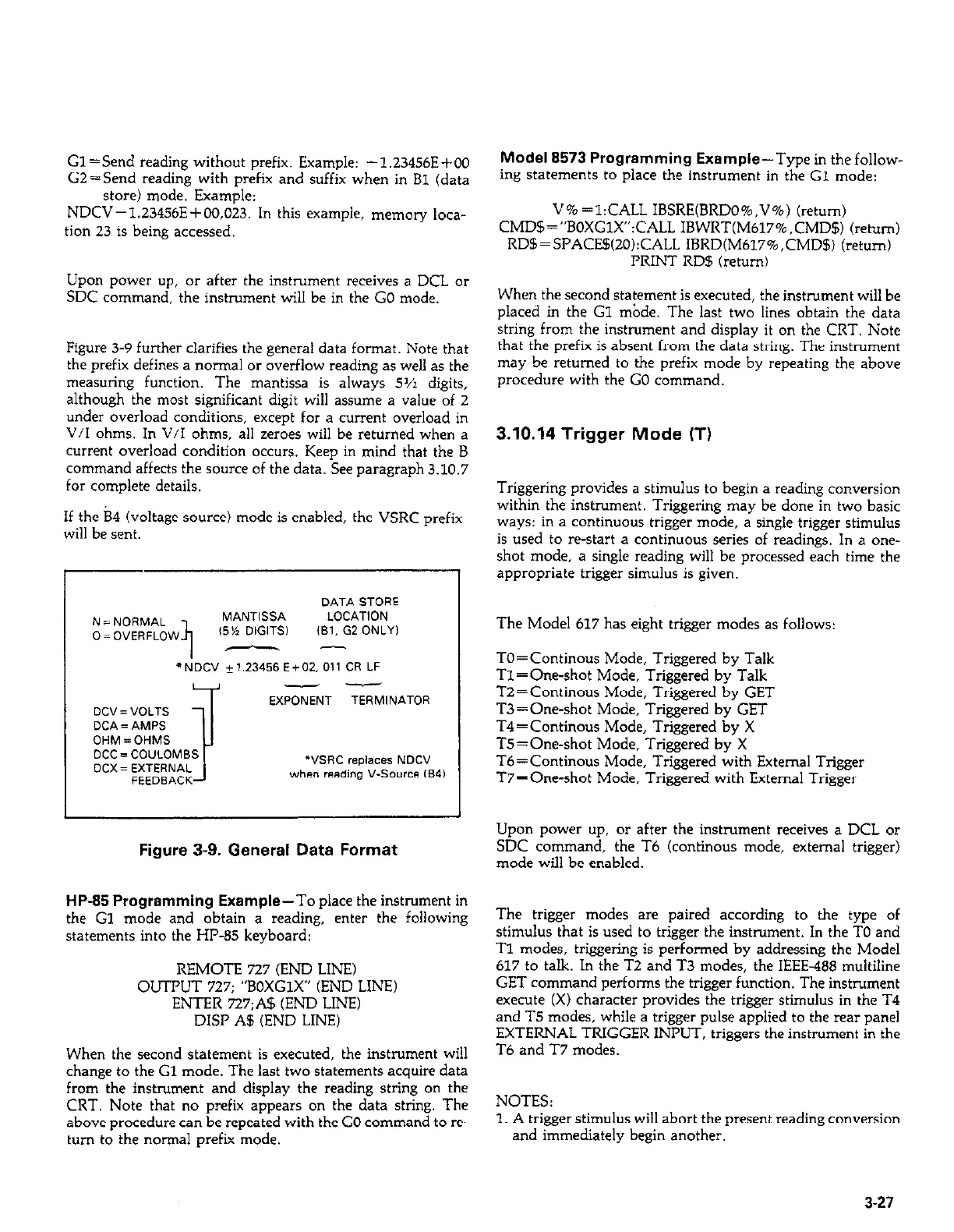Gl =Send reading without prefix. Example: -l.Z3456E+OO
GZ=Send reading with prefix and suffix when in BI (data
store) mode. Example:
NDCV-1.23456E+OO,023. In this example, memory loca-
tion 23 is being accessed.
Upon power up, or after the instrument receives a DCL or
SDC command, the instrument will be in the GO mode.
Figure 3-9 further clarifies the general data format. Note that
the prefix defines a normal or overflow reading as well as the
measuring function. The mantissa is always 5~2 digits,
although the most significant digit will assume a value of 2
under overload conditions, except for a current overload in
V/I ohms. In V/I ohms, all zeroes will be returned when a
current overload condition occurs. Keep in mind that the B
command affects the source of the data. See paragraph 3.10.7
for complete details.
If the B4 (voltage source) mode is enabled, the VSRC prefix
will be sent.
DATA STORE
I
N = NCIRMAL
II
MANTISSA
LOCATION
0 = OVERFLOW
(5% DIGITS1
,B,. G2 ONLY,
I
I
--
“NE” *1.23456 E+m. 011 CR LF
4
--
I
EXPONENT TERMlNATOR
DC”= VOLTS
DCA = AMPS
OHM=OHMS
DCC = CO”LOMBS
DCX= EXTERNAL
““SW replaces NDC”
when reading V-Source CB4)
Figure 3-9. General Data Format
HP-85 Programming Example-To place the instrument in
the Gl mode and obtain a reading, enter the following
statements into the HP-85 keyboard:
REMOTE 727 (END LINE)
OUTPUT 727; “BOXGlX” (END LINE)
ENTER 727;A$ (END LINE)
DISP A5 (END LINE)
When the second statement is executed, the instrument will
change to the Cl mode. The last two statements acquire data
from the instrument and display the reading string on the
CRT. Note that no prefix appears on the data string. The
above procedure can be repeated with the GO command to re-
turn to the normal prefix mode.
Model 8573 Programming Example-Type in thefollow-
ing statements to place the instrument in the G1 mode:
V% =l:CALL IBSRE(BRDO%,V%) (return)
CMD$=“BOXGlX”:CALL IBWRT(M617%,CMD$) (return)
RDB=SPACE5(2O):CALL IBRD(M617%,CMD$) (return)
PRINT RD5 (return)
When the second statement is executed, the instrument will be
placed in the Gl &de. The last two lines obtain the data
string from the instrument and display it on the CRT. Note
that the prefix is absent from the data string. The instrument
may be returned to the prefix mode by repeating the above
procedure with the GO command.
3.10.14 Trigger Mode (T)
Triggering provides a stimulus to begin a reading conversion
within the instrument. Triggering may be done in two basic
ways: in a continuous trigger mode, a single trigger stimulus
is used to restart a continuous series of readings. In a one-
shot mode, a single reading will be processed each time the
appropriate trigger simulus is given.
The Model 617 has eight trigger modes as follows:
TO=Continous Mode, Triggered by Talk
Tl =One-shot Mode, Triggered by Talk
T2=Continous Mode, Triggered by GET
T3 = One-shot Mode, Triggered by GET
T4=Continous Mode, Triggered by X
T5=Oreshot Mode, Triggered by X
Tb=Continous Mode, Triggered with External Trigger
Ti’=One-shot Mode, Triggered with External Trigger
Upon power up, or after the instrument receives a DCL or
SDC command, the T6 (continous mode, external trigger)
mode will be enabled.
The trigger modes are paired according to the type of
stimulus that is used to trigger the instrument. In the TO and
Tl modes, triggering is performed by addressing the Model
617 to talk. In the T2 and T3 modes, the IEEE-488 multiline
GET command performs the trigger function. The instrument
execute (X) character provides the trigger stimulus in the T4
and T5 modes, while a trigger pulse applied to the rear panel
EXTERNAL TRIGGER INPUT, triggers the instrument in the
T6 and T7 modes.
NOTES:
1. A trigger stimulus will abort the present reading conversion
and immediately begin another.
3-27