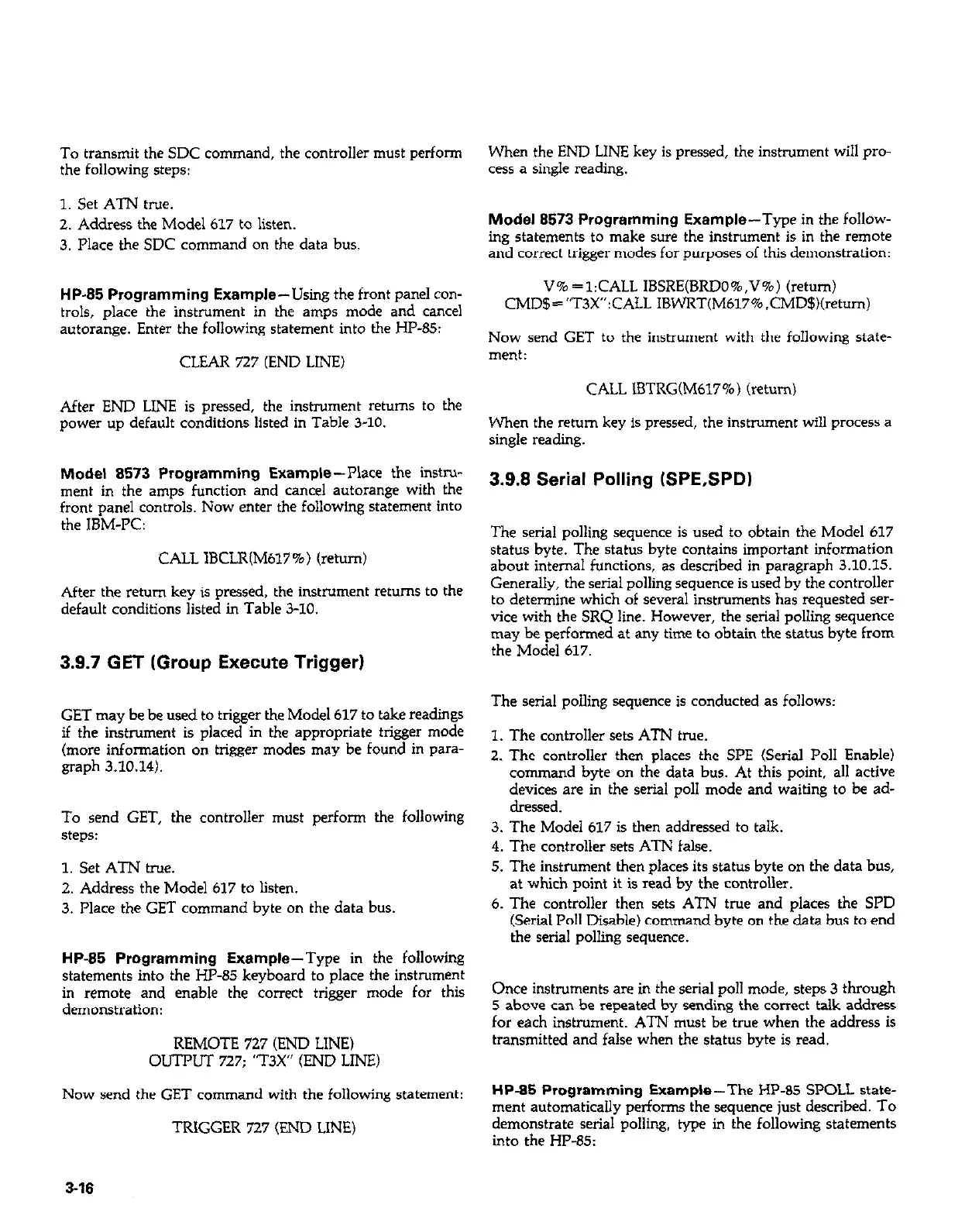To transmit the SDC command, the controller must perform
the following steps:
1. Set ATN true.
2. Address the Model 617 to listen.
3. Place the SDC command on the data bus.
HP-85 Programming Example-Using the front panel con-
trols, place the instrument in the amps mode and cancel
autorange. Enter the following statement into the HP-85:
CLEAR 727 (END LINE)
After END LINE is pressed, the instrument returns to the
power up default conditions listed in Table 3-10.
Model 8573 Programming Example-Place the instru-
ment in the amps function and cancel autorange with the
front panel controls. Now enter the following statement into
the IBM-PC:
CALL IBCLR(M617%) (return)
After the return key is pressed, the instrument returns to the
default conditions listed in Table 3-10.
3.9.7 GET (Group Execute Trigger)
GET may be be used to trigger the Model 617 to take readings
if the instrument is placed in the appropriate trigger mode
(more information on trigger modes may be found in para-
graph 3.10.14).
To send GET, the controller must perform the following
steps:
1. Set ATN true.
2. Address the Model 617 to listen.
3. Place the GET command byte on the data bus.
HP-85 Programming Example-Type in the following
statements into the HP-85 keyboard to place the instrument
in remote and enable the correct trigger mode for this
demonstration:
REMOTE 727 (END LINE)
OUTPUT 727: ‘T3X” (END LINE)
Now send the GET command with the following statement:
TRIGGER 727 (END LINE)
When the END LINE key is pressed, the instrument will pro-
cess a single reading.
Model 8573 Programming Example-Type in the follow-
ing statements to make sure the instrument is in the remote
and correct trigger modes for purposes of this demonstration:
V% =l:CALL IBSRE(BRDO%,V%) (return)
CMD$-‘T3X”:CALL IBWRT(M617%.CMD$)(retum)
Now send GET to the instrument with the following state-
ment:
CALL IBTRG(M617%) (return)
When the return key is pressed, the instrument will process a
single reading.
3.9.8 Serial Polling (SPE,SPD)
The serial polling sequence is used to obtain the Model 617
status byte. The status byte contains important information
about internal functions, as described in paragraph 3.10.15.
Generally, the serial polling sequence is used by the controller
to determine which of several instruments has requested ser-
vice with the SRQ line. However, the serial polling sequence
may be performed at any time to obtain the status byte from
the Model 617.
The serial polling sequence is conducted as follows:
1. The controller sets ATN true.
2. The controller then places the WE (Serial Poll Enable)
command byte on the data bus. At this point, all active
devices are in the serial poll mode and waiting to be ad-
dressed.
3. The Model 617 is then addressed to talk.
4. The controller sets ATN false.
5. The instrument then places its status byte on the data bus.
at which point it is read by the controller.
6. The controller then sets ATN true and places the SPD
(Serial Poll Disable) command byte on the data bus to end
the serial polling sequence.
Once instruments are in the serial poll mode, steps 3 through
5 above can be repeated by sending the correct talk address
for each instrument. ATN must be true when the address is
transmitted and false when the status byte is read.
HP-85 Programming Example-The HP-85 SPOLL state-
ment automatically performs the sequence just described. To
demonstrate serial polling, type in the following statements
into the HP-85
3-16