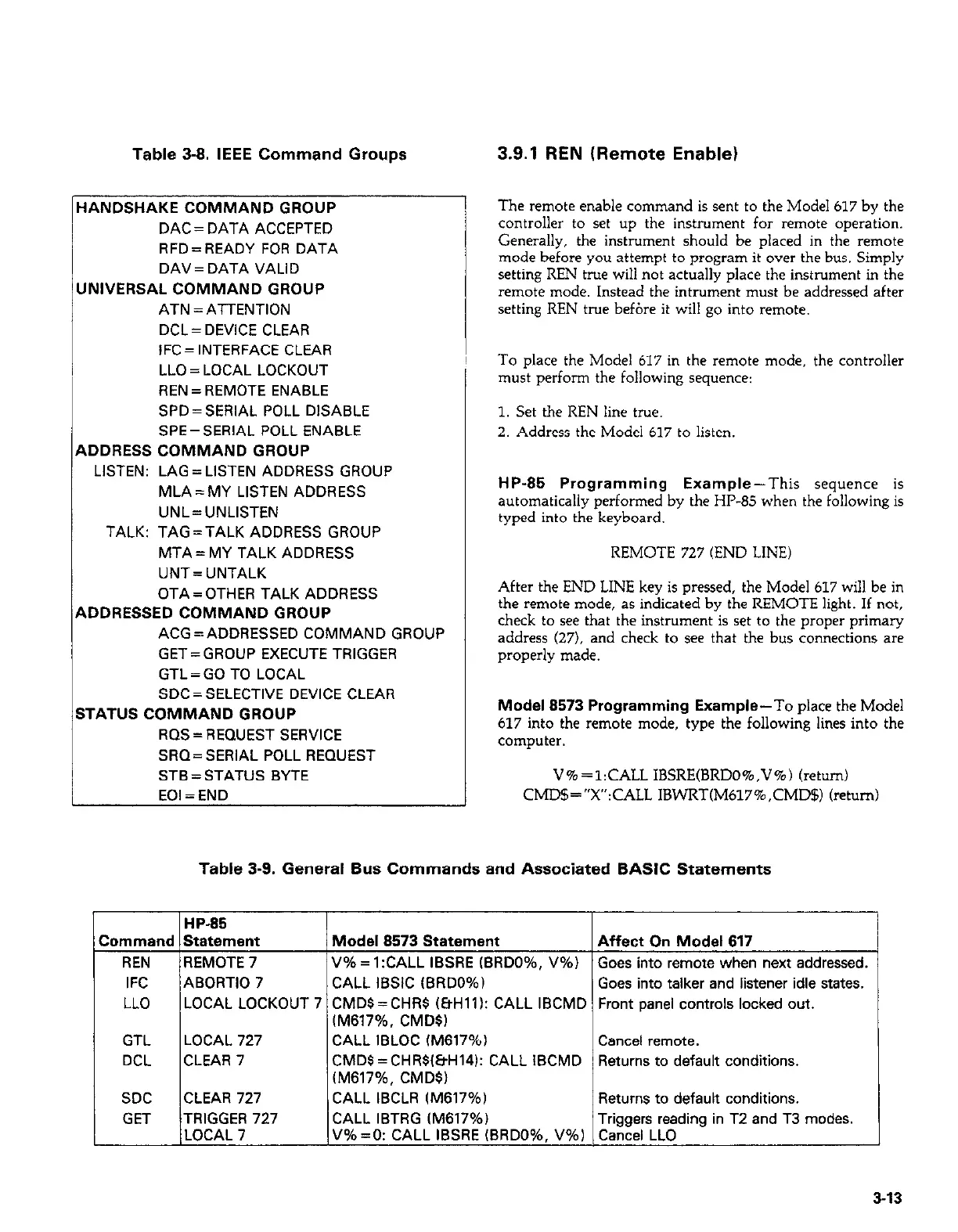Table 3-8. IEEE Command Groups
3.9.1 REN (Remote Enable)
HANDSHAKE COMMAND GROUP
DAC= DATA ACCEPTED
RFD = READY FOR DATA
DAV = DATA VALID
UNIVERSAL COMMAND GROUP
ATN = ATTENTION
DCL = DEVICE CLEAR
IFC= INTERFACE CLEAR
LLO = LOCAL LOCKOUT
REN = REMOTE ENABLE
SPD = SERIAL POLL DISABLE
SPE=SERIAL POLL ENABLE
ADDRESS COMMAND GROUP
LISTEN: LAG = LISTEN ADDRESS GROUP
MLA = MY LISTEN ADDRESS
UNL=UNLISTEN
TALK: TAG=TALK ADDRESS GROUP
MTA = MY TALK ADDRESS
UNT= UNTALK
OTA = OTHER TALK ADDRESS
ADDRESSED COMMAND GROUP
ACG=ADDRESSED COMMAND GROUP
GET=GROUP EXECUTE TRIGGER
GTL = GO TO LOCAL
SDC = SELECTIVE DEVICE CLEAR
STATUS COMMAND GROUP
RQS=REQUEST SERVICE
SRQ=SERIAL POLL REQUEST
STB = STATUS BYTE
EOI = END
The remote enable command is sent to the Model 617 by the
controller to set up the instrument for remote operation.
Generally, the instrument should be placed in the remote
mode before you attempt to program it over the bus. Simply
setting REN true will not actually place the instrument in the
remote mode. Instead the intnxnent must be addressed after
setting REN true befbre it will go into remote.
To place the Model 617 in the remote mode, the controller
must perform the following sequence:
1. Set the REN line true.
2. Address the Model 617 to listen.
HP-85 Programming Example-This sequence is
automatically performed by the HP-85 when the following is
typed into the keyboard.
REMOTE 727 (END LINE)
After the END LINE key is pressed, the Model 617 will be in
the remote mode, as indicated by the REMOTE light. If not,
check to see that the instrument is set to the proper primary
address (27). and check to see that the bus connections are
properly made.
Model 8573 Programming Example-To place the Model
617 into the remote mode, type the following lines into the
computer.
V%=l:CALL IBSRE(BRDO%,V%) (return)
CMD$=“X”:CALL IBWRT(M617%,CMD$) (return)
Table 3-9. General Bus Commands and Associated BASIC Statements
HP-85
Command Statement
Model 8573 Statement Affect On Model 617
REN REMOTE 7
V% = l:CALL IBSRE (BRDO%, V%)
Goes into remote when next addressed.
IFC ABORT10 7 CALL IBSIC (BRDO%)
Goes into talker and listener idle states.
LLO LOCAL LOCKOUT 7 CMDS=CHRS (EtHlll: CALL IBCMD Front panel controls locked out.
(M617%. CMDS)
GTL LOCAL 727 CALL IBLOC fM617%)
Cancel remote.
DCL CLEAR 7 CMDS =CHRSl&H14): CALL IBCMD
Returns to default conditions.
(M617%, CMDS)
SDC CLEAR 727 CALL IBCLR (M617%)
Returns to default conditions.
GET TRIGGER 727 CALL IBTRG (M617%)
Triggers reading in T2 and T3 modes.
LOCAL 7 V%=O: CALL IBSRE IBRDO%. V%l Cancel LLO
3-13