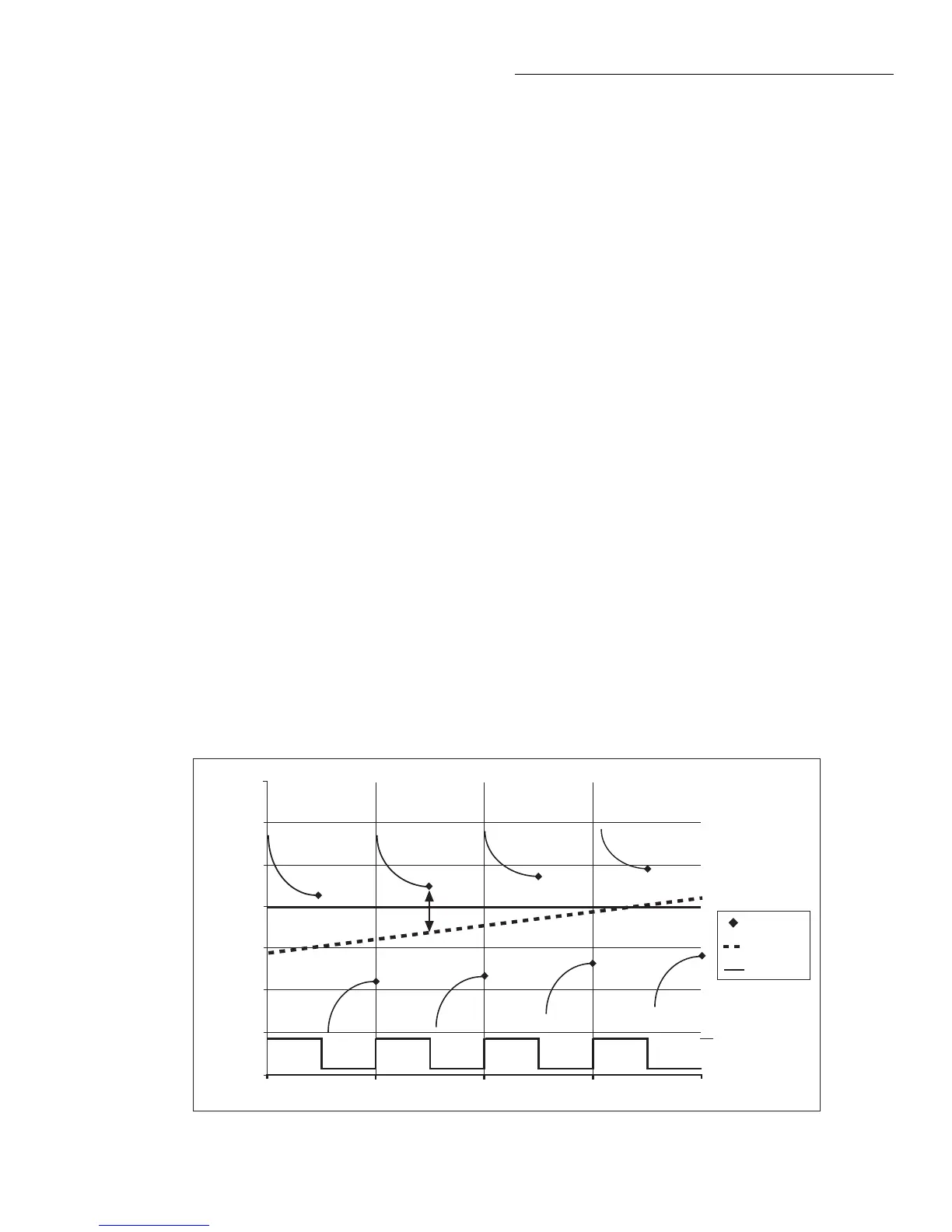Front Panel Operation
2-65
15
10
5
0
-5
-10
-15
-20
Current
(pA)
0 30 60 90 120
Icalc
Imeas
Background
Voltage
+50V
-50V
vals (MEAS-TIME). Current measurements are taken at the end
of each of these alternations and after calculation of I
calc
resis-
tance values are computed. I
calc
is a weighted average of the latest
four current measurements, each at the end of a separate alterna-
tion. The resistance value is then converted to a resistivity value if
the meter has been configured for resistivity measurements. The
first few readings can be rejected (DISCARD XXX RDGS) as
the sample or resistance achieves a steady-state response to the al-
ternating voltage. After this, the alternation will continue until a
specified number of readings (STORE XXX RDGS) have been
stored in the buffer. The time required to complete a sequence is
(STORE + DISCARD + 4) * MEAS-TIME. For example, a se-
quence alternating at 15 second intervals, discarding 3 readings,
and storing 3 readings will take 2.5 minutes.
Figure 2-52 shows an example of the Alternating Polarity test
using the test parameters shown and the resulting sample cur-
rent from a typical high resistance sample. Note that the sample
currents shown exhibit some capacitive decay, as many high re-
sistance samples also tend to have significant capacitance.
When the Alternating Polarity sequence is first armed by
pressing SEQuence and then ENTER, the settings for the
current measurements made internally to the sequence
are preset to the settings for the amps function. If the amps
function is set to a specific range, the sequence defaults to
that range. If the amps function is autoranging, the sequence
will default to autoranging. The range can be changed after
the sequence is armed by pressing the ▲,▼, or auto keys.
The Alternating Polarity sequence will not autorange past the
2nA range. If the resistance/resistivity to be measured is high
and a more sensitive range is required, the user must set this
range manually using the ▲ or ▼ keys. (For the 20 pA and
200 pA ranges, use a measure time of at least 15 seconds).
While in the armed condition, the sequence parameters may
be changed (CONFIG-SEQ . . .), the range may be changed,
the output result type may be changed (resistance, surface of
volume resistivity), and the resistivity parameters edited. To
run the sequence, press TRIG after arming. Pressing EXIT
after arming disarms the sequence, and returns the Model
6517A to the function in use when it was armed.
During execution, the sequence will show “--------” until the
first reading becomes available and is sent to the buffer. After
this, the latest calculated value will be displayed. If, at the
end of any alteration the current exceeds the amps range in
use, the error +618 Resistivity:I OutOfLimit will occur and
the sequence will abort, returning it to the function in use be-
fore it was last armed. If the Alternating Polarity sequence
calculates a current of zero, “<Infinity>” will be displayed,
but the sequence will continue. A lower current range should
be selected.
The Alternating Polarity Test is selected and configured
from the CONFIGURE SEQUENCE menu (APPLICA-
TIONS; R/RESISTIVITY; ALT-POLARITY). See para-
graph 2.14.2 for details.
Surface Insulation Resistance (SIR) test
This test is used to measure the insulation resistance between
PC-board traces. Figure 2-53 shows the connections and the
equivalent circuit. Note that the drawing shows a “Y” test pattern
for the measurement. This is a typical test pattern for SIR tests.
When this test is run, a specified voltage (BIAS V) is applied
to the test pattern for a specified time (BIAS-TIME). This
“bias” period is used to polarize the test pattern. The test
Figure 2-52
Alternating polarity resistance/resistivity test
