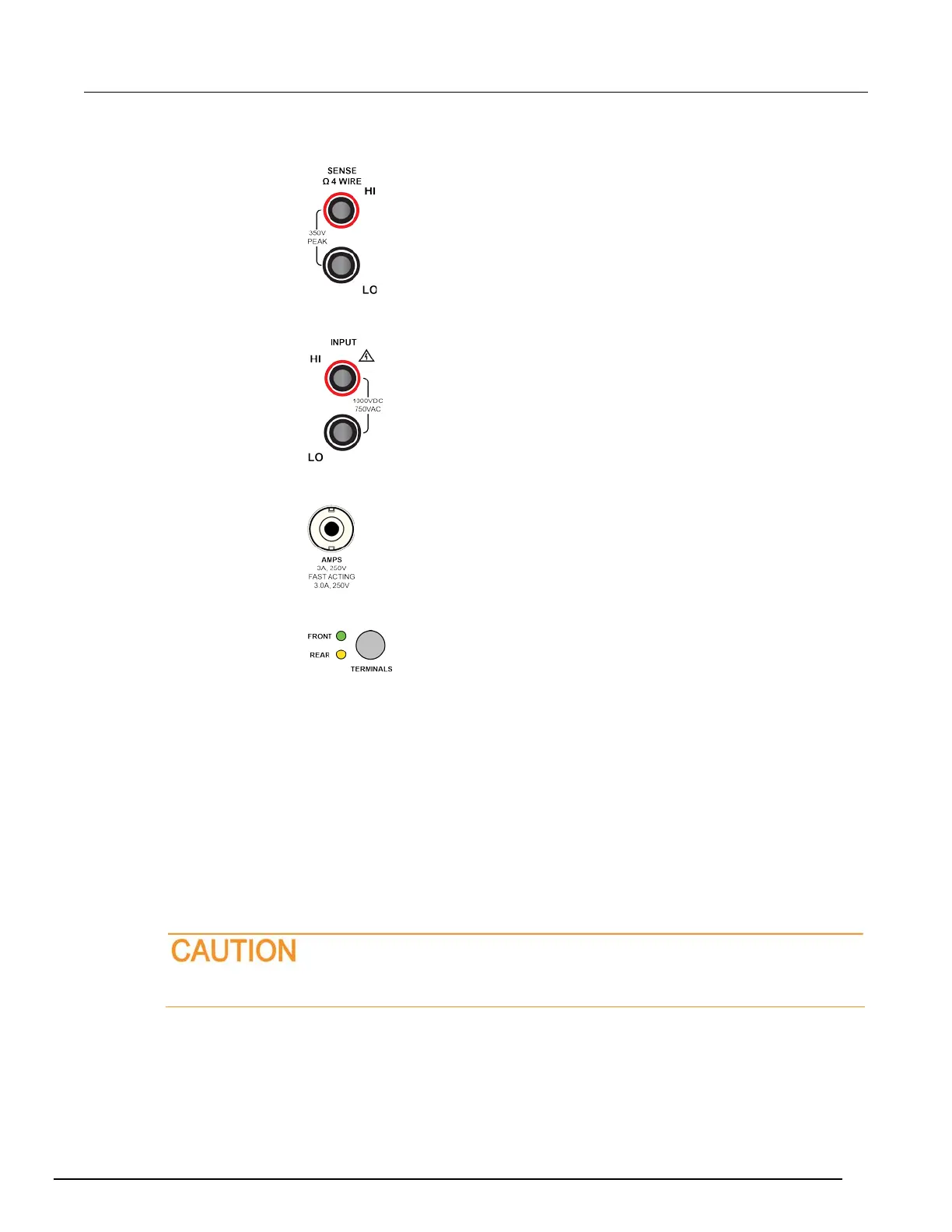6½ Digit Multimeter User's Manual Section 2: Front-
DMM6500-900-01Rev. A / April 2018 2-3
SENSE terminals
Use the SENSE HI and SENSE LO terminals and the INPUT
terminals with the 4-wire resistance, 3-wire and 4-wire RTD
temperature, and DC voltage ratio functions.
Use the INPUT HI and INPUT LO terminals for all measurements
except current.
Use the AMPS connection with the INPUT LO terminal to
measure ≤3A DC or AC
RMS
current.
TERMINALS
switch
Activates the terminals on the front or rear panel. Selecting the
rear panel provides the proper connections to an inserted *** Set
CardType variable***. When the front-panel terminals are active,
the green LED is visible. When the rear-panel terminals are
active, the amber LED is visible.
Instrument power
Follow the steps below to connect the DMM6500 to line power and turn on the instrument. The
DMM6500 operates from a line voltage of 100 V to 240 V at a frequency of 50 Hz, 60 Hz, or 400 Hz.
It automatically senses line frequency. Make sure the operating voltage in your area is compatible.
The fuse is set to the expected voltage at the factory. Make sure that the correct line voltage is
displayed on the power module. See Line voltage verification for more information.
You must turn on the DMM6500 and allow it to warm up for at least 30 minutes to achieve rated
accuracies.
Operating the instrument on an incorrect line voltage may cause damage to the instrument,
possibly voiding the warranty.
