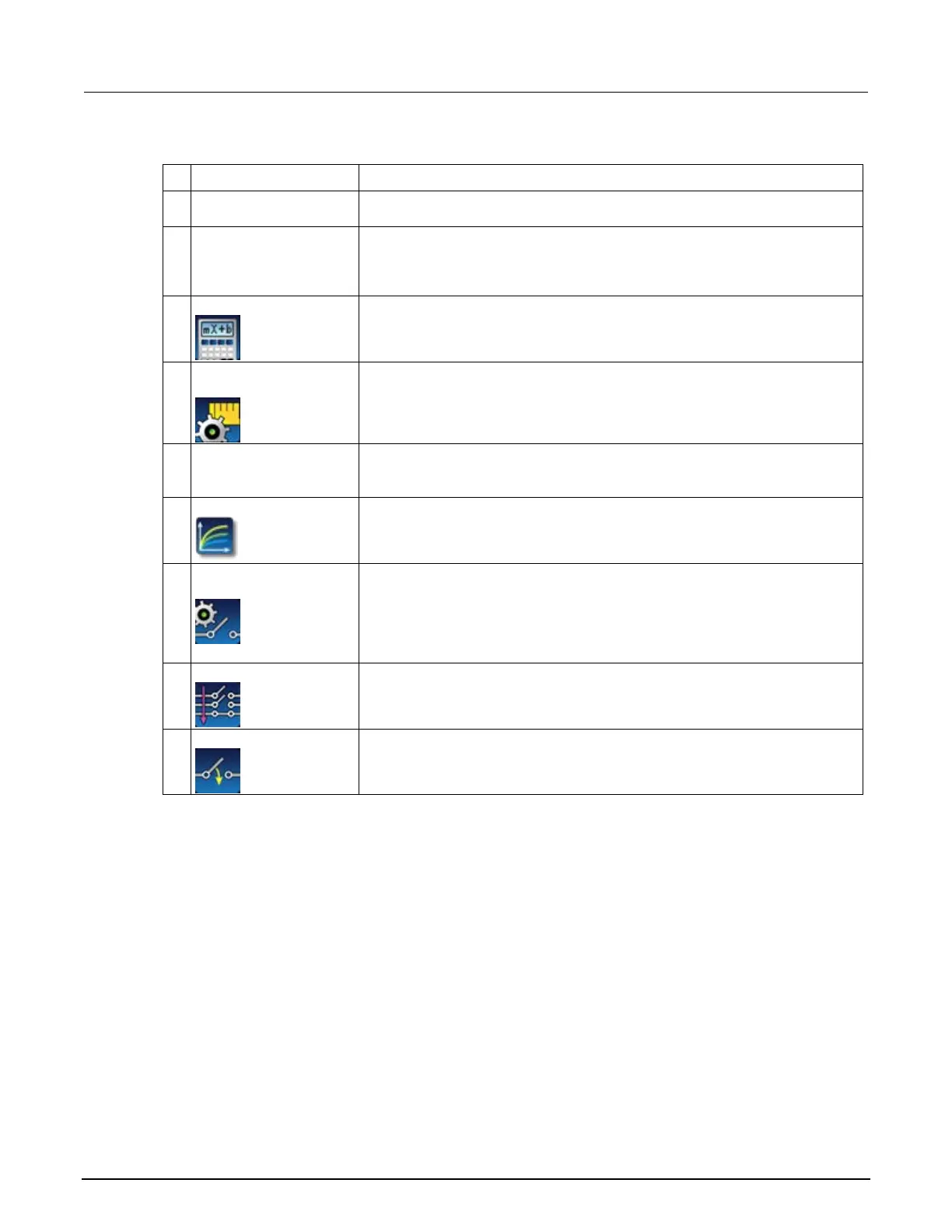2: Front-panel overview DMM6500 6½ Digit Multimeter
2-8 DMM6500-900-01Rev. A / April 2018
# Screen element Description
1 Minimize indicator You can swipe down to minimize the swipe screens.
Each circle represents one swipe screen. As you swipe right or left, a different
circle changes color, indicating where you are in the screen sequence. Select a
circle to move the swipe screen without swiping.
Select to open the CALCULATION SETTINGS menu. Only available when
TERMINALS is set to FRONT.
4 Measure Settings
shortcut
Select to open the MEASURE SETTINGS menu for the selected function. Only
available when TERMINALS is set to FRONT.
5 Restore indicator Indicates that you can swipe up to display the swipe screen.
Select to open the Graph screen.
shortcut
Not shown. Select to open the CHANNEL SETTINGS screen.
Not shown. Select to open the SCAN screen.
Channel control shortcut
Not shown. Select to open the CHANNEL CONTROL screen.
