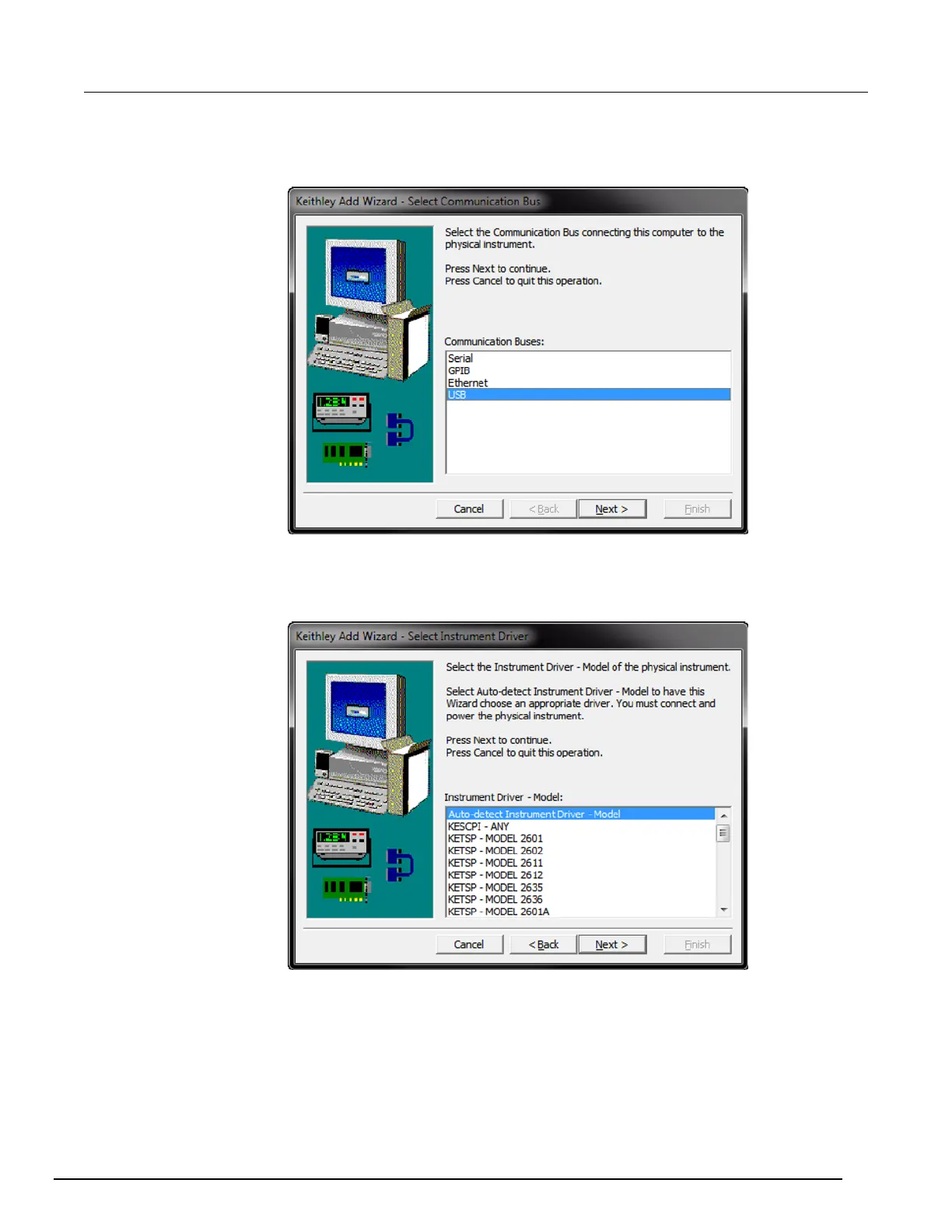6½ Digit Multimeter User's Manual Section 3:
DMM6500-900-01Rev. A / April 2018 3-7
3. Select Next. The Select Communication Bus dialog box is displayed.
Figure 17: Select Communication Bus dialog box
4. Select USB.
5. Click Next. The Select Instrument Driver dialog box is displayed.
Figure 18: Select Instrument Driver dialog box
6. Select Auto-detect Instrument Driver - Model.
7. Click Next. The Configure USB Instrument dialog box is displayed with the detected instrument
VISA resource string visible.
8. Click Next. The Name Virtual Instrument dialog box is displayed.
