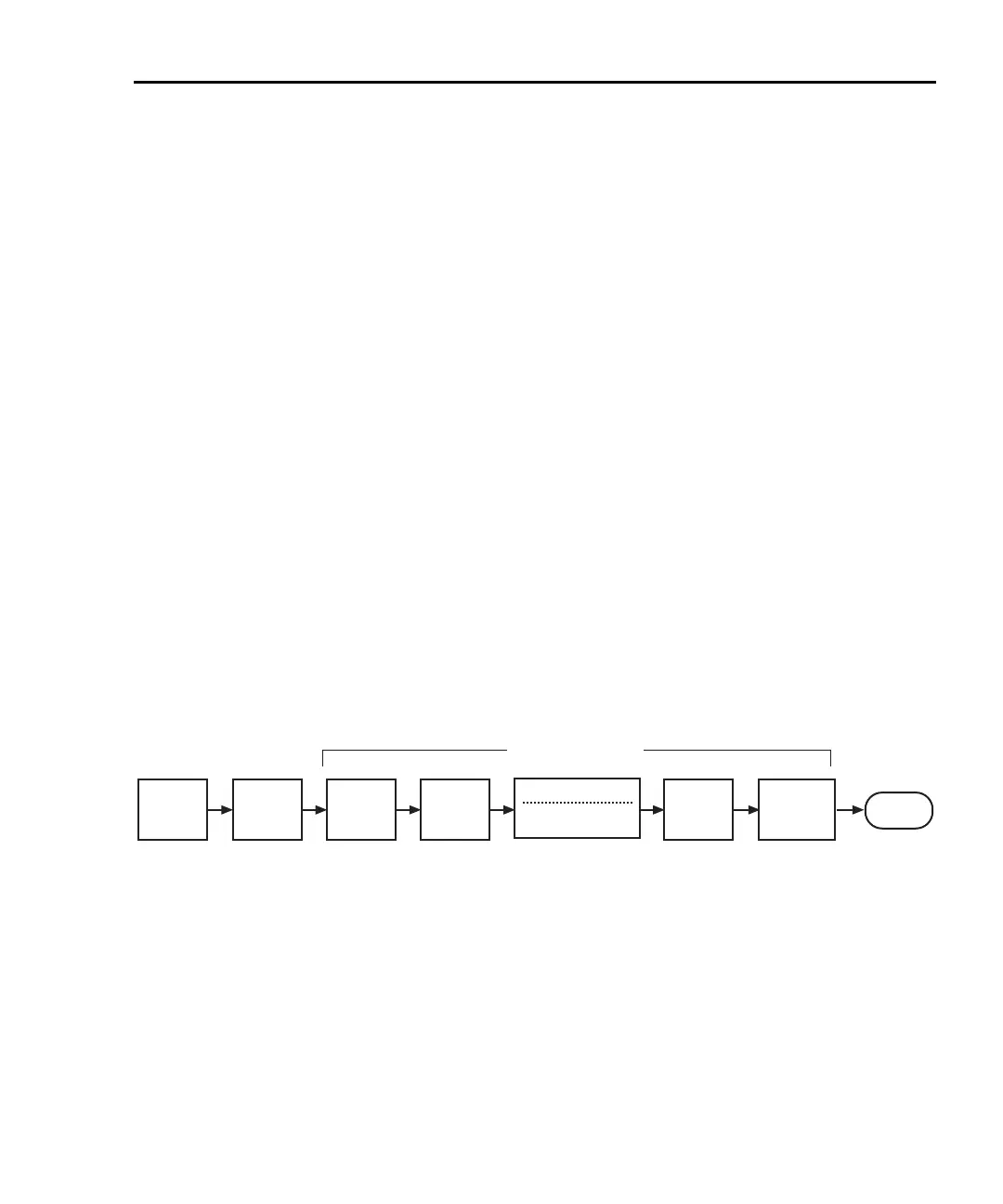Series 2600 System SourceMeters Reference Manual TSP Programming Fundamentals 2-23
Return to Section 2 topics 2600S-901-01 Rev. A / May 2006
Script launch configuration
A script is to be loaded into the Series 2600 where it will be executed (run). The
launch configuration options include the following:
• Select which script files will be included in the launch.
• Set the launch order for the selected script files.
• Set the script launch to load-only, or to load-and-execute (run).
• Set script storage for the Series 2600: volatile or non-volatile. A script
stored in volatile memory will be lost when the SourceMeter power is turned
off. A script stored in non-volatile memory will not be lost after power is
turned off.
When a script project is created, the launch is configured initially as follows:
• Only the first script file (“main”) is selected to be included in the launch.
• The launch type is set to load-and-execute (run).
• The script project is set to be stored in the volatile memory of the Series
2600. The script will be lost when the Series 2600 power is turned off.
NOTE If the initial launch configuration meets your requirements, the
script is ready to be launched and is explained in “
Launching a
script” later in Section 2.
The flowchart in Figure 2-12 shows the basic process to change the launch
configuration for a script. The labels (A through G) are used to identify reference
links which follow the illustration.
Figure 2-12
Changing a launch configuration
Start
Test Script
Builder
Open a
Resource
Select
Communications
Interface
Load-Only or
Load-and-Run
Select
TSP
Application
Select
Launch
Type
Select
Series 2600
Storage
Volatile or
Non-Volatile
Select Scipt Files
Set Launch
Sequence
Script
Project
AB D
Launch Configuration
EFG
Open Run
Dialog Box
C
Ready To
Launch
Reference links for labels A through G shown in Figure 2-12:
A “Starting Test Script Builder”
B “Opening communications”
C“Displaying the launch configuration window”
D “Selecting a configuration”
E“Selecting script files and launch order”
F“Selecting the type of launch”
G “Storing the script”
