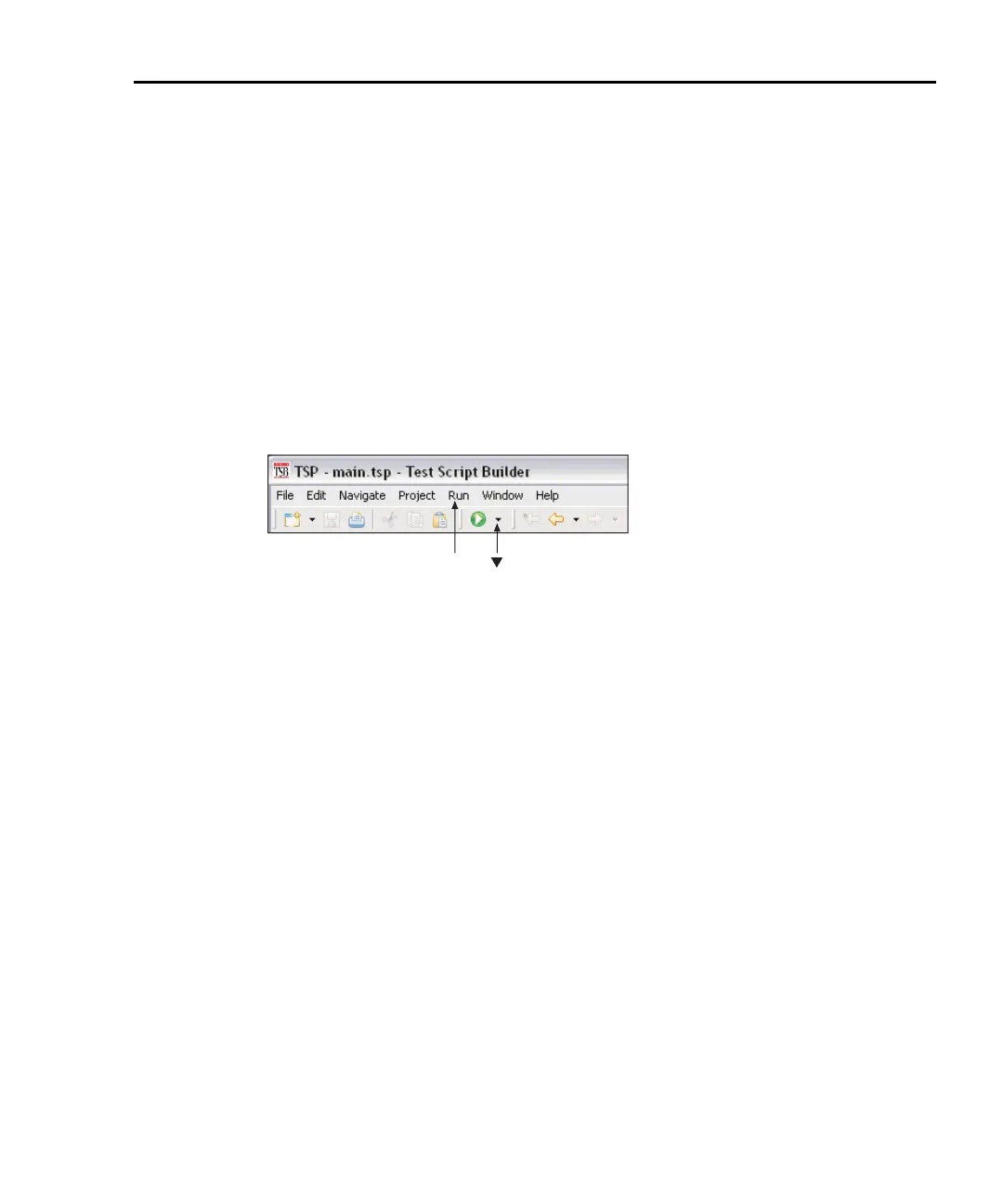Series 2600 System SourceMeters Reference Manual TSP Programming Fundamentals 2-27
Return to Section 2 topics 2600S-901-01 Rev. A / May 2006
Running a TSP file
A TSP (.tsp) file does not have to be launched (loaded) into the Series 2600 in
order to be run. The code for a TSP file can simply be sent to the Series 2600 and
executed. The TSP file will not reside in the Series 2600 (it is not saved in volatile
or non-volatile memory). A TSP file can be run from the Project Navigator or from
the tool bar at the top of Test Script Builder.
To run a TSP file from the Project Navigator, right-click the .tsp file name (e.g.,
main.tsp), select Run in the mouse menu, and then click Run As TSP File in the
submenu.
A TSP file can also be run from the TSB tool bar as explained in Figure 2-16.
Figure 2-16
Re-launching a script from the Test Script Builder toolbar
Click Run or , select Run As in
the drop-down menu, then click
1 TSP File in the submenu.
A TSP file can also be run from the Menu icon on the Instrument Console tool bar.
For details, see “
Instrument Console icons” later in this section.
Retrieving scripts from the Series 2600
A user script or factory script can be retrieved from memory of the Series 2600.
The retrieved script folder will be placed in the Project Navigator with its script files
opened.
Figure 2-17 explains how to import a script from the Series 2600. It assumes that
communications with the SourceMeter are already open. If communications are
closed, a window will appear to open communications during the import process.
A modified script can be loaded back into the Series 2600 as a user script using
the same name or a new name. An imported factory script can only be loaded
back into the Series 2600 as a user script.