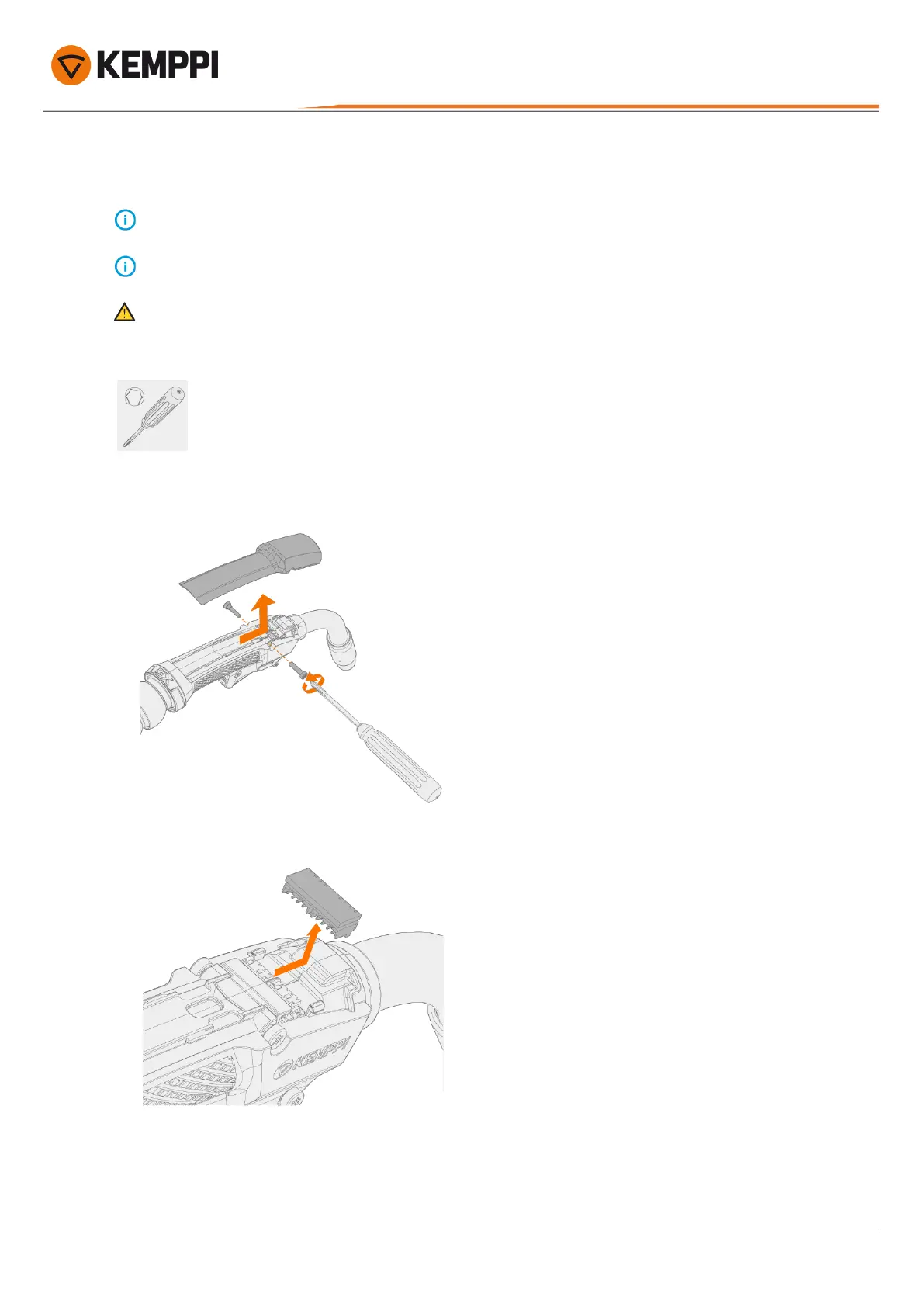Flexlite GX
Operating manual - EN
3.2 Installing gun remote
The Flexlite GX series 5 welding gun remote (GXR10) can be used with Kemppi Fastmig equipment only.
The Flexlite GX series 8 welding gun and digital gun remote (GXR80B) can be used with Kemppi X8 MIG Welder only.
Ensure that the welding equipment is not connected to the mains or that the welding gun is not connected at this
stage.
Tools needed:
TX20
1. Remove the cover by releasing the screws on the sides and then moving the cover slightly forward and up.
2. Remove the existing circuit board chip from the connectors inside the gun.
© Kemppi
9
1921390 / 2310
