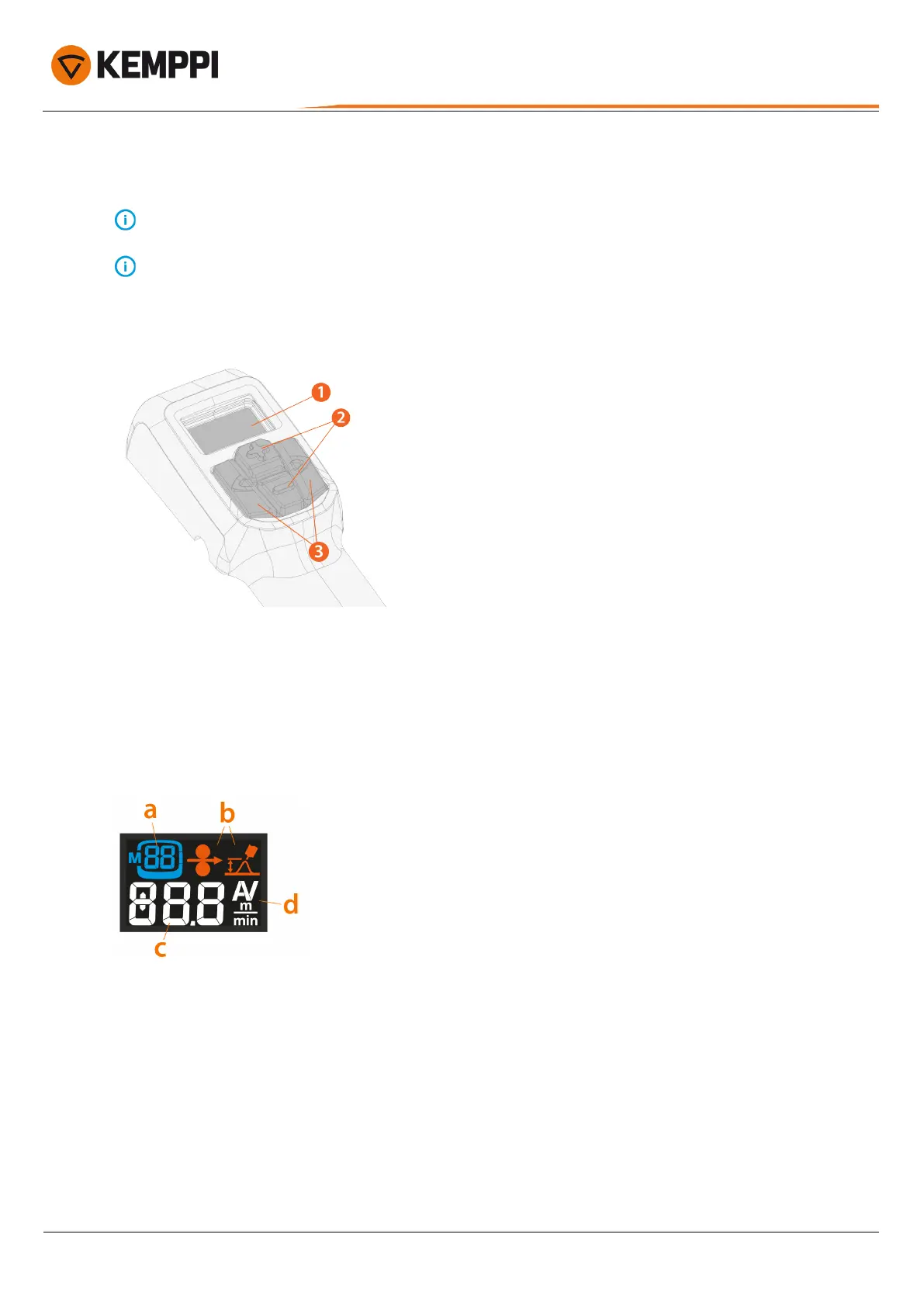Flexlite GX
Operating manual - EN
4.2 Using gun remote GXR80B (series 8)
The Flexlite GX welding gun's GXR80B gun remote can be used with Kemppi X8 MIG Welder only.
The remote control is disabled if TIG, MMA or gouging mode is used.
With the GXR80B remote control, you can select memory channels and adjust wire feed speed, welding current, welding
voltage or voltage fine tuning depending on the welding process used.
1. Custom LCD display
>> Displays the adjusted parameter and notifies if there is an error ("Err") in the welding system.
2. Plus/minus (+/-) buttons
>> Changes the parameter value or channel.
3. Left/right arrow buttons
>> Changes between adjustable parameters/views.
Remote control display items
a. Memory channel symbol and selected memory channel
b. Wire feed speed and fine tuning symbols
c. Adjusted parameter value (or error indicator)
d. Adjusted parameter unit
When the parameter is adjusted with the remote and the parameter value doesn't reflect the one saved on the selected
memory channel anymore, this is indicated on the display by showing only the memory channel number without the
channel box around it:
© Kemppi
34
1921390 / 2310
