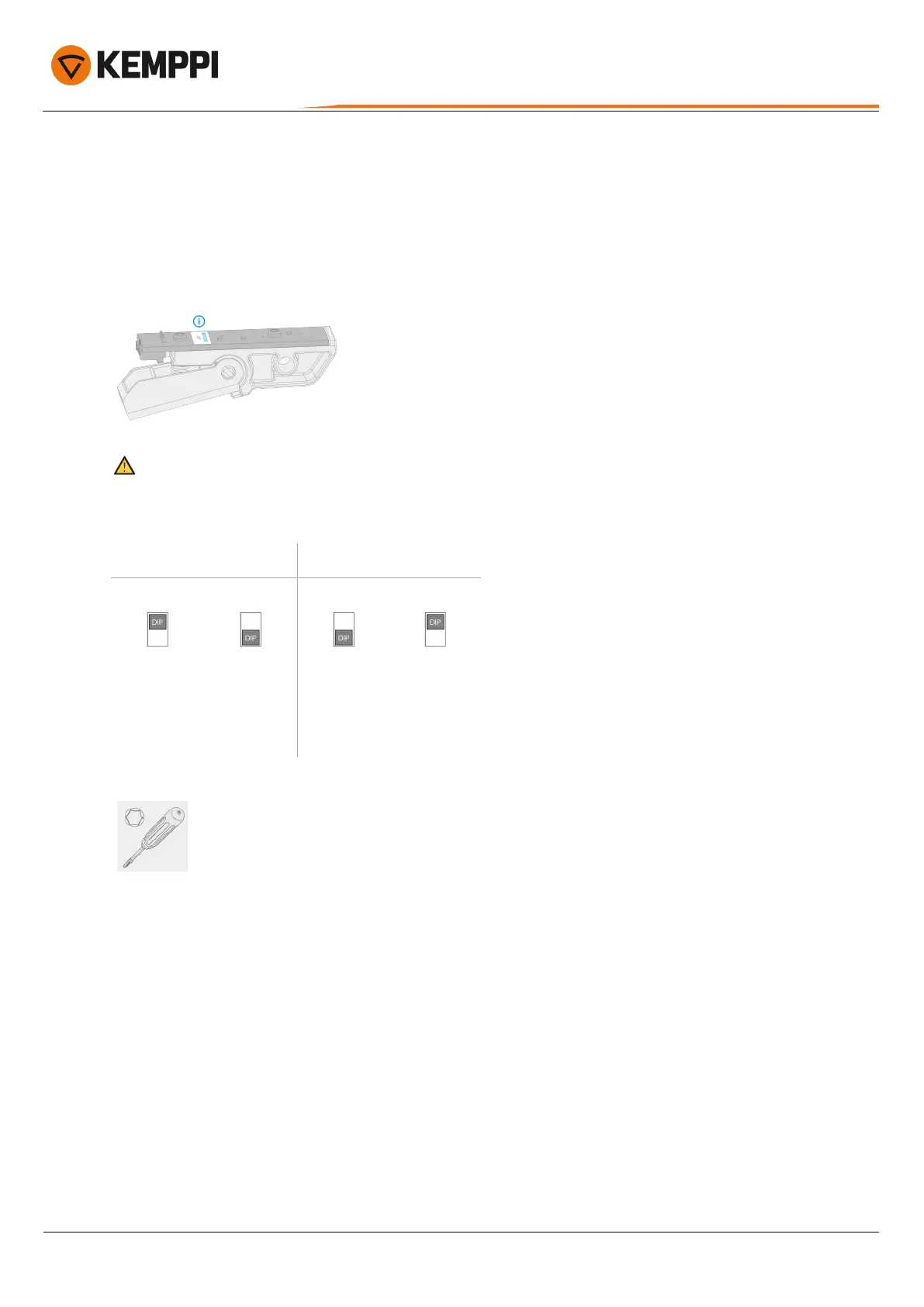Flexlite GX
Operating manual - EN
4. Reassemble and reinstate the trigger switch. Refer to "Trigger switch replacement" on page24 for more detailed
instructions.
3.5.3 Trigger switch setting (GX series 5) – W022322
This instruction applies to series 5 trigger switch circuit board W022322. Refer to the label on the circuit board for ver-
sion information:
The series 5 Flexlite GX welding guns are designed and set up for Kemppi Fastmig, Pro and Kempact Pulse equipment
by default (trigger switch circuit board W022322). The secondary trigger switch setting provides general support also
for other than the above-mentioned Kemppi welding equipment. Use this option with caution.
Settings diagram:
D1: Primary (default) D2: Secondary
ON ON ON ON
1 2 1 2
- Kemppi Fastmig
- Kempact Pulse
- Kemppi Pro
- Kempact Classic
- Fitweld
- X3 MIG Welder
- Kempact RA
- Other than Kemppi
Tools needed:
TX6
For changing the setting:
© Kemppi
28
1921390 / 2310
