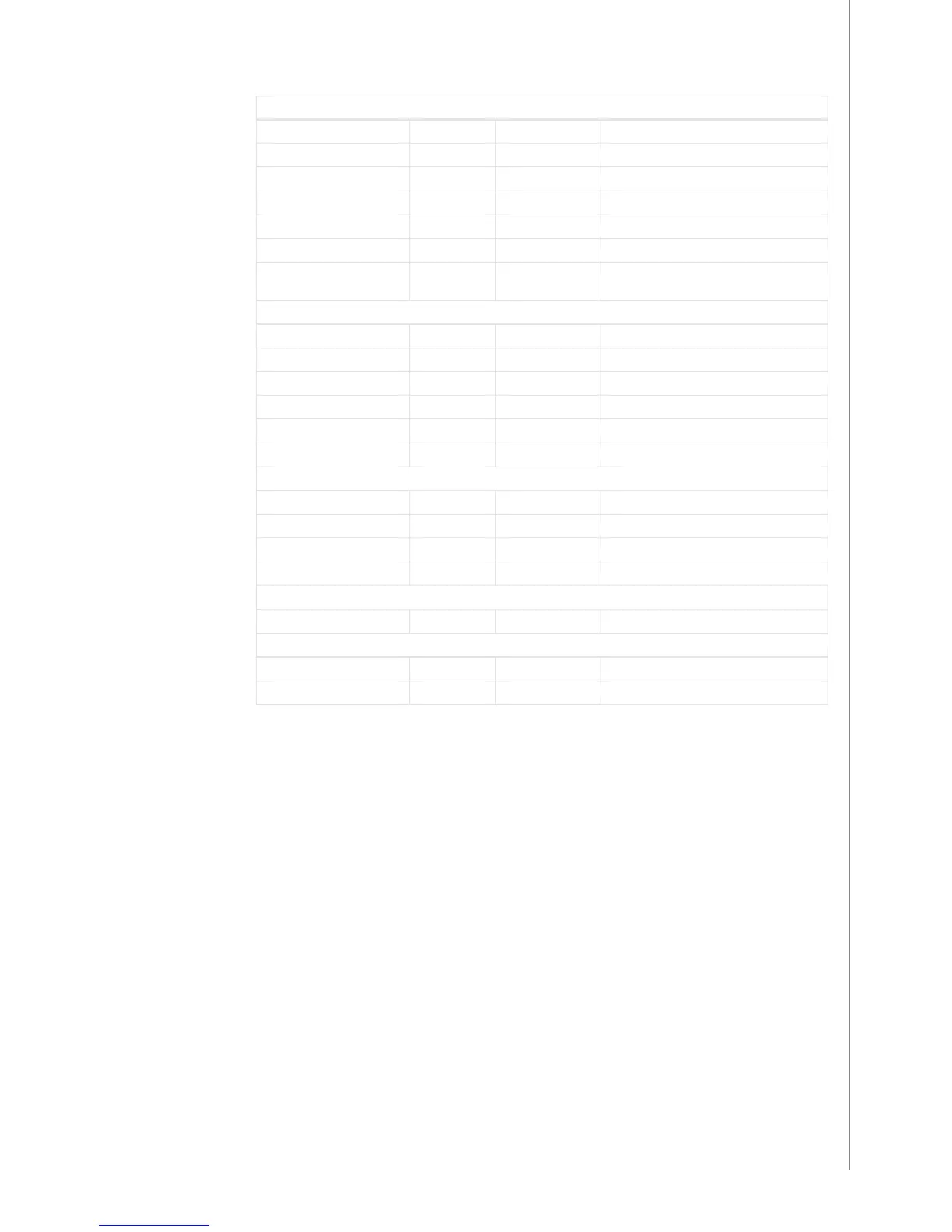EN
K 60 Main menu list
Value range Factory setting Description
Edit Channel
for making changes to existing welding channel
Weld Data
for checking out the values of the last weld
Special settings
for adjusting special welding parametres
System Config Menu
for device conguration and information
Language
for selecting your menu language
Select Feeder (WF#)
for selecting another parallel wire feeder as a
setup target
K 60 Robot menu list
Interface Version*
1 – 99 1 signal frame selection
Voltage Scaling
0 – 5000 0
WSF Scaling
0 – 5000 0
Current Scaling
0 – 5000 0
EM Stop Logic**
0 or 1 0
Door Switch On**
0 or 1 0
LimitFunctions Menu**
Current Tol
50 A not in use in interface version 1
Voltage Tol
5.0 V not in use in interface version 1
CurrentTolTime
1.0 s not in use in interface version 1
WSF Tol Time
1.0 s not in use in interface version 1
Gun Menu
Front Pull
ON or OFF OFF
Test Menu
Wire Inch
1 – 20 m/min 1 m/min adjustment with the control knob
Gas Test
press the button
* For more information, contact robotics@kemppi.com
** Not in use in Interface version 1
11
KempArc Pulse 350, 450 / © Kemppi Oy / 1044
