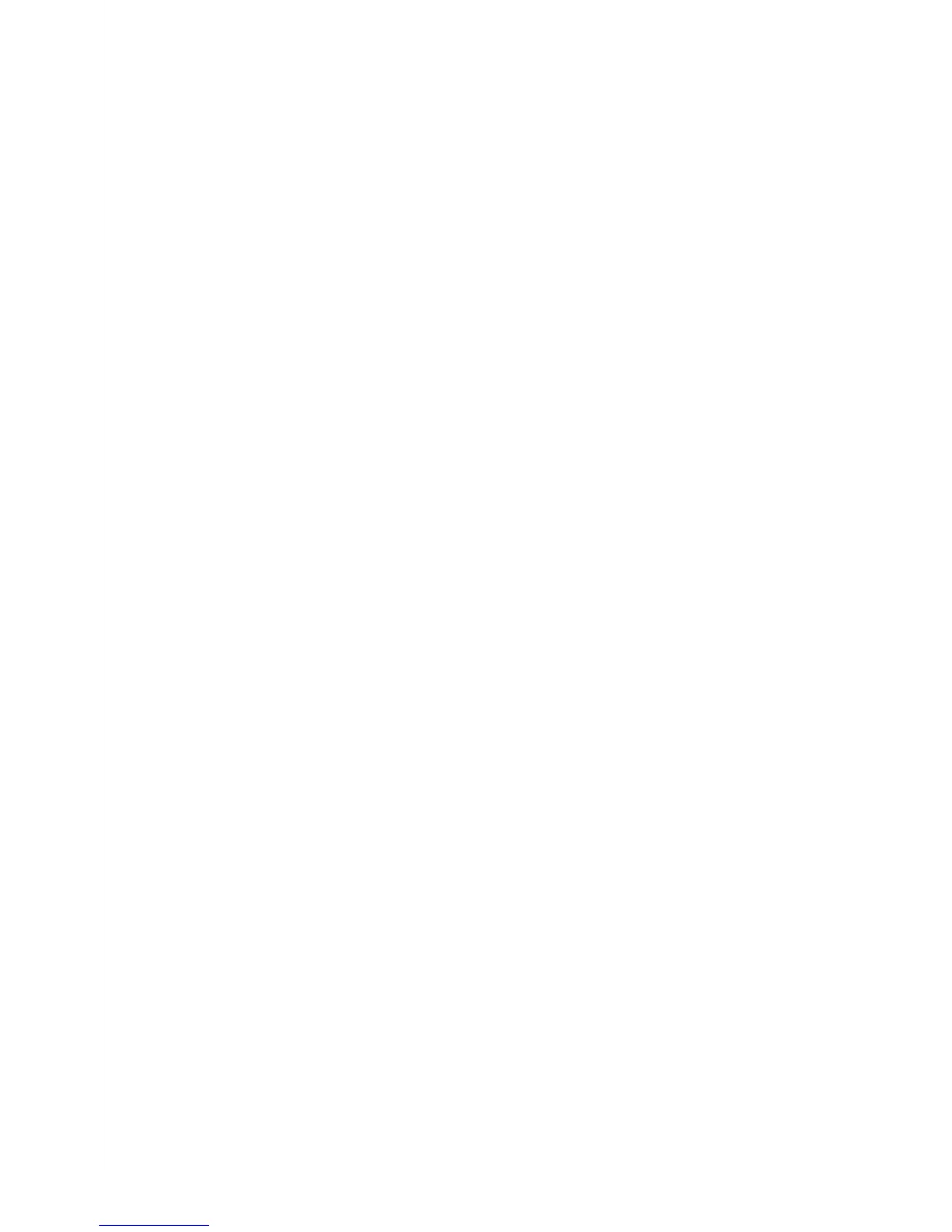EN
CONTENTS
1. INTRODUCTION
..................................................................................................................................3
1.1 General
.................................................................................................................................................................3
1.2 About KempArc Pulse products
........................................................................................................3
2. INSTALLATION ......................................................................................................................................4
2.1 Before use ..........................................................................................................................................................4
2.2 Machine introduction ...............................................................................................................................4
2.3 Positioning of the machine ...................................................................................................................5
2.4 Distribution network .................................................................................................................................5
2.5 Connecting cables ....................................................................................................................................... 6
3. OPERATION CONTROL ...............................................................................................................9
3.1 Main switch I/O
..............................................................................................................................................9
3.2 Pilot lamps ......................................................................................................................................................... 9
3.3 Operation of cooling fan
.........................................................................................................................9
4. USING THE MACHINE ................................................................................................................ 10
4.1 setup panel K 60 – layout ....................................................................................................................10
4.2 Setup panel K 60 ........................................................................................................................................ 10
4.3 Welding parametres and functions .............................................................................................12
4.4 KF 62 panel overview .............................................................................................................................19
5. KF 62 PANEL BUTTON FUNCTIONS ........................................................................ 20
5.1 ON / OFF Button
......................................................................................................................................... 20
5.2 Dynamics Button ....................................................................................................................................... 21
5.3 Gas Test Button
...........................................................................................................................................21
5.4 Wire Inch Button ........................................................................................................................................21
5.5 Channel -..........................................................................................................................................................21
5.6 Channel +
........................................................................................................................................................21
5.7 Save Button ....................................................................................................................................................22
5.8 Extra functions Button
...........................................................................................................................22
5.9 Control display ............................................................................................................................................22
5.10 Power encoder potentiometer ........................................................................................................22
5.11 Arc length/voltage/adjustment potentiometer
.................................................................22
5.12 Getting started ............................................................................................................................................ 23
6. BASIC TROUBLESHOOTING ..............................................................................................25
7. OPERATION DISTURBANCES .......................................................................................... 26
7.1 Operation of the overload protection
........................................................................................26
7.2 Control fuses
................................................................................................................................................. 26
7.3 Under and over voltages in the mains supply
.....................................................................26
7.4 Loss of a phase in the mains supply ........................................................................................... 26
8. MAINTENANCE ..................................................................................................................................26
8.1 Daily maintenance ....................................................................................................................................26
8.2 Period maintenance ................................................................................................................................27
8.3 Service shop maintenance .................................................................................................................27
9. DISPOSAL OF THE MACHINE ..........................................................................................27
10. ORDERING NUMBERS ...............................................................................................................28
11. TECHNICAL DATA ........................................................................................................................... 29
2
KempArc Pulse 350, 450 / © Kemppi Oy / 1044
