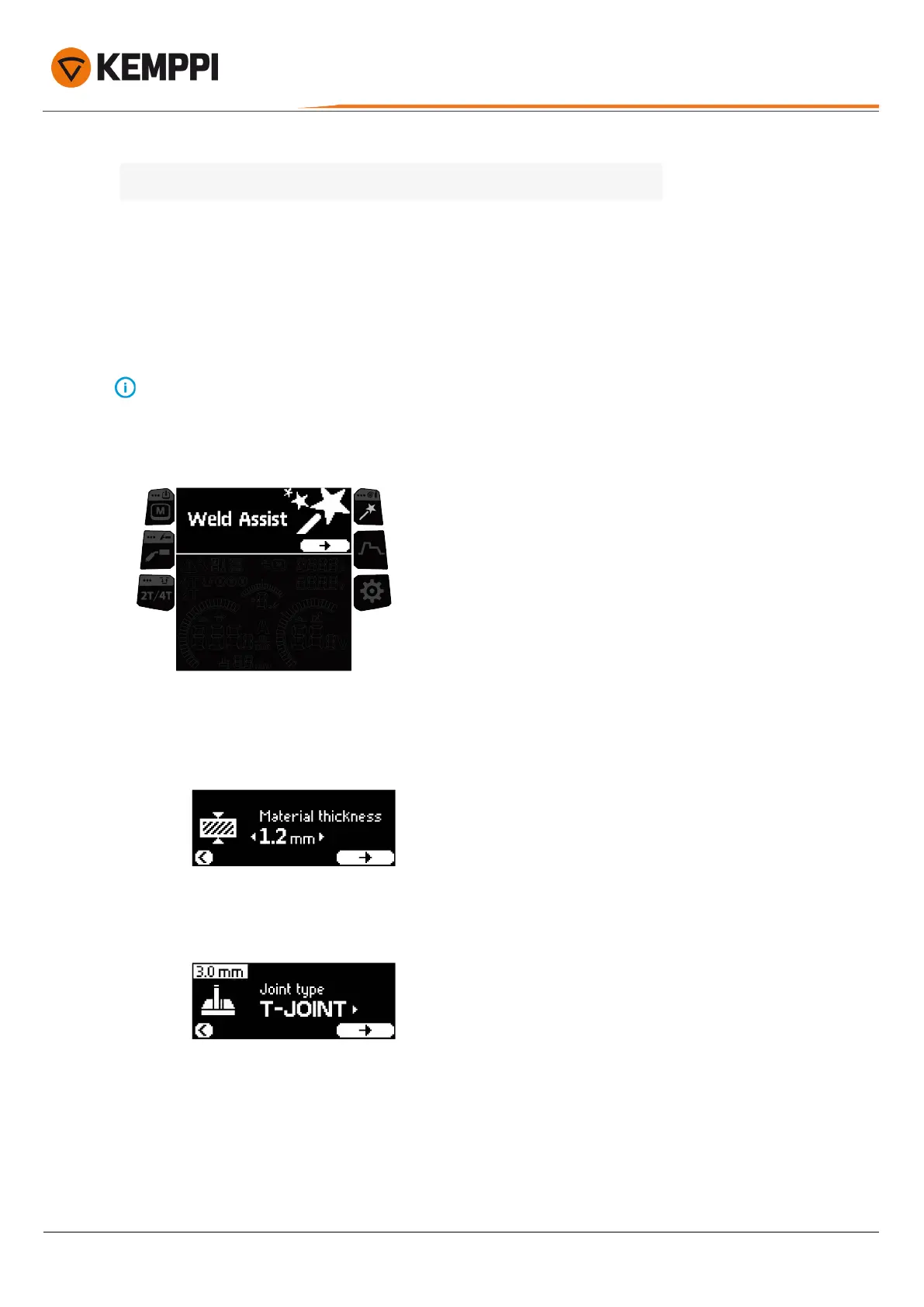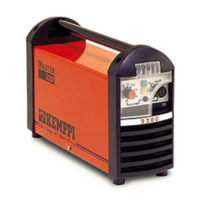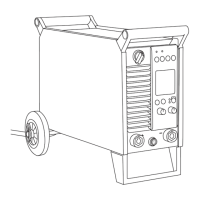Master M 205, 323
Operating manual - EN
Tip: To turn off Powerlog and activate the 2T trigger logic, press the trigger logic button.
3.3.5 Control panel: Weld Assist
Weld Assist is a wizard-like utility for easy selection of welding parameters. The utility walks the user step-by-step
through the selection of required parameters, presenting the selections in an easily understandable way. In Weld Assist,
the selections are made with the two control knobs.
Weld Assist is available for MIG welding.
The currently selected filler wire and shielding gas information is shown and used as a basis in Weld Assist. If neces-
sary, the filler wire and shielding gas settings can be changed by long-pressing the Weld Assist button.
1. Press first the Weld Assist button to open the view and then press the right control knob to continue to the selec-
tions.
2. Select:
>> Material thickness (1...10 mm). (With PG position, the maximum material thickness is 3 mm.)
>> Joint type: butt joint / corner joint / edge joint / lap joint / T-joint / tube joint / tube+plate joint.
>> Position: PA / PB / PC / PD / PE / PF / PG.
© Kemppi
41
1922130 / 2313
