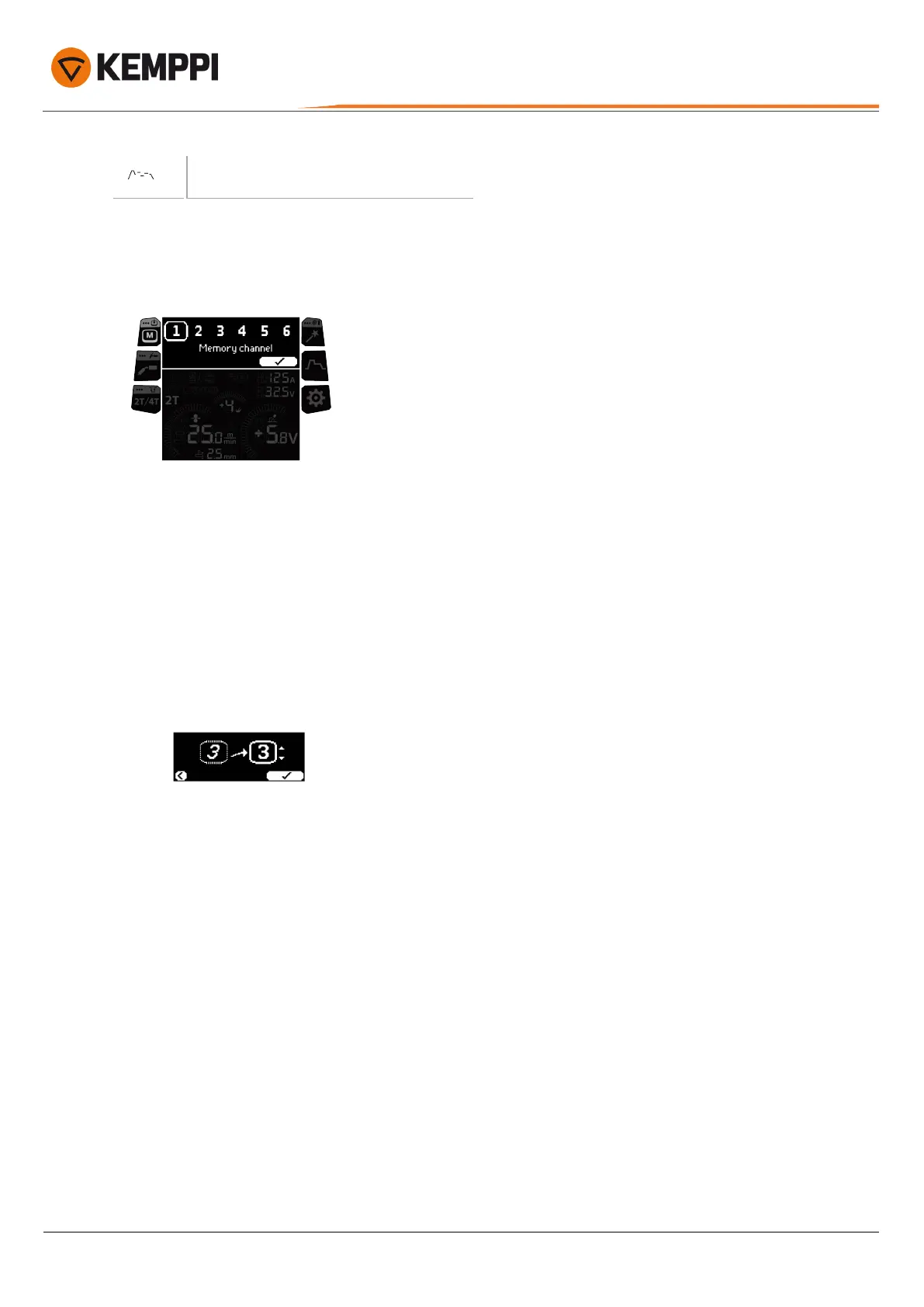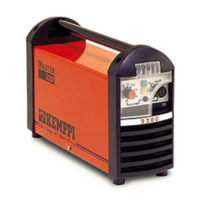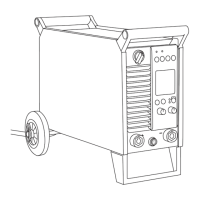Master M 205, 323
Operating manual - EN
Hot start, Powerlog (power levels) and crater fill ON.
3.3.2 Control panel: Memory channels
There are 6 memory channels available in MIG welding.
Selecting memory channel
1. Turn the right control knob to highlight the desired memory channel.
2. Press the right control knob to select the memory channel.
Saving changes to memory channel
1. Adjust welding parameters.
2. Long-press the memory channel button.
3. The channel number framed by a dashed line indicates that the set welding parameters are different from the ones
currently saved on the active memory channel:
4. Save the changes to the active memory channel by pressing the right control knob or select another channel by
turning the right control knob.
3.3.3 Control panel: Welding process
Welding process is selected in the Welding process view. For more information on welding processes, refer to "Addi-
tional guidance to functions and features" on page47.
Pulse welding is possible with Master M 205.
© Kemppi
39
1922130 / 2313
