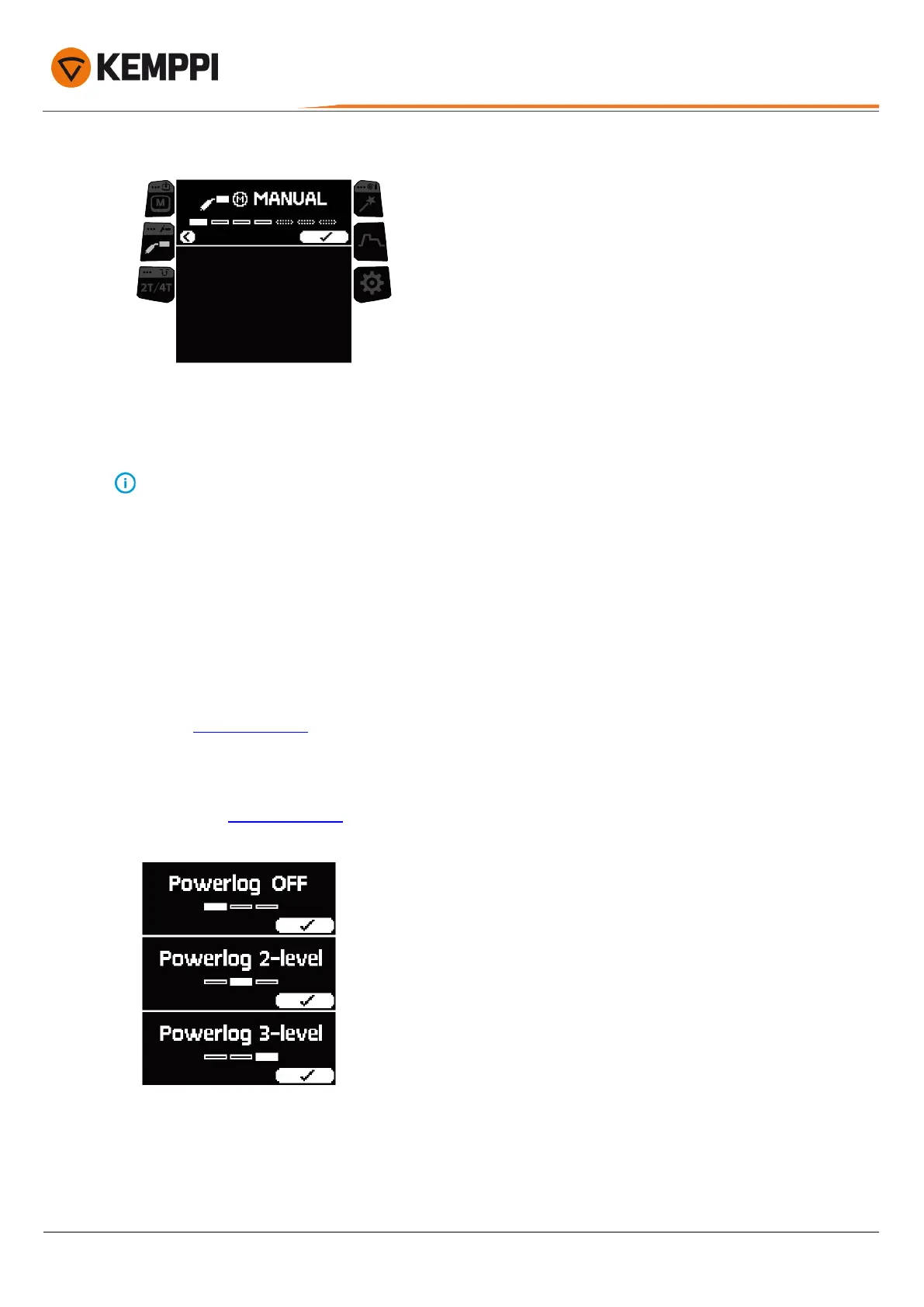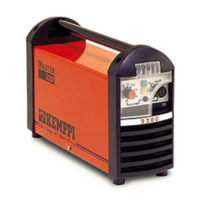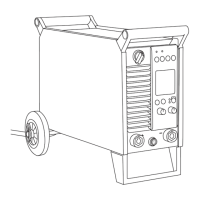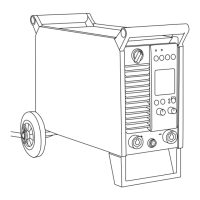Master M 353, 355
Operating manual - EN
Selecting welding process
1. Turn the right control knob to highlight the desired welding process.
Only a welding process that supports the set filler wire and shielding gas combination can be selected. If the filler
wire and shielding gas settings have not been made, then only manual MIG process is available. The filler wire and
shielding gas settings can be changed at any time by long-pressing the Weld Assist button.
2. Press the right control knob to confirm selection.
3.3.4 Control panel: Trigger logic
Welding guns can have several alternative trigger operation modes (trigger logics). Most common are 2T and 4T. In 2T
mode you hold the trigger down while welding. In 4T mode you press and release the trigger to start or to stop welding.
For more information on trigger logic, refer to "Trigger logic functions" on page49.
Switching between 2T and 4T trigger logic
1. Press the trigger logic button.
Selecting Powerlog (4T only)
Powerlog is not available with manual MIG, DPulse or MAX processes.
1. Long-press the trigger logic button.
2. Choose whether 2 or 3 power levels are used by turning and pressing the right control knob.
3. In the main view, set up the wire feed speed, fine tuning of welding voltage and dynamics for each level.
>> To switch between the voltage fine tuning and dynamics adjustments, press the right control knob.
>> To switch between power levels, press the left control knob.
© Kemppi
39
1921960 / 2307
