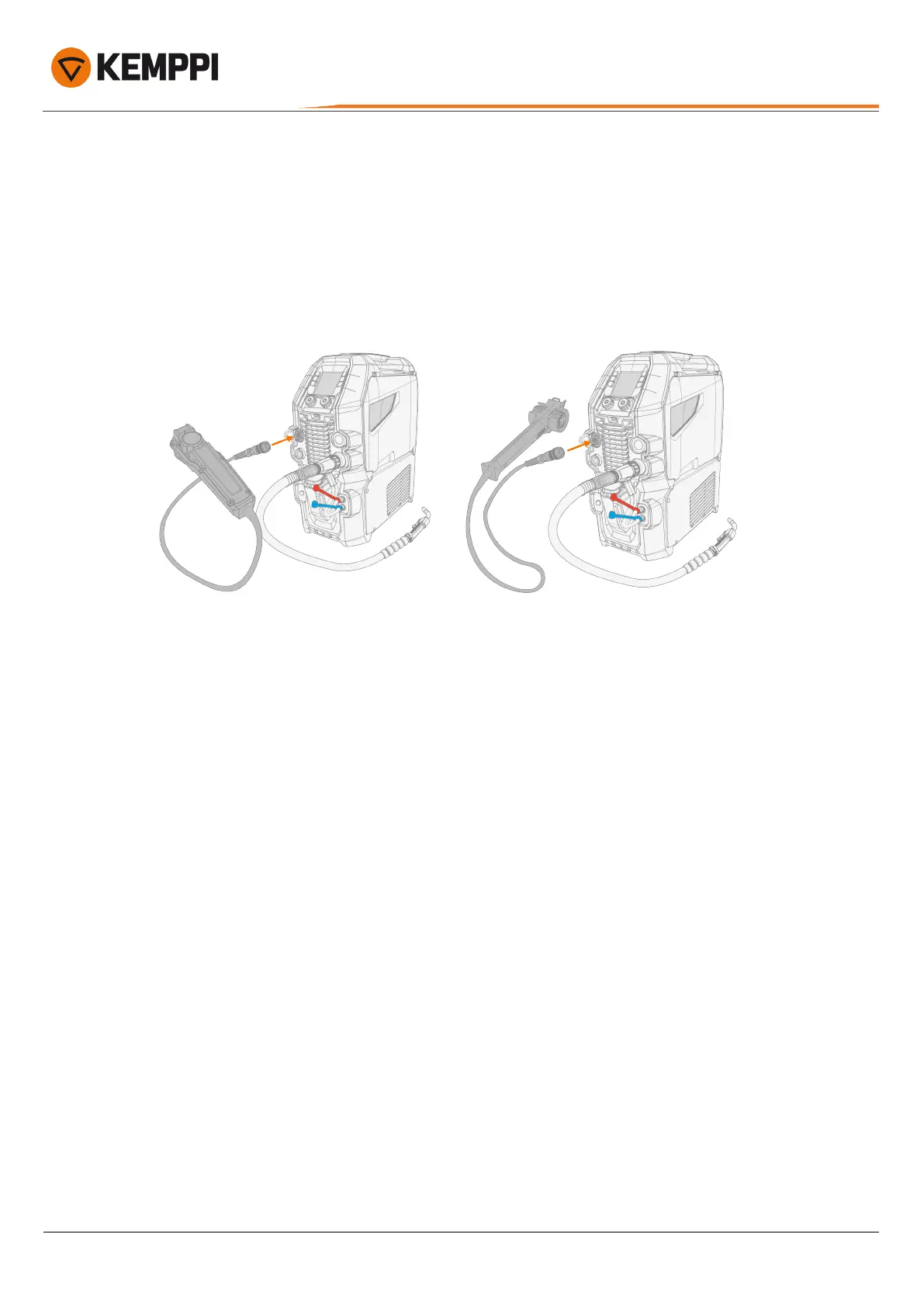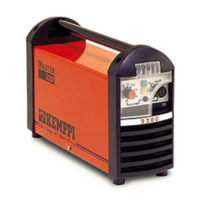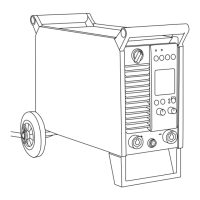Master M 353, 355
Operating manual - EN
2.6 Installing remote control (optional)
Remote controls are optional. To enable remote operation, connect the remote control device to the Master M welding
equipment. The remote control mode can be set and adjusted in the control panel settings ("Control panel: System set-
tings" on page43).
Remote control HR43/HR40
1. Connect the remote control cable to the control cable connector.
2. Adjust the remote control parameters in the control panel settings.
© Kemppi
20
1921960 / 2307