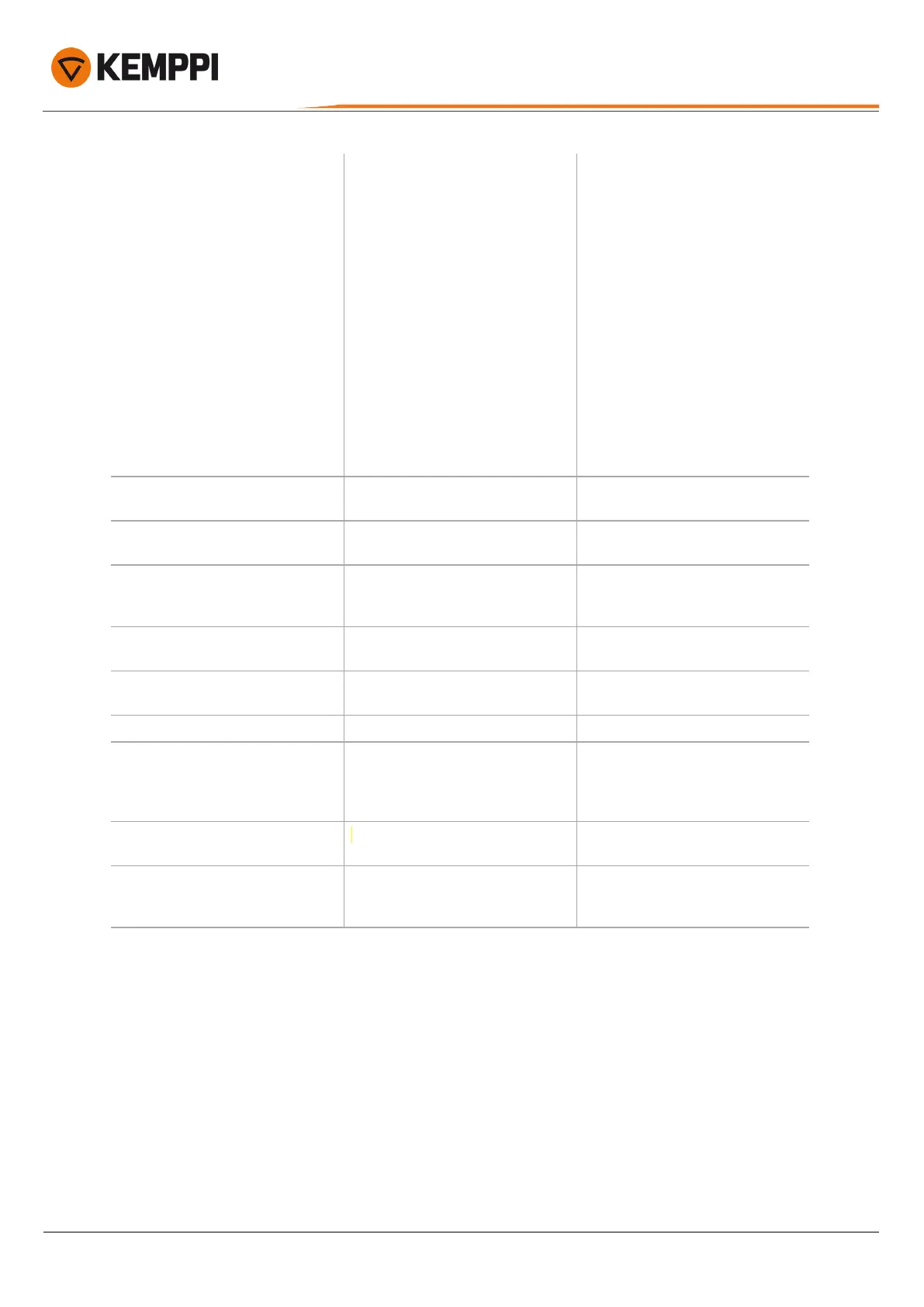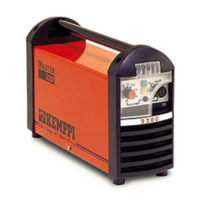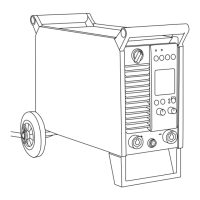Master M 353, 355
Operating manual - EN
Subfeeder
Subfeeder model / OFF
Default = OFF
If a compatible subfeeder is connected,
select the subfeeder from the list.
Compatible subfeeders:
SuperSnake GTX 10 m, 15 m, 20 m, 25 m,
Binzel PP401D, Binzel PP36D.
Note: For the best possible welding result
when using the pulse and MAX welding
processes with a subfeeder device, we
recommend a maximum subfeeder cable
length of 10 meters (SuperSnake GTX 10
m). This recommendation assumes that
you are using a 5-meter welding gun
cable and a 15-meter earth return cable
together with the subfeeder. In some
cases, it is possible to weld with pulse
and MAX welding processes with a 15-
meter subfeeder device, but a test weld is
advised.
Arc verification
1...365
Default = 0 (OFF)
This defines the number of days to the
next device verification.
Weld data duration
0...10 s, step 1
Default = 5 s
This defines how long the weld data sum-
mary is shown after each weld.
Safe wire inch
(MIG only)
OFF/ON
Default = ON
When ON, and the arc doesn't ignite, the
filler wire is fed 5 cm. When OFF, 5 m of
filler wire is fed.
Gas guard (Master M 355 only)
ON/OFF
Default = OFF
Gas guard prevents welding without
shielding gas.
Voltage display
Arc voltage / Terminal voltage
Default = Arc voltage
This defines which is shown on the con-
trol panel display, arc or terminal voltage.
Language
Available languages
PIN code
ON/OFF 4-digit PIN code for locking the control
panel after 30 s of inactivity. PIN lock does
not prevent welding, browsing Powerlog
levels or selecting memory channel.
Device info
Shows information on the device and its
usage.
Factory reset
Reset/Cancel
Default = Cancel
Restores factory settings. Note that the
arc verification parameter value is also
reset.
3.3.8 Control panel: Weld data
After each weld, a weld summary is displayed briefly. To change the weld data view duration, refer to "Control panel: Sys-
tem settings" on page43.
© Kemppi
45
1921960 / 2307