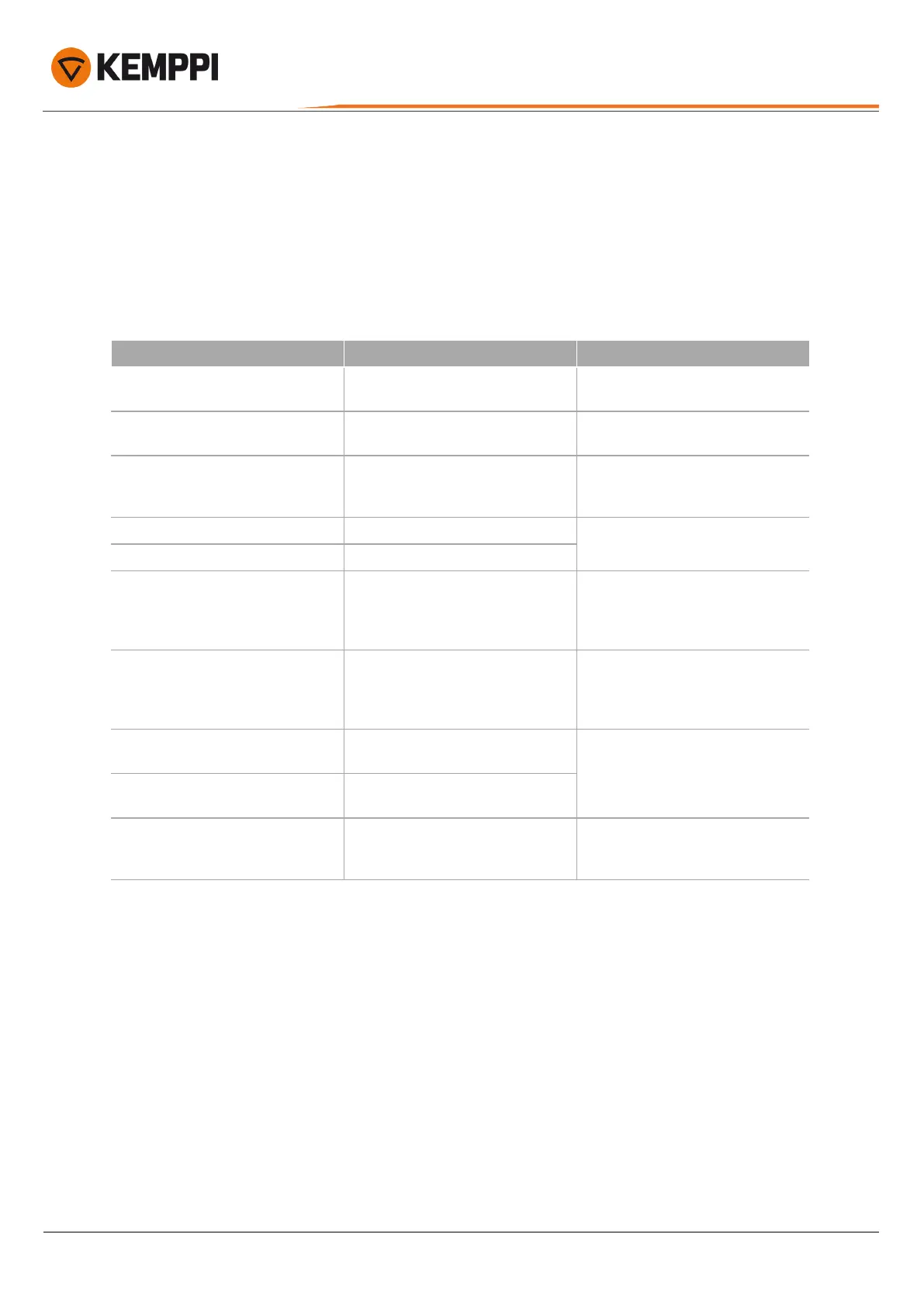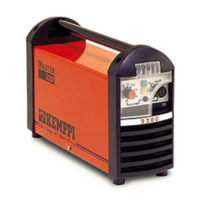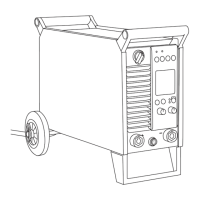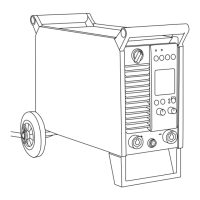Master M 353, 355
Operating manual - EN
Changing settings
1. Turn the right control knob to highlight the desired settings parameter.
2. Press the right control knob to select the settings parameter for adjustment.
3. Turn the right control knob to select the settings value.
>> Depending on the settings parameter to be adjusted, refer also to the Settings table below for more details.
4. Confirm the new value / selection by pressing the right control knob.
Settings
Parameter Parameter value Description
Remote
ON/OFF
Default = OFF
Select whether remote is used.
Remote selection
Hand remote / Gun remote
Default = Hand remote
Remote mode
Wire feed speed / Channel
Default = Wire feed speed
This determines what is changed with
the remote, wire feed speed or memory
channel (available channels:1...5).
Remote min.
Defined by the active welding program Minimum and maximum limits for the
remote wire feed speed adjustment.
Remote max.
Defined by the active welding program
Cable calibration
(MIG only)
Start/Cancel Calibration information on the previous
calibration is also shown. Refer to "Cal-
ibrating welding cable" on page34 for
cable calibration.
Water cooler
OFF/Auto/ON
Default = Auto
When ON is selected, the coolant is cir-
culated continually, and when Auto is
selected, the coolant is circulated only
during welding.
Cycle timer
ON/OFF
Default = OFF
A welding function that automatically
produces a weld of a predefined dur-
ation.
- Cycle timer time
0.0 ... 60.0 s
Default = 2.0 s
WF end step
OFF/ON
Default = OFF
Wire feed end step feature prevents the
filler wire from sticking to the contact tip
when the welding ends.
© Kemppi
44
1921960 / 2307
